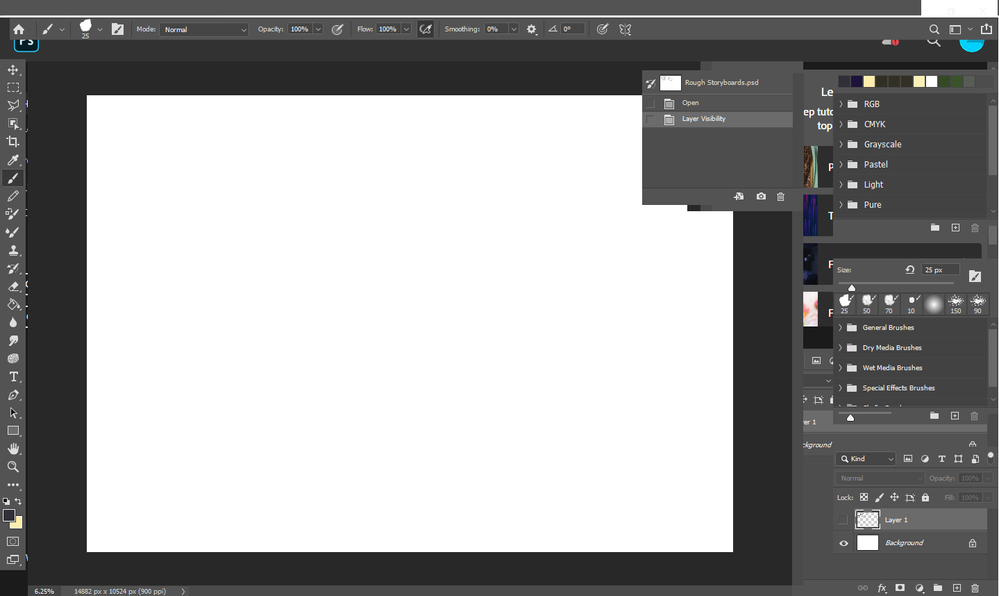Adobe Community
Adobe Community
- Home
- Photoshop ecosystem
- Discussions
- Glitching Photoshop workspace after new update on ...
- Glitching Photoshop workspace after new update on ...
Glitching Photoshop workspace after new update on Windows
Copy link to clipboard
Copied
Hi I'm hoping someone can help me and that it's an easy fix. I updated Photoshop and ever since there is gaps between all the windows on the workspace, as if the windows are all floating. I have tried reseting the workspace/ alternative workspace but the entire top taskbar is black, I can only use it out of memory of where the windows are. I have also deleted Photoshop itself and redownloaded and it's no different.
I 'll add a screenshot to give a better idea.
Thanks!
Explore related tutorials & articles
Copy link to clipboard
Copied
Hi there,
We are sorry about the experience with Photoshop due to the missing menu bar.
Please try the steps suggested in the thread: https://feedback.photoshop.com/photoshop_family/topics/menu-bar-missing-in-cc-2020
Let us know if it helps!
Regards,
Nikunj