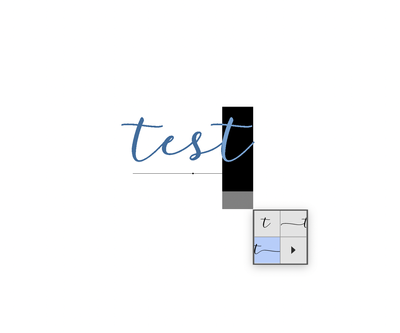Adobe Community
Adobe Community
Glyphs don´t work
Copy link to clipboard
Copied
Hi,
I'm trying to use the Glyphs in Psd but they dont work. I can see the diferente possibility's but when selected nothing works. I'm using Adobe Photoshop Version: 22.1.1 20210104.r.138
Thanks.
Explore related tutorials & articles
Copy link to clipboard
Copied
Copy link to clipboard
Copied
I tryed 2 types of Font. darloune and Shorelines and nothing works. I think its not about the font.
Copy link to clipboard
Copied
Hi
They are not from Adobe Fonts, so I can't download them to test. Here's what it looks like to me, but this is a guess:
The "t" has three glyphs. It looks like one has a trailing connector, one a leading connector, and one has no connector, but I'm not sure.
- Try typing a letter after the second "t" in "test", then apply the three glyphs. Does anything change?
- Select the word, then go to Type > OpenType. The features that are in black are that ones the designer built into the type. What is available and what is checked?
~ Jane
Copy link to clipboard
Copied
Only apears Standard Ligatures. I tryed with another font, and ir works without any problem.
Copy link to clipboard
Copied
It's up to the type designer to choose which glyphs to include in any given typeface. If there is a bracket around the feature in Type menu > OpenType, then the feature is not available.
~ Jane
Copy link to clipboard
Copied
Have you tried adding it from the glyphs panel?
Copy link to clipboard
Copied
Yes. I think the problem is the font.