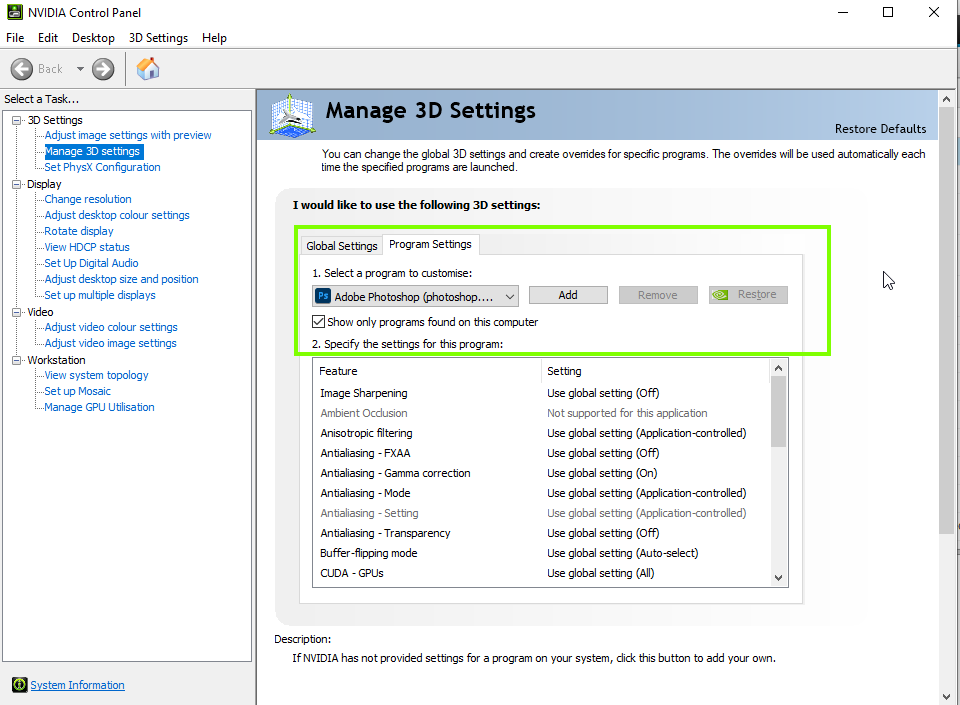Adobe Community
Adobe Community
- Home
- Photoshop ecosystem
- Discussions
- Re: GPU Not showing in Performance settings after ...
- Re: GPU Not showing in Performance settings after ...
GPU Not showing in Performance settings after updating Photoshop to version 21.2 [Edit: 21.2.1]
Copy link to clipboard
Copied
GPU Not showing in Performance settings after updating Photoshop to version 21.2 [Edit: now 21.2.1 also].
Reverting to an older version enables the use of the GPU again.
I went through all the GPU Troubleshooting guide and having the latest driver didn't resolve the issue.
The GPU under "Detected Graphics Processor" appears empty/blank.
Using Windows 7.
GPU: GTX 980ti.
Explore related tutorials & articles

Copy link to clipboard
Copied
Hi
It's an issue with version 21.2 and I have reported here
Adobe are looking into the issue and hopefully will provide a fix in the next update

Copy link to clipboard
Copied
Hi
Try updating to version 21.2.1, it has fixed the issue for me, GPU is now been detected
Copy link to clipboard
Copied
Hi,
I updated Photoshop to the new version 21.2.1. The GPU still appears missing. There is a small change in the "Help > System info" menu - The GPU is listed correctly:
- glgpu[0].GLName="NVIDIA GeForce GTX 980 Ti"
Unlike the previous version (21.2) where the GPU didn't even appear in the System Info list.
I tried doing a clean install, still, the GPU doesn't appear.

Copy link to clipboard
Copied
Did you try going into the Nvidia control panel and adding Photoshop.exe and Sniffer.exe to the 3D settings
Copy link to clipboard
Copied
As I mentioned in the post "I went through all the GPU Troubleshooting guide". I'm familiar with technical issue solving.
In short, yes, I did go to the Nvidia control panel and changed the Adobe Photoshop app to use the dedicated GPU (980ti).