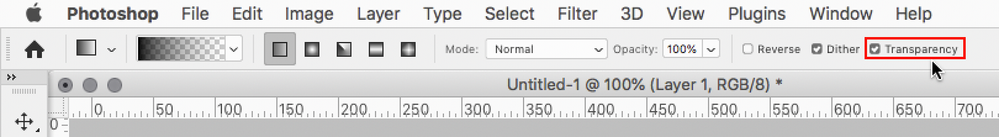Adobe Community
Adobe Community
Turn on suggestions
Auto-suggest helps you quickly narrow down your search results by suggesting possible matches as you type.
Exit
0
Gradiant tool Issue
New Here
,
/t5/photoshop-ecosystem-discussions/gradiant-tool-issue/td-p/11951558
Apr 06, 2021
Apr 06, 2021
Copy link to clipboard
Copied
I have been using the gradind tool with the forground set to black and fading to transparent, but lately that function has not been working right. I now see the gradiant blending to a white but not completely hard line white. It is frustrating because myself and my co worker tested the same process on his computer and mine with all the same variables and it works fine on his and not on mine. Any thoughts?
Community guidelines
Be kind and respectful, give credit to the original source of content, and search for duplicates before posting.
Learn more
Explore related tutorials & articles
Community Expert
,
/t5/photoshop-ecosystem-discussions/gradiant-tool-issue/m-p/11952537#M528803
Apr 06, 2021
Apr 06, 2021
Copy link to clipboard
Copied
In the Gradient Tool Options is Transparency checked?
Community guidelines
Be kind and respectful, give credit to the original source of content, and search for duplicates before posting.
Learn more
Community Expert
,
LATEST
/t5/photoshop-ecosystem-discussions/gradiant-tool-issue/m-p/11952773#M528838
Apr 06, 2021
Apr 06, 2021
Copy link to clipboard
Copied
Can you post some screenshot with Photoshop window, panels and Gradient tool active so we can see tool settings.
Community guidelines
Be kind and respectful, give credit to the original source of content, and search for duplicates before posting.
Learn more
Resources
Quick links - Photoshop
Quick links - Photoshop Mobile
Troubleshoot & Learn new things
Copyright © 2024 Adobe. All rights reserved.