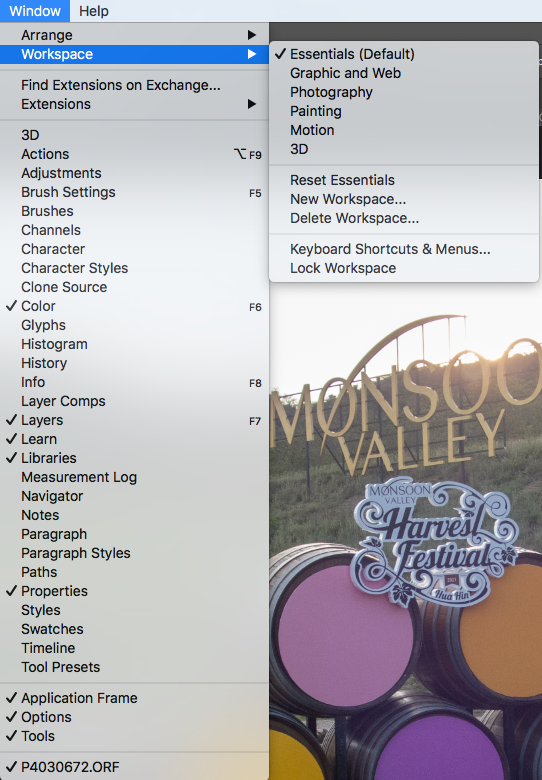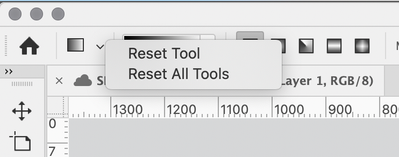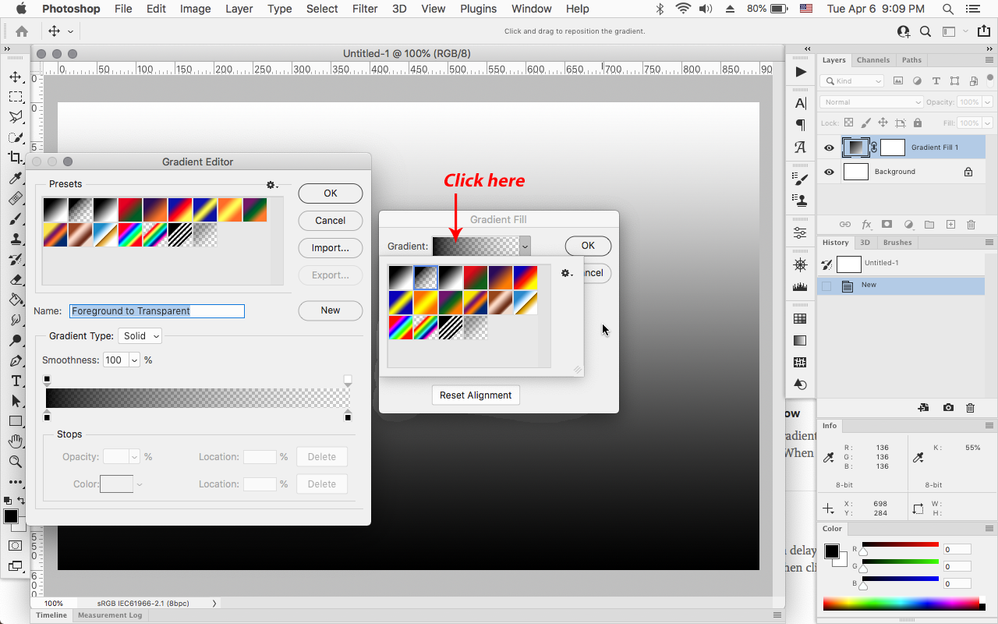Adobe Community
Adobe Community
- Home
- Photoshop ecosystem
- Discussions
- Re: Gradient Editor now not accessible
- Re: Gradient Editor now not accessible
Gradient Editor now not accessible
Copy link to clipboard
Copied
I have Adobe Photoshop CC 20.0.1 and have just struck some issues with the gradient editor not appearing.
So when I select gradient from either the adjustment layer area or clicking Image>Adjustments>Gradient Map, on clicking the dropdown to select a gradient, the editor does NOT open.
How is it possible to reset this tool so it works correctly? It was fine earlier this morning, but now won't bring up the Gradient Editor window at all
cheers
Explore related tutorials & articles
Copy link to clipboard
Copied
Hi
Go to the Window menu and open the (newish) Gradient panel. Details here:
https://helpx.adobe.com/photoshop/how-to/gradient-tool.html
~ Jane
Copy link to clipboard
Copied
hi Jane
Thanks so much for your reply, but no such beast appears to exist, at least not in my version on MacOS
Ever encountered the issue at your end?
Cheers
Copy link to clipboard
Copied
My apologies, you said Adobe Photoshop CC 20.0.1 (PS 2019) and it came out with the next version.
Try resetting the Gradient tool in the options bar. If that doesn't work, you might need to go to Photoshop > Preferences > Reset Preferences on Quit. Backup any customization first.
~ Jane
Copy link to clipboard
Copied
To get the Gradient Editor click on the area just below where it says Gradient Fill.