 Adobe Community
Adobe Community
- Home
- Photoshop ecosystem
- Discussions
- Re: Gradient List Keeps Repeating
- Re: Gradient List Keeps Repeating
Copy link to clipboard
Copied
Why does the list of gradient folder keep repeating?
Is there a way to remove the folders just see the gradients?
If I expand all the folders, then close the gradient window, next time I open it, the gradients folders are all collapsed again , so I have to open then all over again.
Is there a way to either remove the folders, or keep all permanently open?
Thank you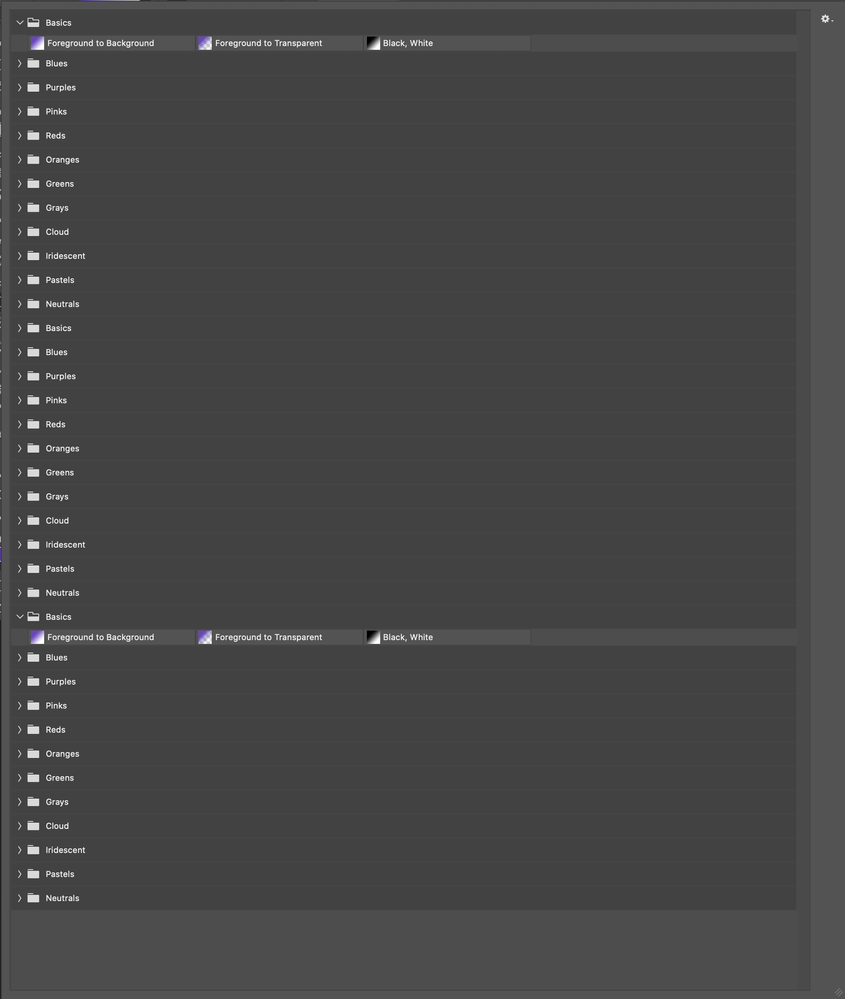
 1 Correct answer
1 Correct answer
It is possible to have all the gradients in one folder, so you only have to open that one.
- Open a folder
- Select the gradients in it
- Drag them in another folder
You can also select the gradients in alle open folders at once, but this will create subfolders.
Explore related tutorials & articles
Copy link to clipboard
Copied
It is possible to have all the gradients in one folder, so you only have to open that one.
- Open a folder
- Select the gradients in it
- Drag them in another folder
You can also select the gradients in alle open folders at once, but this will create subfolders.
Copy link to clipboard
Copied
Thanks Marja for your quick and helpful reply - still not sure why my list keeps repeating?
I've dragged everything out of the folders now, which is great . I can now see everything clearly straight away.
Same applies to brushes - annoying that there is by default this extra step.
Thank you for providing a solution! Im happy now 🙂
Copy link to clipboard
Copied
Thanks Marja for your quick and helpful reply - still not sure why my list keeps repeating?
I've dragged everything out of the folders. Same applies to brushes - annoying that there is by default an extra step where you have to open all the folders and move brushes so you can see them straight away.
Thank you for providing a solution! Im happy now 🙂
Copy link to clipboard
Copied
Hello, you might have click on the "restore gradients" link, that explains the duplicates.
You can also drag the gradients from outside the groups to a blank area to remove them from the groups.
Copy link to clipboard
Copied
Yes - thank you!! This makes sense - my error.
