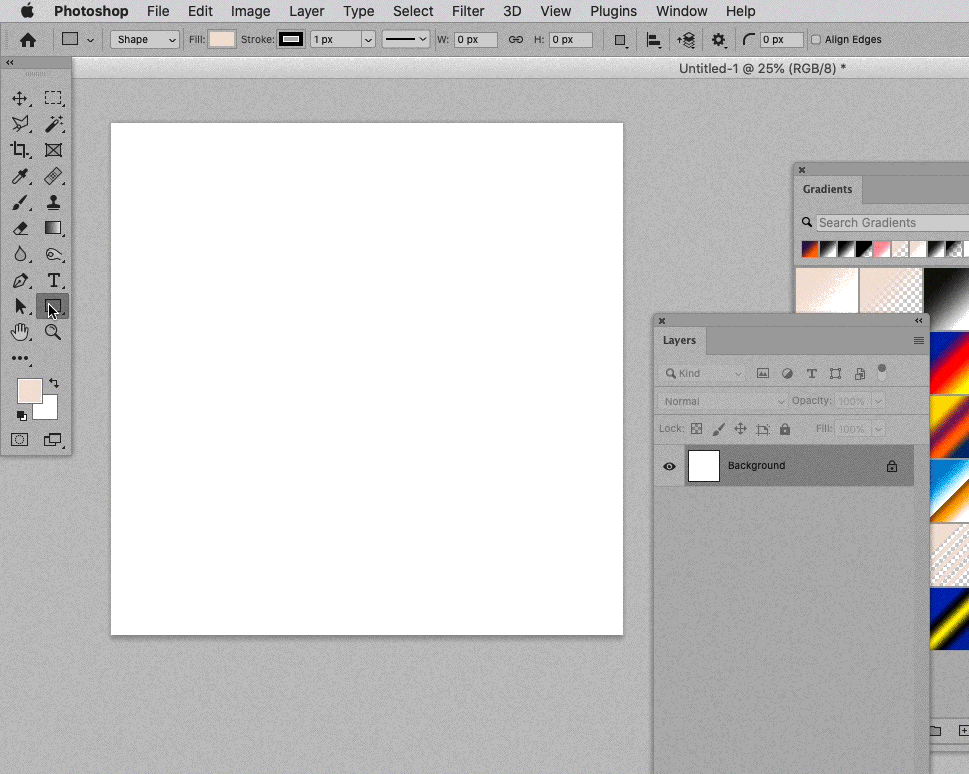Adobe Community
Adobe Community
Turn on suggestions
Auto-suggest helps you quickly narrow down your search results by suggesting possible matches as you type.
Exit
0
Gradient Tool
New Here
,
/t5/photoshop-ecosystem-discussions/gradient-tool/td-p/11990920
Apr 23, 2021
Apr 23, 2021
Copy link to clipboard
Copied
I am trying to fill a rectangle with red to black using the gradient tool, to create a lower third. I am guessing their are many better ways of doing this, and if anyone has ideas for me I would love to hear them! That being said, after I create a new rectangle and then try to use the gradient tool it says "could not use the gradient tool because the layer is not directly editable" or something of the sort. HELP!!!
Thank you from a newby
Community guidelines
Be kind and respectful, give credit to the original source of content, and search for duplicates before posting.
Learn more
Explore related tutorials & articles
Community Expert
,
LATEST
/t5/photoshop-ecosystem-discussions/gradient-tool/m-p/11991562#M534243
Apr 24, 2021
Apr 24, 2021
Copy link to clipboard
Copied
Could you please post screenshots with the pertinent Panels (Toolbar, Layers, Options Bar, …) visible?
I would recommend using the Rectangle Tool to create a Gradient Layer.
Community guidelines
Be kind and respectful, give credit to the original source of content, and search for duplicates before posting.
Learn more
Resources
Quick links - Photoshop
Quick links - Photoshop Mobile
Troubleshoot & Learn new things
Copyright © 2024 Adobe. All rights reserved.