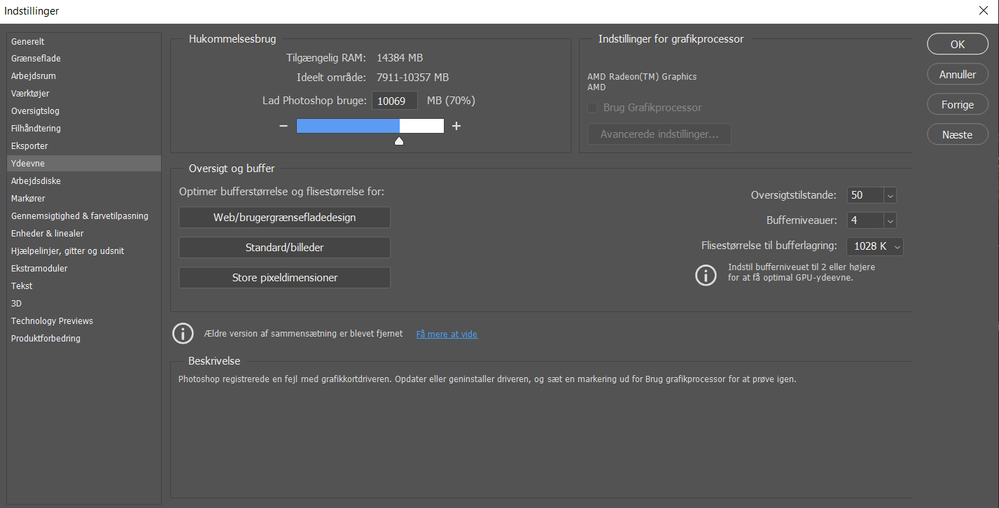Adobe Community
Adobe Community
- Home
- Photoshop ecosystem
- Discussions
- Graphics card not detected and sniffer crashed
- Graphics card not detected and sniffer crashed
Copy link to clipboard
Copied
Hello.
I have come upon a problem I simple cannot find the solution to.
The Issue
Suddenly my brush started lagging, and after some search I found that Photoshop couldn't detect my graphics card.
(it's in Danish but you can see how the field is greyed out)
What I have tried so far
I re-installed my graphics card and have made sure I have the newest version. It did not solve the problem. I have tried uninstalling and then reinstalling both Photoshop and Creative Cloud. That didn't help either (though it is lagging a bit less than before). I tried to move the sniffer.exe file, that did not help. I do not have dual graphic cards as far as I can figure out. I have tried setting my graphic card to top performance, that didn't help either.
I am lost, I don't know what else I can do.
System info
Ryzen 5 4500U
Windows 10
AMD Radeon (TM) Graphics
Photoshop system info linked below. (It's in Danish though)
I hope somebody can help me. Thank you.
 1 Correct answer
1 Correct answer
So its entirely possible your Windows OS or Photoshop auto updated past the point of compatibility. You can try downgrading to an earlier version of Photoshop.
https://helpx.adobe.com/download-install/using/install-previous-version.html
Explore related tutorials & articles
Copy link to clipboard
Copied
You do not have enough VRam to use this graphics card with Photoshop.
From your system text: "
HasSufficientRAM: 0
VRAM: 520 MB
Required VRAM: 1,500 MB
Copy link to clipboard
Copied
Ah, I see... That's unfortunate... Thank you for your answer.
The only thing that makes me confused then is that Photoshop has worked quite well for me the past 6 months on this device, it just suddenly became a problem yesterday. Shouldn't it have been a problem from the start then?
Copy link to clipboard
Copied
Do you have auto updates turned on?
Copy link to clipboard
Copied
Yes, I believe I do.
Copy link to clipboard
Copied
So its entirely possible your Windows OS or Photoshop auto updated past the point of compatibility. You can try downgrading to an earlier version of Photoshop.
https://helpx.adobe.com/download-install/using/install-previous-version.html
Copy link to clipboard
Copied
Thank you, that worked.
Copy link to clipboard
Copied
J'ai eu le même problème, voila la réponse qui m'a été donnée :
Try resetting preferences:
https://helpx.adobe.com/photoshop/using/preferences.html#reset_preferences
If that doesn't work, install the previous version (which users are having success with):
https://helpx.adobe.com/download-install/using/install-previous-version.html
Chez moi le reset des préférences a fonctionné