 Adobe Community
Adobe Community
- Home
- Photoshop ecosystem
- Discussions
- Graphics Processor Not Detected
- Graphics Processor Not Detected
Copy link to clipboard
Copied
Seeing this window
upon opening Photoshop CC 2019 makes me understand that there is something wrong with my graphics processor (is this the same as the graphics card?).
I went to Preferences > Performance, wanting to click the tickbox for PS to use my graphics processor, but I got this instead:
Apparently, PS is not able to detect any information about it! Whenever I attempt to click on that tickbox, PS crashes. I've also tried it on PS CC 2017, which I was still able to use the day before yesterday. The very same message is there.
Image below shows info on my system, including that of my desktop's graphics processor:
I've updated it to the latest version, and yet PS still cannot detect anything. I've also checked the list of PS tested cards at Photoshop graphics processor (GPU) card FAQ and I think I see my driver card version there? Intel HD Graphics 630... Unless the P630 mentioned in the link means something else...
If anyone has any idea what's going on, please let me know. It'll be greatly appreciated!
 1 Correct answer
1 Correct answer
Hi
Did you take a look at the GPU troubleshooting guide
Troubleshoot Photoshop graphics processor (GPU) and graphics driver issues
Explore related tutorials & articles

Copy link to clipboard
Copied
Hi
Did you take a look at the GPU troubleshooting guide
Troubleshoot Photoshop graphics processor (GPU) and graphics driver issues
Copy link to clipboard
Copied
Yes, I did. I followed it until step 3, but the graphics processor still cannot be detected, as mentioned above. Should I be trying the following steps as well?

Copy link to clipboard
Copied
Yes try all the steps that's applicable to you, it seems like you GPU driver is up to date, try using this Intel tool to see if there's anymore updates for your system
Copy link to clipboard
Copied
I updated the AMD software on my desktop and PS has now detected it as the new graphics processor somehow. So far so good. Thank you very much for your help, Ged!

Copy link to clipboard
Copied
Ah you should have mentioned you had a dedicated AMD GPU as well, that would have saved some time, not to worry you got it sorted ![]()
Copy link to clipboard
Copied
I apologise for that. I hadn't known anything about AMD and the other technical stuff until I looked through the list you linked me to. But yes, everything's sorted and well. ![]()

Copy link to clipboard
Copied
No worries, I would recommend enabling this option in preferences, it's causing a lot of issues for people with it disabled
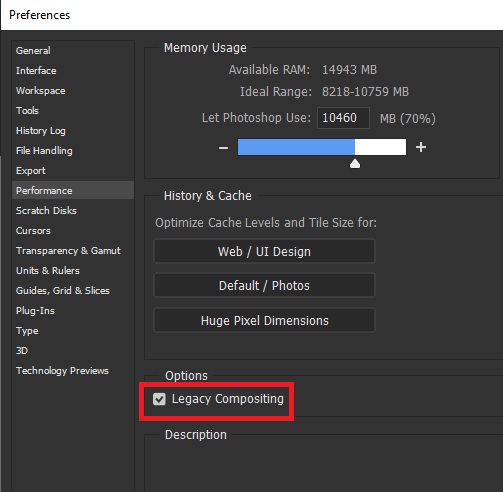
Copy link to clipboard
Copied
Thank you. This helps solve my problem.
Copy link to clipboard
Copied
Thanks. Selecting legacy compositing worked for me.
Copy link to clipboard
Copied
Legacy Compositing has been removed now.Even in 2019 edition
Copy link to clipboard
Copied
Graphics card NOT DETECTED... The answer to my problem is not listed in the problem resolution. Windows 10 64b installed new and up to date. AMD 5500XT graphics card with the only possible application from AMD, "Adrenalin". It is the creation of the ".psp" file at the first opening of PS which contains information that blocks the detection of the GPU. A solution?
Carte graphique NON DETECTEE... La reponse à mon probleme ne figure pas dans la resolution des problemes. Windows 10 64b installé neuf et à jour. Carte Graphique AMD 5500XT avec la seule application possible chez AMD, "Adrenalin". C'est la création du fichier ".psp" à la première ouverture de PS qui contient une information bloquent la detection du GPU. Une solution ?
Copy link to clipboard
Copied
A small correction: you say there is something wrong with the "graphics processor". That's the hardware on your graphics card: these can go wrong. But it's not what the message says. What it says is that there is a problem with your "display driver".
The display driver is the software that talks to your graphics card. These are constantly updated, and often have serious bugs, so chasing updates to drivers (or sometimes installing old versions of drivers) is a constant part of the life of the person with a powerful graphics card. At least Photoshop gives an early warning and stops using it, rather than just giving the wrong results or crashing later.
Copy link to clipboard
Copied
Hi there, so i came at this forum. in case someone still having this issue and have been wandering around looking for answer, If you are using Nvidia as a discrete graphic (in my case i am using AMD as Integrated), and this one might work for you. i just figured it out how to choose the GPU without disabling them , it's really simple.
1. You can set it on "Nvidia Control Panel" > Program Setting, and browse for your program "photoshop" for example. > Select the GPU, and set "Power Management Mode" to Maximum Performance. Restart
2. If you are using windows, search for "Display Setting" , and then look down below for "Graphic Setting". Choose "Classic app" and browse your program. After that Click "option" and you can choose between "Power Saving" or "High Performance". Restart
In my case, the 2nd option work for me. Also note that you need to update the GPU driver. Hope this help
