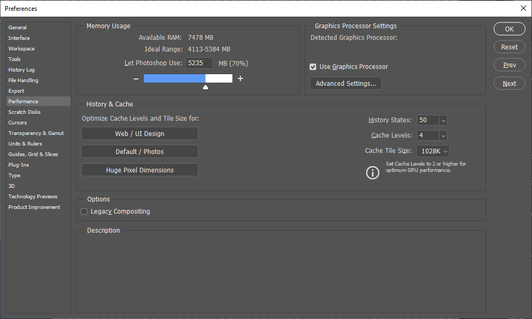Adobe Community
Adobe Community
- Home
- Photoshop ecosystem
- Discussions
- Graphics Processor only half detected.
- Graphics Processor only half detected.
Copy link to clipboard
Copied
The graphics processor is showing up in the System Info listing (pasted below), but the Preferences window shows up as blank, and my scrubby zoom and oil paint are greyed out. It used to work, but now it doesn't.
I've re-installed the drivers & photoshop, restored default settings for both,
Adobe Photoshop Version: 21.2.0 20200604.r.225 2020/06/04: 02a81f3015 x64
Number of Launches: 0
Operating System: Windows 10 64-bit
Version: 10 or greater 10.0.18362.900
System architecture: AMD CPU Family:15, Model:10, Stepping:0 with MMX, SSE Integer, SSE FP, SSE2, SSE3
Physical processor count: 4
Processor speed: 2900 MHz
Built-in memory: 8191 MB
Free memory: 5235 MB
Memory available to Photoshop: 7479 MB
Memory used by Photoshop: 70 %
ACP.local Status:
- SDK Version: 1.30.8.3
- Core Sync Status: Reachable and compatible
- Core Sync Running: 4.3.48.36
- Min Core Sync Required: 4.3.4.2
ACPL Cache Config:
- Time to Live: 5184000 seconds
- Max Size: 20480 MB
- Purge Percentage: 50%
- Threshold Percentage: 85%
- Purge Interval: 60 seconds
Manta Canvas: Disabled.
Alias Layers: Disabled.
Modifier Palette: Enabled.
Highbeam: Enabled.
Image tile size: 1028K
Image cache levels: 4
Font Preview: Medium
TextComposer: Latin
Display: 1
Display Bounds: top=0, left=0, bottom=1080, right=1920
Display: 2
Display Bounds: top=0, left=1920, bottom=1080, right=3840
OpenGL Drawing: Enabled.
OpenGL Allow Old GPUs: Not Detected.
OpenGL Drawing Mode: Advanced
OpenGL Allow Normal Mode: True.
OpenGL Allow Advanced Mode: True.
AIFCoreInitialized=1
AIFOGLInitialized=1
OGLContextCreated=1
NumGLGPUs=1
NumCLGPUs=1
NumNativeGPUs=0
glgpu[0].GLVersion="4.5"
glgpu[0].IsIntegratedGLGPU=0
glgpu[0].GLMemoryMB=963
glgpu[0].GLName="Quadro 2000/PCIe/SSE2"
glgpu[0].GLVendor="NVIDIA Corporation"
glgpu[0].HasGLNPOTSupport=1
glgpu[0].CanCompileProgramGLSL=1
glgpu[0].GLFrameBufferOK=1
clgpu[0].CLPlatformVersion="OpenCL 1.2 CUDA 7.5.15"
clgpu[0].CLDeviceVersion="1.1"
clgpu[0].IsIntegratedCLGPU=0
clgpu[0].CLMemoryMB=1073
clgpu[0].CLName="Quadro 2000"
clgpu[0].CLVendor="NVIDIA Corporation"
clgpu[0].CLBandwidth=3.400000e+10
clgpu[0].CLCompute=137.488039
License Type: Subscription
Serial number: 96040325657871362952
GUIDBucket:Composite Core (enable_composite_core): onComposite Core GPU (comp_core_gpu): offComposite Core UI (comp_core_ui): offDocument Graph (enable_doc_graph): off
Application folder: C:\Program Files\Adobe\Adobe Photoshop 2020\
Temporary file path: C:\Users\FAMILI~1\AppData\Local\Temp\
Photoshop scratch has async I/O enabled
Scratch volume(s):
Startup, 917.6G, 552.7G free
Required Plug-ins folder: C:\Program Files\Adobe\Adobe Photoshop 2020\Required\Plug-ins\
Primary Plug-ins folder: C:\Program Files\Adobe\Adobe Photoshop 2020\Plug-ins\
Installed components:
A3DLIBS.dll A3DLIB Dynamic Link Library 9.2.0.112
ACE.dll ACE 2020/05/06-01:42:24 79.620289 79.620289
AdbePM.dll PatchMatch 2020/05/26:23:18:05 1.620877 1.620877
AdobeLinguistic.dll Adobe Linguisitc Library 14.0.0.0
AdobeOwl.dll Adobe Owl 5.5.0
AdobePDFL.dll PDFL 2020/05/07-01:07:42 79.382206 79.382206
AdobePIP.dll Adobe Product Improvement Program 8.1.0.68.49183
AdobeSVGAGM.dll AdobeSVGAGM 79.620289 79.620289
AdobeXMP.dll Adobe XMP Core 2020/05/12-16:04:17 79.164460 79.164460
AdobeXMPFiles.dll Adobe XMP Files 2020/05/12-16:04:17 79.164460 79.164460
AdobeXMPScript.dll Adobe XMP Script 2020/05/12-16:04:17 79.164460 79.164460
adobe_caps.dll Adobe CAPS 10,0,0,6
AGM.dll AGM 2020/05/06-01:42:24 79.620289 79.620289
ahclient.dll AdobeHelp Dynamic Link Library 4.1.0.0
AID.dll AID DLL 1.0.0.7
AIDE.dll AIDE 2020/05/13-01:07:45 79.620495 79.620495
ARE.dll ARE 2020/05/06-01:42:24 79.620289 79.620289
AXE8SharedExpat.dll AXE8SharedExpat 2020/04/29-19:51:01 79.620005 79.620005
AXEDOMCore.dll AXEDOMCore 2020/04/29-19:51:01 79.620005 79.620005
Bib.dll BIB 2020/05/06-01:42:24 79.620289 79.620289
BIBUtils.dll BIBUtils 2020/05/06-01:42:24 79.620289 79.620289
boost_date_time.dll photoshopdva 12.1.0
boost_filesystem.dll photoshopdva 12.1.0
boost_system.dll photoshopdva 12.1.0
boost_threads.dll photoshopdva 12.1.0
CoolType.dll CoolType 2020/05/06-01:42:24 79.620289 79.620289
CRClient.dll Adobe Crash Reporter Client DLL 3.0.2.0
dnssd.dll Bonjour 3,0,0,2
dvaaccelerate.dll photoshopdva 12.1.0
dvaappsupport.dll photoshopdva 12.1.0
dvaaudiodevice.dll photoshopdva 12.1.0
dvacore.dll photoshopdva 12.1.0
dvacrashhandler.dll Adobe Audition CC 2017 10.0.0
dvamarshal.dll photoshopdva 12.1.0
dvamediatypes.dll photoshopdva 12.1.0
dvametadata.dll photoshopdva 12.1.0
dvametadataapi.dll photoshopdva 12.1.0
dvametadataui.dll photoshopdva 12.1.0
dvaplayer.dll photoshopdva 12.1.0
dvascripting.dll photoshopdva 12.1.0
dvatransport.dll photoshopdva 12.1.0
dvaui.dll photoshopdva 12.1.0
dvaunittesting.dll photoshopdva 12.1.0
dynamic-torqnative.dll Universal Extensibility Platform uxp-3.8.0.41
dynamiclink.dll photoshopdva 12.1.0
ExtendScript.dll ExtendScript 2019/07/29-10:07:31 82.2 82.2
icucnv64.dll International Components for Unicode Build gtlib_12.0.24171
icudt64.dll International Components for Unicode Build gtlib_12.0.24171
icuuc64.dll International Components for Unicode Build gtlib_12.0.24171
igestep30.dll IGES Reader 9.3.0.113
JP2KLib.dll JP2KLib 2020/04/28-11:43:26 79.274989 79.274989
libifcoremd.dll Intel(r) Visual Fortran Compiler 10.0 (Update A)
libiomp5md.dll Intel(R) OpenMP* Runtime Library 5.0
libmmd.dll Intel(R) C/C++/Fortran Compiler 19.0.0
LogSession.dll LogSession 8.1.0.68.49183
mediacoreif.dll photoshopdva 12.1.0
MPS.dll MPS 2020/05/06-01:42:24 79.620254 79.620254
pdfsettings.dll Adobe PDFSettings 1.07
Photoshop.dll Adobe Photoshop 2020 21.2
Plugin.dll Adobe Photoshop 2020 21.2
PlugPlugExternalObject.dll Adobe(R) CEP PlugPlugExternalObject Standard Dll (64 bit) 9.4.0
PlugPlugOwl.dll Adobe(R) CSXS PlugPlugOwl Standard Dll (64 bit) 9.4.0.146
PSCloud.dll 1.0.0.1
PSViews.dll Adobe Photoshop 2020 21.2
ScCore.dll ScCore 2019/07/29-10:07:31 82.2 82.2
SVGRE.dll SVGRE 79.620289 79.620289
svml_dispmd.dll Intel(R) C/C++/Fortran Compiler 19.0.0
tbb.dll Intel(R) Threading Building Blocks for Windows 2019, 0, 2019, 0410
tbbmalloc.dll Intel(R) Threading Building Blocks for Windows 2019, 0, 2019, 0410
TfFontMgr.dll FontMgr 9.3.0.113
TfKernel.dll Kernel 9.3.0.113
TFKGEOM.dll Kernel Geom 9.3.0.113
TFUGEOM.dll Adobe, UGeom© 9.3.0.113
VulcanControl.dll Vulcan Application Control Library 6.0.0.14
VulcanMessage5.dll Vulcan Message Library 6.0.0.14
WinRTSupport.dll Adobe Photoshop Windows RT Support 21.0.0.0
wu3d.dll U3D Writer 9.3.0.113
Unified Extensibility Platform uxp-3.8.0.41
 1 Correct answer
1 Correct answer
Same here. I un-installed, and went back to 21.1, which worked.
Explore related tutorials & articles
Copy link to clipboard
Copied
Hi this is maybe due to your graphics card not support it.....regards
Copy link to clipboard
Copied
Same here. I un-installed, and went back to 21.1, which worked.
Copy link to clipboard
Copied
Thanks. I'll give it a try. I think that might be it.
Copy link to clipboard
Copied
Yep. That was it. Thank you very much.
How totally annoying.. . .