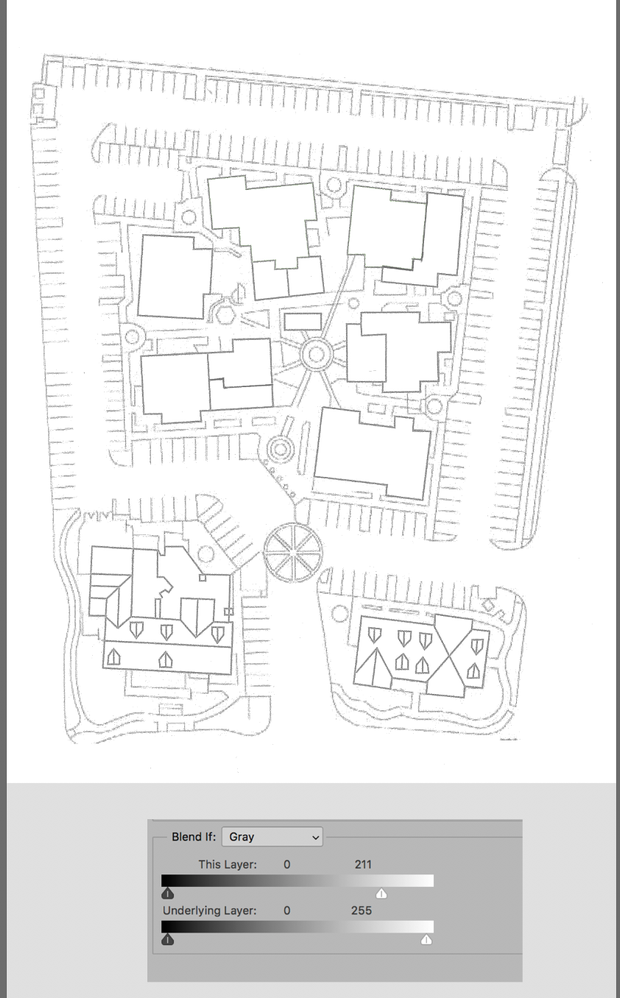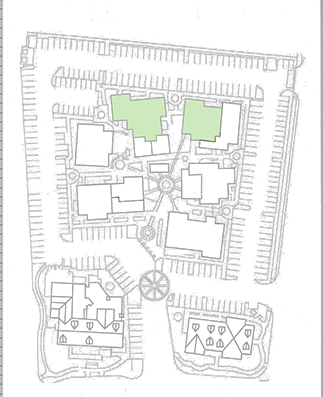Adobe Community
Adobe Community
Gray Background
Copy link to clipboard
Copied
I have used ps to work on a floorplan as a jpeg. when i go to save, the background is gray. How do I eliminate the gray?
Explore related tutorials & articles
Copy link to clipboard
Copied
Depending upon the colors and tone values within the floorplan there may be several options available to you. Please post a typical section of the plan so that we can offer the most practical solution. Include with the plan your decision regarding how you want to now-gray area presented: as white? as transparent? Remember, if you want it to be transparent, the file cannot be saved as a jpeg.
Copy link to clipboard
Copied
Copy link to clipboard
Copied
thanks for the response. I would like it white. I have used this for years and recently it only saves with gray?
Copy link to clipboard
Copied
Put a white layer below the floorplan image, return to the floorplan layer and double click on the layer in the Layers panel. That will bring up Layer Style. In the Blend If section at the bottom of Layer Style move the top right slider as shown to eliminate the gray. Layer > Flatten Image, add the green areas and save as a jpeg.
Another option, one that will retain the green, is to change the Gray in Blend If to Red and proceed as above.