 Adobe Community
Adobe Community
- Home
- Photoshop ecosystem
- Discussions
- green screen unless I deactivate graphics processo...
- green screen unless I deactivate graphics processo...
Copy link to clipboard
Copied
Hello,
Everything was working fine, than all of a sudden any project I open with photoshop shows a green screen, any file, any project, impossible to work.
I read on another post to deactivare graphics processor in preferences\performance. Did that and now works fine... but I feel I am loosing something without the use of graphics processor... anyone knows why this is happening? What should I do?
I am using MAC OS BIG SUR 11.3.1 on a MacBook Pro (Retina, 15-inch, Mid 2015), graphic card:
AMD Radeon R9 M370X 2 GB
Thank you
Jacopo
 1 Correct answer
1 Correct answer
I just uninstalled photohop and opted to remove any preferences, then reinstalled. That seems to have done the trick for me. Maybe give that a shot.
Explore related tutorials & articles
Copy link to clipboard
Copied
YES it works. You rock! 🙂
Thank you.
Copy link to clipboard
Copied
Indeed, bug/incompatibility with that GPU. Just keep it off until that GPU gets a fix.
Copy link to clipboard
Copied
Apparantly the latest version of Photoshop doesn't support HDR (go figure)!! If you turn off HDR on your device's display settings, rhat should correct the problem unil Photoshop's experts correct this major faux pas!!
Copy link to clipboard
Copied
Apparantly the latest version of Photoshop doesn't support HDR (go figure)!! If you turn off HDR on your device's display settings, rhat should correct the problem unil Photoshop's experts correct this major faux pas!!
By @Gordon Whittaker
That's not my understanding, certainly not on a Mac. The support is in ACR:
https://helpx.adobe.com/camera-raw/using/hdr-output.html
High Dynamic Range Output is a Technology Preview feature in Camera Raw. This means that the feature is still under development and not yet final. We are actively working on several areas, including support for Windows, and Lightroom, user interface improvements, and better interoperability with Photoshop and other apps.
That output is to the display; Adobe Camera Raw has supported HDR for years. Internally ACR always handles HDR data (e.g., being able to read DNG files created from Merge to HDR, or other external HDR content created in other apps); it's only the output that is always mapped to SDR on display. What's new and causing some issues is HDR to the display.
Copy link to clipboard
Copied
In addition to ACR, Photoshop proper is also working on newer HDR Display functionality, some experiential. But again, it still supports HDR processing as it has; what's new(er) is HDR to the display, which again is causing some folks issues. Explained below:
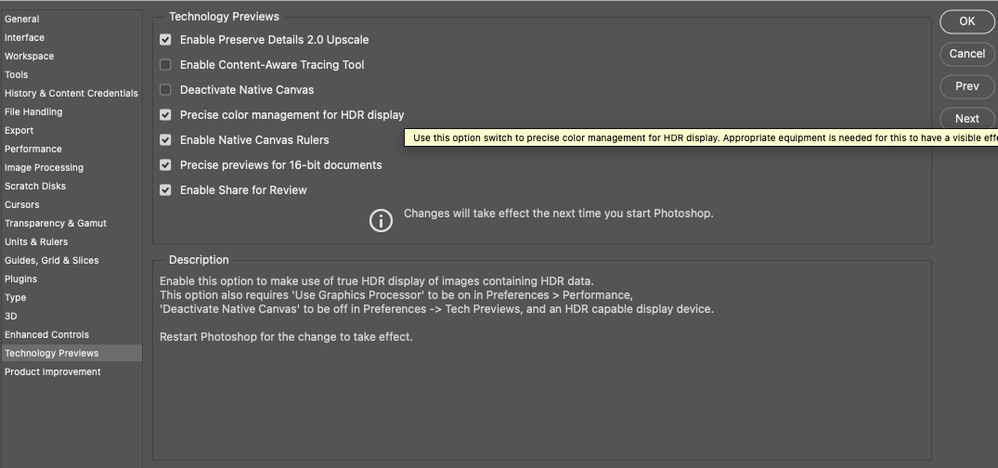
Copy link to clipboard
Copied
OK..... Why then when I turned off HDR in my laptop's display setting, was the green problem corrected?
Copy link to clipboard
Copied
OK..... Why then when I turned off HDR in my laptop's display setting, was the green problem corrected?
By @Gordon Whittaker
Yes, that's a known fix for the “green display” issue for many Windows users.
This statement is incomplete and wrong** :
“Well 22.4.1 or one of the more recent updates appears to be the culprit for Photoshop no longer supporting HDR!”
“Apparantly the latest version of Photoshop doesn't support HDR (go figure)!! ”
Photoshop supports HDR!
Some users with some displays do not support HDR to display properly as this is still a work in progress.
**But this kind of digression from an older issue to a newer one is what happens when someone enters a post with a correct answer for their issue a year and a half later.
Copy link to clipboard
Copied
It seems that Photoshop did a bit of a faux pas with one of their recent updates, as it will no longer work properly if your devices display options has HDR activated. If you de-activate it, everything should work OK. I just hope that the "powers that be" at Photoshop correct this irritating problem ASAP!!
-
- 1
- 2