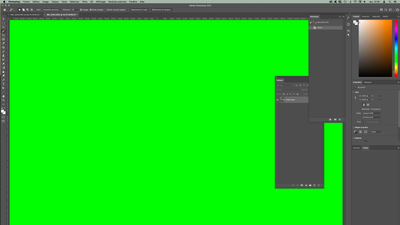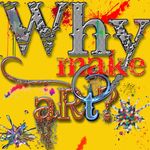Adobe Community
Adobe Community
- Home
- Photoshop ecosystem
- Discussions
- Green screen when I open a file + when I use the Z...
- Green screen when I open a file + when I use the Z...
Copy link to clipboard
Copied
My Photoshop is updated but since last update, this green screen appears when I open a file and when I use the zoom. I have tried to reinstall Photoshop but no changes. Thank you for your feedback!
 1 Correct answer
1 Correct answer
Does turning on »Deactivate Native Canvas« (Photoshop > Preferences > Technology Previews) and restarting Photoshop have any bearing on the issue?
Explore related tutorials & articles
Copy link to clipboard
Copied
Does turning off »Use Graphics Processor« in the Performance Preferences (Photoshop > Preferences > Performance > Graphic Processor Settings) and restarting Photoshop have any bearing on the issue?
Copy link to clipboard
Copied
Thank you very much for your help! I had the same issue and this worked for me. Have a great day!
Copy link to clipboard
Copied
Does turning on »Deactivate Native Canvas« (Photoshop > Preferences > Technology Previews) and restarting Photoshop have any bearing on the issue?
Copy link to clipboard
Copied
Hello! Thank you for your help, it works! No more green screen and I can also zoom!
Copy link to clipboard
Copied
Thanks! would have it taken me a week to find on my own lol.
Copy link to clipboard
Copied
Even if you found it on a Forum – you found it.