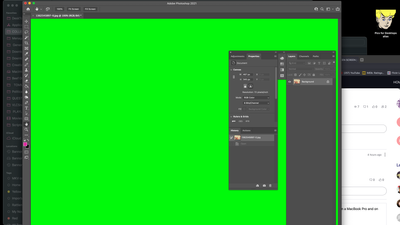Adobe Community
Adobe Community
Turn on suggestions
Auto-suggest helps you quickly narrow down your search results by suggesting possible matches as you type.
Exit
- Home
- Photoshop ecosystem
- Discussions
- Re: Green Screens Make Photoshop Unusable for 3rd ...
- Re: Green Screens Make Photoshop Unusable for 3rd ...
0
Green Screens Make Photoshop Unusable for 3rd Straight Day!
New Here
,
/t5/photoshop-ecosystem-discussions/green-screens-make-photoshop-unusable-for-3rd-straight-day/td-p/12050465
May 20, 2021
May 20, 2021
Copy link to clipboard
Copied
Adobe please fix this quickly. Multiple reports of this now within the community. It's happening all over to many users. As for me my workflow has stopped completely because any image file opened in Photoshop (just updated) results in a bright green screen. I am on a MacBook Pro and using the Big Sur OS. This only started happening three days ago. Please send a fix as the situation is getting catastrophic on my end.
Community guidelines
Be kind and respectful, give credit to the original source of content, and search for duplicates before posting.
Learn more
Explore related tutorials & articles
Community Expert
,
LATEST
/t5/photoshop-ecosystem-discussions/green-screens-make-photoshop-unusable-for-3rd-straight-day/m-p/12050474#M543516
May 20, 2021
May 20, 2021
Copy link to clipboard
Copied
Does turning off »Use Graphics Processor« in the Performance Preferences (Photoshop > Preferences > Performance > Graphic Processor Settings) and restarting Photoshop have any bearing on the issue?
Does making the window smaller have an effect?
Community guidelines
Be kind and respectful, give credit to the original source of content, and search for duplicates before posting.
Learn more
Resources
Quick links - Photoshop
Quick links - Photoshop Mobile
Troubleshoot & Learn new things
Copyright © 2023 Adobe. All rights reserved.