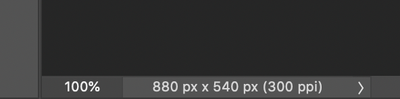Adobe Community
Adobe Community
- Home
- Photoshop ecosystem
- Discussions
- Grey area under composition area
- Grey area under composition area
Grey area under composition area
Copy link to clipboard
Copied
Please explain to me, what is the grey area under the composition area of my work. When I want to export my work to jpg , it stays and changes size to bigger one( compozsition area ) and it is exported as a white background around my work. Sorry about my English. I hope you understand what I mean.
Thank you for help.
Explore related tutorials & articles
Copy link to clipboard
Copied
The grey is the canvas area filled with the foreground colour you have selected.
What backgound do you want e.g white, black, coloured or transparent?
(Note, if you Save a PSD file with a transparent background as a JPG it will appear as white, as JPGs can't have transparency.)
Copy link to clipboard
Copied
Ok. But even when I change canvas size to 20 x 20 px - this area is still biger than my composition area which is for exapmle 880 x 540 px. It will change size but is still biger than my work area. I do not understand
Copy link to clipboard
Copied
Is your composition size 880 x 540px or 20 x 20px?
Copy link to clipboard
Copied
880X540 is ma composition, but I try to manage this canvas area - because when I make the same size to canva it doesn't look like it was 880x540. It looks much bigger
Copy link to clipboard
Copied
Sorry, I don't understand your issue – you create a canvas that's 880 x 540px – and view it at 100%
What do you want to do next?
(The canvas size and magnification percentage is indicated at the bottom of the screen.)
Copy link to clipboard
Copied
Ok. From the beginning. I created a document measuring 880x540 px. Then I'll drag sa picture from another psd to my document. Then a gray background appeared around my document and is larger than my document. After the export, the background is part of the project, which makes my document supportive than I specified at the beginning. I assume that this image from another psd was much bigger than my composition area and therefore the canvas has grown, but why am I no longer able to change the size of the canvas to match the size of the composition area? I cannot explain this better
Copy link to clipboard
Copied
If you create a canvas 880 x 540px, with a transparent background, then open another image and drag it via the tabs onto the 880 x 540px canvas, what happens?
Copy link to clipboard
Copied
I was able to reproduce problem, it seems bug or something. What is happening when you try to export from File > Export? For me Photoshop is exporting at artboard dimensions and everything works fine.
Here are steps used to reproduce what is on screenshot:
- Create new document at some dimensions.
- Draw rectangle using Shape layer which is smaller than document.
- Convert shape layer to artboard using right-click Artboard from Layers.
Copy link to clipboard
Copied
When I tried to export my file, Photoshop is exporting canvas dimensions not artboard. It is like my work area inside another area, which appeared after I drag some images from other psd file.
Copy link to clipboard
Copied
close, but than take this shape and move outside the oryginal artboard area. Grey area appears and even if you place your chape again inside of artobard , gray area stays and I cannot remove it ( by making form example in the same size lika my document on the beginning?