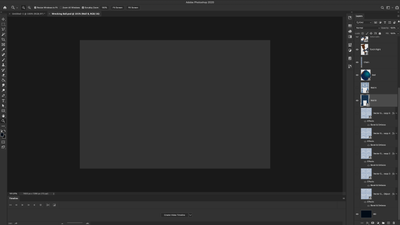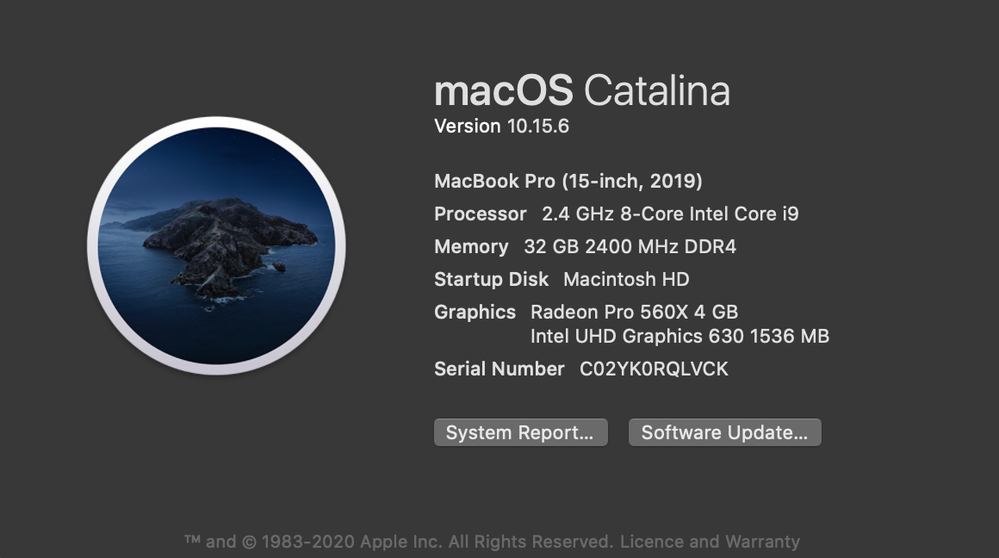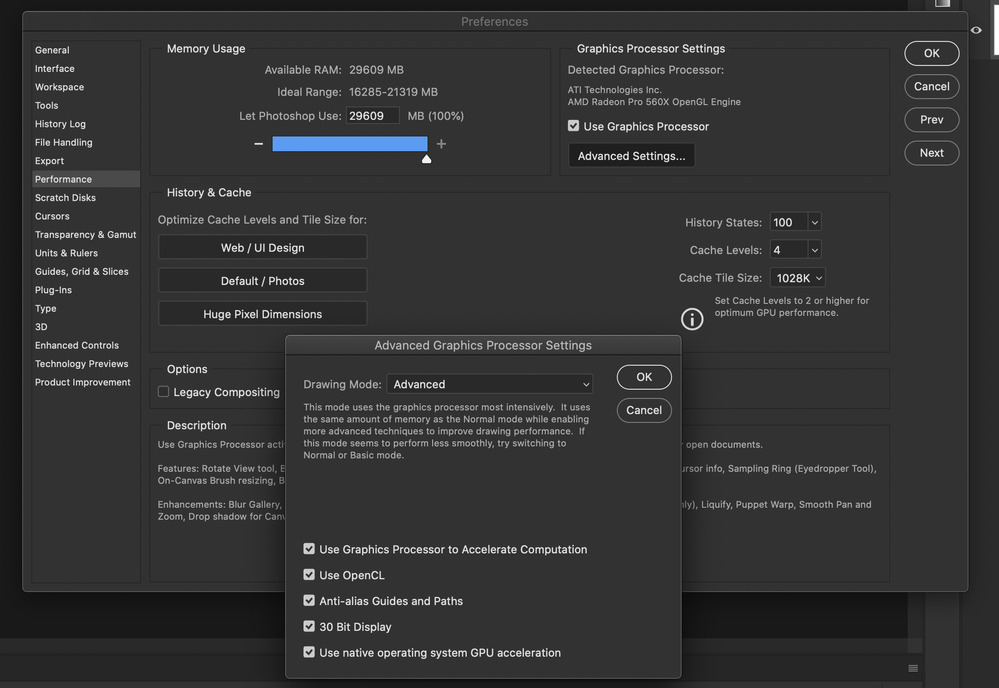Adobe Community
Adobe Community
Grey Rectangles over my PSD's
Copy link to clipboard
Copied
Hi All,
Can some one please explain to mde why i keep getting grey rectangles covering my psds in a glitchey way. if i zoom in or something it will disspear, but reaapear again soon after. It seems pretty random but very frequent. Its really annoying.
I have a pretty high end mac book pro. Ive try clearing cache and restarting etc..
see attached..
thanks!
Greg
[ attachment inserted as inline image by moderator ]
Explore related tutorials & articles
Copy link to clipboard
Copied
..Sorry for the typos. It appears Adobe doesnt let us edit our own posts.
Copy link to clipboard
Copied
Try uninstalling the app and re-installing using the creative cloud app. Also curious about the system and graphics cars you have installed. In Prefs / performance settings.
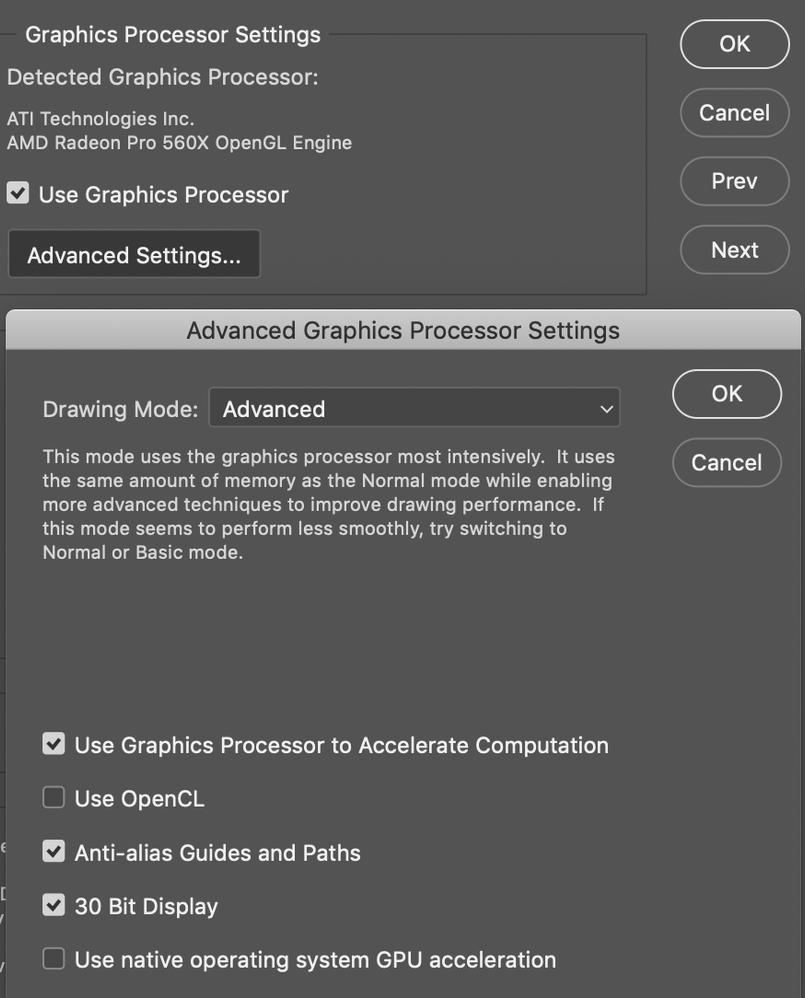
Copy link to clipboard
Copied
Thanks for your help!. These are my current settings... It happens in Adobe Illustrator too.
Copy link to clipboard
Copied
If you turn off GPU acceleration, does the problem go away? If so, it's more than likely a video driver issue.
Try these other things, too:
https://helpx.adobe.com/il_en/photoshop/kb/troubleshoot-gpu-graphics-card.html
Copy link to clipboard
Copied
Adjust those settings to match the ones in my screenshot, and let's see if that doesn't clear things up for you.
Copy link to clipboard
Copied
It seems to be fine now. Ill let you know if it starts happening again. thanks!