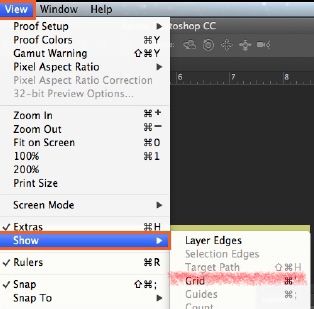Adobe Community
Adobe Community
- Home
- Photoshop ecosystem
- Discussions
- Grid always visible on opening images
- Grid always visible on opening images
Copy link to clipboard
Copied
Since the update to PS 2021 the grid and other extras are always activated whenever I open any image.
It's very tiring to always have to press cmd+H to get rid of them. I had a look in the prefernces but could't find anything relating to this odd behaviour.
Any way to stop it?
 2 Correct answers
2 Correct answers
Hi @martin-s
Cmd+H will Hide/Show everything that has a check mark next to it in ExtrasShow. Go to View > Extras Show and turn off Grid (Cmd+') so it will never be on.
— EDITED —
~ Jane
View>Show> uncheck "Grid"
(for CS6)
Explore related tutorials & articles
Copy link to clipboard
Copied
Hi @martin-s
Cmd+H will Hide/Show everything that has a check mark next to it in ExtrasShow. Go to View > Extras Show and turn off Grid (Cmd+') so it will never be on.
— EDITED —
~ Jane
Copy link to clipboard
Copied
View>Show> uncheck "Grid"
(for CS6)