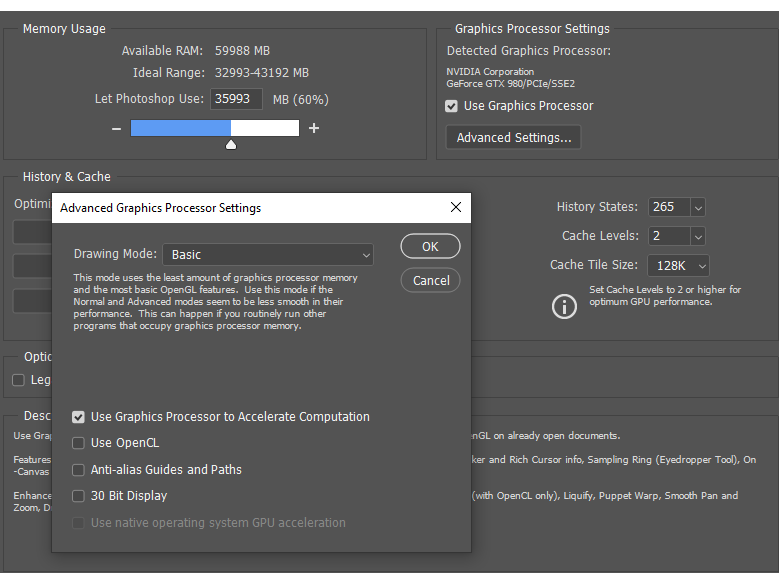Adobe Community
Adobe Community
Grid kills my GPU
Copy link to clipboard
Copied
I don't know if this is an issue with the most recent update (as I just updated) but turning on View>Grid absolutely sucks all my GPU & uses a lot of power and I can barely pan or zoom into a document. As soon as I disable it, I can pan & zoom like normal again.
Adobe Photoshop Version: 21.2.4 20200922.r.323 2020/09/22: 8e8e91e8543 x64
Explore related tutorials & articles
Copy link to clipboard
Copied
Which OS version and how much RAM and spare disk capacity do you have?
Copy link to clipboard
Copied
Hi Derek!
I've Windows 10, 64 gb ram. Below is some of the info spit out by Photoshop's sytem info that may be useful.
Adobe Photoshop Version: 21.2.4 20200922.r.323 2020/09/22: 8e8e91e8543 x64
Operating System: Windows 10 64-bit
Version: 10 or greater 10.0.18362.1082
Physical processor count: 6
Logical processor count: 12
Processor speed: 3402 MHz
Built-in memory: 65475 MB
Free memory: 35993 MB
Memory available to Photoshop: 59989 MB
Memory used by Photoshop: 60 %
ACP.local Status:
- SDK Version: 1.30.8.3
- Core Sync Status: Reachable and compatible
- Core Sync Running: 4.3.57.2
- Min Core Sync Required: 4.3.4.2
ACPL Cache Config:
- Time to Live: 5184000 seconds
- Max Size: 20480 MB
- Purge Percentage: 50%
- Threshold Percentage: 85%
- Purge Interval: 60 seconds
Manta Canvas: Disabled.
Alias Layers: Disabled.
Modifier Palette: Disabled.
Highbeam: Disabled.
Image tile size: 128K
Image cache levels: 2
In photoshop I'm viewing 1 layer (background layer), res is 1920x1080 @ 72 ppi, 8bit color. I have two scratch disks set up
1) has 90gb free and 2) has 3354 gb free
Idle my GPU is sitting at 0% usage. When I pan with grid on it jumps to 64% usage and Photoshop chokes.
I don't think this should be happening. 🙂