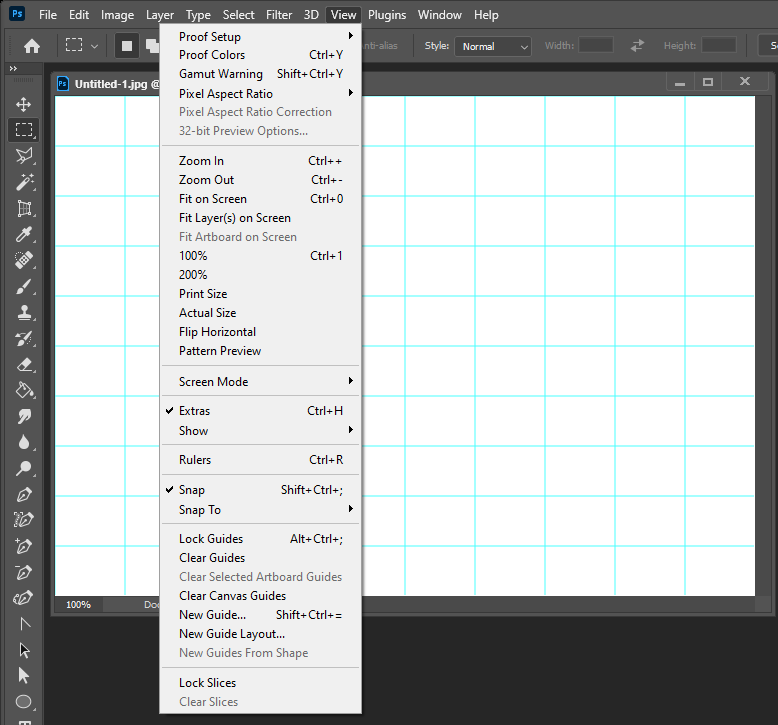Adobe Community
Adobe Community
- Home
- Photoshop ecosystem
- Discussions
- Guides saved in template don't appear when loading...
- Guides saved in template don't appear when loading...
Guides saved in template don't appear when loading after new update
Copy link to clipboard
Copied
I have templates saved with guides in place for various periodicals that our company advertises with. After the last update, when I open those files, the guides are missing. However, if I go to View - New Guide Layout and let the new default guides show up, then cancel before making changes, the guides I had saved in the template suddenly appear. Is this a bug that anyone else has experienced? Is there a way I can save the templates or some sort of work around where I don't have to start the New Guide Layout an cancel to get my old guides to show up?
Explore related tutorials & articles
Copy link to clipboard
Copied
I have not seen a problem like that on windows 10 with PS 22.2 file saved with guide open with the guide line, even jpeg files. Try Ctrt+H make sure nothing is toggling extras off.
Copy link to clipboard
Copied
Tried CTRL-H and toggling it doesn't do anything. The only way I can get them to show back up is to open New Guide Layout and cancel it. I'm very puzzled by this, too. It only started happening yesterday, not immediately after updating photoshop. Nobody else in the office is having the same problem, either. It's very odd.
Copy link to clipboard
Copied
Save you current Preferences then have Photoshop reset your preferences. See it that clears up your issue.
Copy link to clipboard
Copied
In addition:
- Hide/Show Extras (Cmd+H) will Hide/Show everything that is currently checked in the Show menu underneath it. Look in the Show menu to see if Guides is checked; then and only then enable Show Extras.
- Cmd+; (Command+Semi-colon) is the shortcut to toggle just the guides. (Ctrl for Windows).
~ Jane