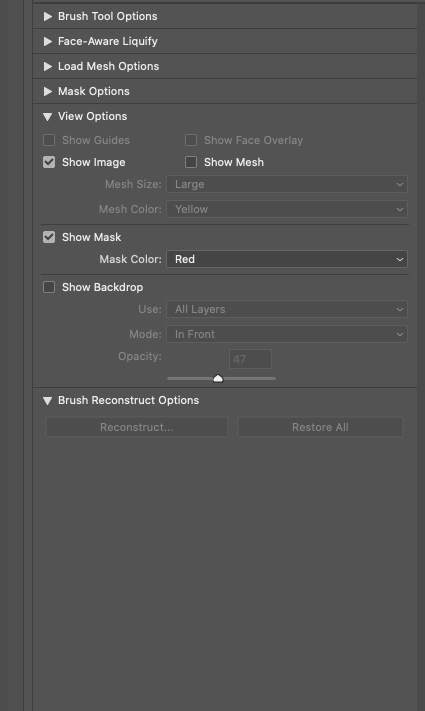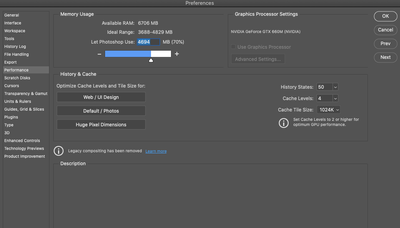Adobe Community
Adobe Community
- Home
- Photoshop ecosystem
- Discussions
- Guides seem to be greyed out when in liquify
- Guides seem to be greyed out when in liquify
Guides seem to be greyed out when in liquify
Copy link to clipboard
Copied
Hello everyone,
Seem to be having some issues when in the Liquify window, I used to be able to view my guides.
but now it seems that the option to toggle those on has been disabled. Is there a way to get this back??
Explore related tutorials & articles
Copy link to clipboard
Copied
Is »Use Graphics Processor« in the Performance Preferences (Photoshop > Preferences > Performance > Graphic Processor Settings) on?
Copy link to clipboard
Copied
Copy link to clipboard
Copied
Copy link to clipboard
Copied
Your other screenshot seems to indicate that »Use Graphics Processor« is greyed out, so how did you check that out?
Copy link to clipboard
Copied
Do an uninstall of all the adobe products then run CC Cleaner tool and reinstall.
https://helpx.adobe.com/creative-cloud/kb/cc-cleaner-tool-installation-problems.html