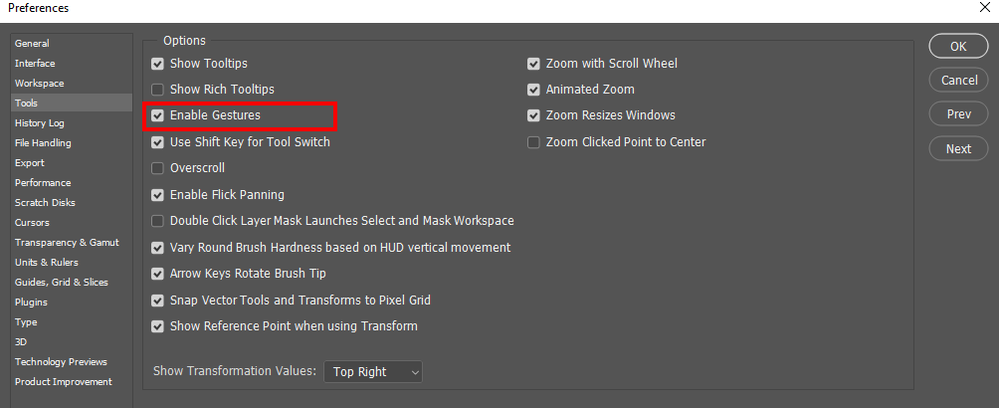Adobe Community
Adobe Community
- Home
- Photoshop ecosystem
- Discussions
- Re: Have a surface pro 5 touch screen fingers
- Re: Have a surface pro 5 touch screen fingers
Copy link to clipboard
Copied
Hey wondering if anyone having troubles but I justed installed Photoshop . I can't actually Move anything. Example if I drag and drop a photo into Photoshop . I can't use the move tool . I don't have a pen . Does photo support touch with the fingers ? . I'm not looking to paint I understand I would need a pen
 1 Correct answer
1 Correct answer
Thanks for that now I know. I wanted to try to give a workaround if anyone's on the go and only using touch. There's a mouse pad button on-screen and you can use it . With it you able to use Photoshop. The only thing it takes space and the area not big but it gets the work done
Explore related tutorials & articles
Copy link to clipboard
Copied
Touch genture can be enabled. You can not finger paint with touch gestures. Photoshop Using Touch
Basicly help you positioning you image for working with tools. Not actuallu using photoshop tools with your fingers. Zoom, panning, rotating canvas for paint
Copy link to clipboard
Copied