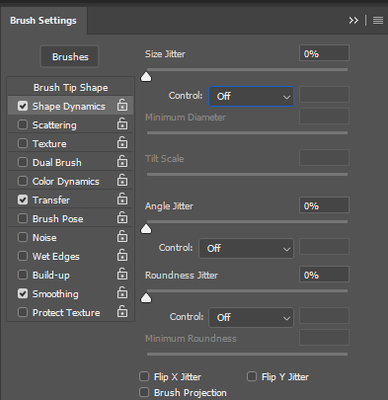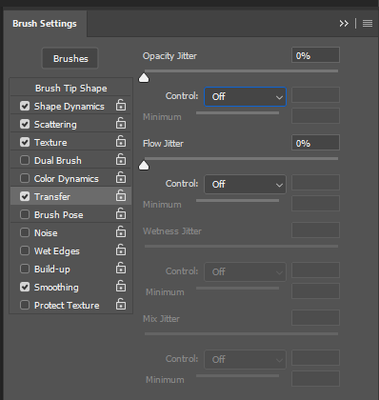Adobe Community
Adobe Community
- Home
- Photoshop ecosystem
- Discussions
- Have the wacom stylus behave like a mouse with ful...
- Have the wacom stylus behave like a mouse with ful...
Have the wacom stylus behave like a mouse with full on opacity
Copy link to clipboard
Copied
Hey guys,
This isn't a question where the answer is obvious like: of course the wacom stylus is going to react differently because it has pressure levels than a mouse. My question is about when Im creating brushes that the brush looks different when im using a mouse versus a wacom pen. I like the way the brush looks when I use the mouse to paint with it because it has a full on opacity and you can see the texture better. When I paint with the same brush with a wacom stylus however, the texture looks different and it doesn't have the same appearance as when using a mouse. I know this has to do with the pressure levels of the pen but how can I get the brush to react basically the same way between the wacom pen and the mouse?
There are some painting styles where you want that full on opacity and flow and thats what the mouse gives me but obviously I dont have as much control with it. I tried messing around with the flow and opacity settings with the brush and wacom pen but I'm wondering what settings does photoshop use when painting with the mouse? Is it full on everything all the time?
Explore related tutorials & articles
Copy link to clipboard
Copied
Which of the Brush’s features are set to »Pen Pressure« (Color Dynamics, Transfer, …)?
Please post screenshots of the Brush Settings Panel.
Copy link to clipboard
Copied
In other words you create a bursh, or a Brush preset that does not use Wacon Pen presure to control dynamics like opacity, size flow. The Pen will be mouse like. Turn Control: OFF