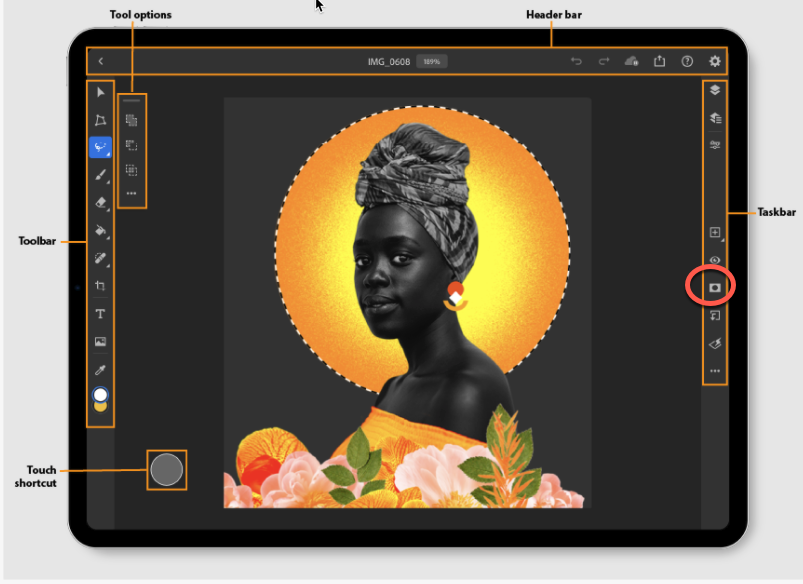Adobe Community
Adobe Community
- Home
- Photoshop ecosystem
- Discussions
- Re: Having problems with Photoshop on iPad
- Re: Having problems with Photoshop on iPad
Having problems with Photoshop on iPad
Copy link to clipboard
Copied
I just started using photoshop for my iPad this year and now in a middle of doing the shading in my drawing, all of a sudden my color picker goes white even though the color wheel is still normal but every time I try to pick a different color, it's just all in grayscale. I tried deleting the layer and starting over but it still continues to do the same thing and now its starting to happen to my other layers. I don't know what I did and I can't find help on google. I'm not sure if I have a mask thing on it's not indicating that my layers have it on. And now I can't use any of my tools it just keeps saying, "my target channel is hidden" I don't know what that means. It's only happening to this one drawing it's not doing it to my others. If there's anyone who uses Photoshop for the iPad I'm begging for help I'm starting to get a little freaked out since I worked hard on this drawing and really don't want to delete the whole thing and start all over
Explore related tutorials & articles
Copy link to clipboard
Copied
It sounds like you added a layer mask, and have it enabled - on layer masks, you can only paint blacks, whites and grays, since those are to determine transparency. The icon for Layer masks is circled on the image below. If there's an eyeball on that icon, you're working directly on the mask. To get back to normal, just click that icon. and it'll hide the mask. Or, you can click on that layer and delete the mask from the layer, completely.
Adobe Community Expert / Adobe Certified Instructor