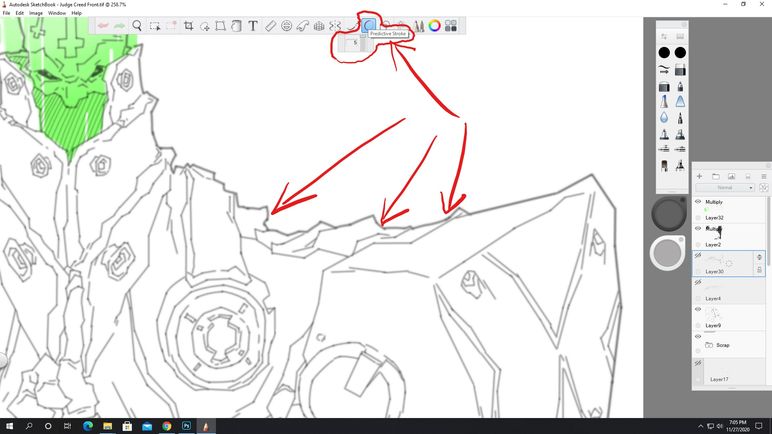Adobe Community
Adobe Community
- Home
- Photoshop ecosystem
- Discussions
- Having trouble coming from sketchbook pro
- Having trouble coming from sketchbook pro
Having trouble coming from sketchbook pro
Copy link to clipboard
Copied
Ok i'm still fairly new to photoshop and i need help. i love photoshop cc so far and all of it's options, but i'm having trouble of transfering my style from sketchbook pro to photoshop. Sketchbook pro has this option called "predictive stroke". i use it in my style to create jagged imperfect edges in my artwork and i can't seem to emulate that to photoshop cc without hitting the shift key every time i make a stroke. "Predictive stroke" in sketchbook pro let's me make perfect lines without having to make use of the "shift key" in photoshop cc. you have to use the "shift key" in photoshop cc to even get a perfect line. isn't there an option to turn it on without having to press the shift key all the time when i use it? i've attached a sample of my work to show you what i mean. My lines are straight, but jagged, because i cut corners very quickly and i have predictive stroke turned on in sketchbook.
Explore related tutorials & articles
Copy link to clipboard
Copied
i probably should add that when using the "shift" key in photoshop to make straight lines it only draws either horizontal or vertical. not randomly selective.