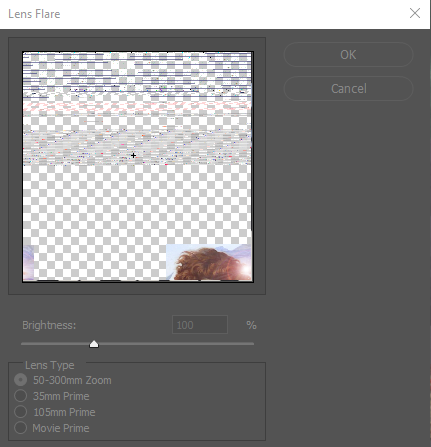Adobe Community
Adobe Community
- Home
- Photoshop ecosystem
- Discussions
- Re: Having Trouble with Lens Flare: either crashes...
- Re: Having Trouble with Lens Flare: either crashes...
Having Trouble with Lens Flare: either crashes PS or doesn't act correctly
Copy link to clipboard
Copied
Hello! I am trying to use the lens flare effect for the last part of a project I am working on. For some reason though it is not working correctly. For one, even when I do get the lens flare box to show up without crashing PS, it doesn't look right and will only allow me to put a flare in a small section of my layer and will not let me move the lens flare around the entire file. I have included a picture of this box. However sometimes I can't even get this far, as PS will hard crash. PS has crashed 5 times today (I sent an error report for all of them) and I have restarted my computer to see if that was the problem: it was not. I'm also fairly certain it is not my computer because the lens flare tool works as I would expect in other files, just not the specific one I am working on which adds to the strangeness of this situation. I added a caption to the picture below but just to clarify if the caption doesn't show up, the thing I want the flare to be over is the detail of the artwork in the lower right corner: but that's not where it's letting me put the flare, and you can also see that for some reason it's torn on both corners of the box. There are also the obvious lines in the top that don't look right, but I don't know what they are either.
e picture
Explore related tutorials & articles
Copy link to clipboard
Copied
Hi. It's possible your GPU isn't fully compatible with Photoshop. I have this problem with Neural Filters - had crash of entire computer!
I've resolved this by turning off Use Graphics Processor, under Preferences>Performance.
Adobe Community Expert / Adobe Certified Instructor
Copy link to clipboard
Copied
It did stop the crashing, and I was able to find a workaround. Thanks a lot!