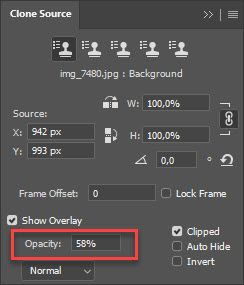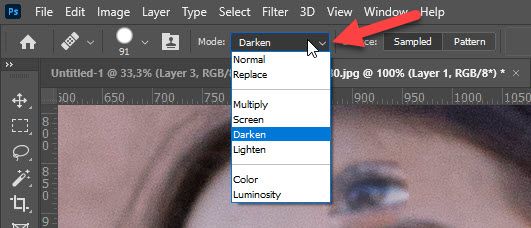Adobe Community
Adobe Community
Healing brush tool low opacity
Copy link to clipboard
Copied
I work with the latest PS 2020 version.
The problem is after using the healing brush tool, the 'heald' spot is coverd with a very low opacity.
I tried pressing 'reset tool' and it didn't work.
what can i do?
I add here an example of the eye just for you to understand what i'm talking about. (the eye on the top is in a really low opacity and i don’t understand how to change it so it will be in the highest amount of opacity)
Thanks in advance
Explore related tutorials & articles
Copy link to clipboard
Copied
Hi
The Healing Brush is used for correcting imperfections. See this Help page:
You might be better off with the Clone Stamp tool if you are trying to duplicate the eye:
https://helpx.adobe.com/photoshop/using/retouching-repairing-images.html
~ Jane
Copy link to clipboard
Copied
You have good answer and directions above. If you are still looking to solve opacity issue then open Window > Clone Source panel and check Opacity settings. Ensure that Opacity is set to 100%.
Another thing to check is blend mode set for Healing Brush. Activate tool and from Options bar choose Normal blend mode.