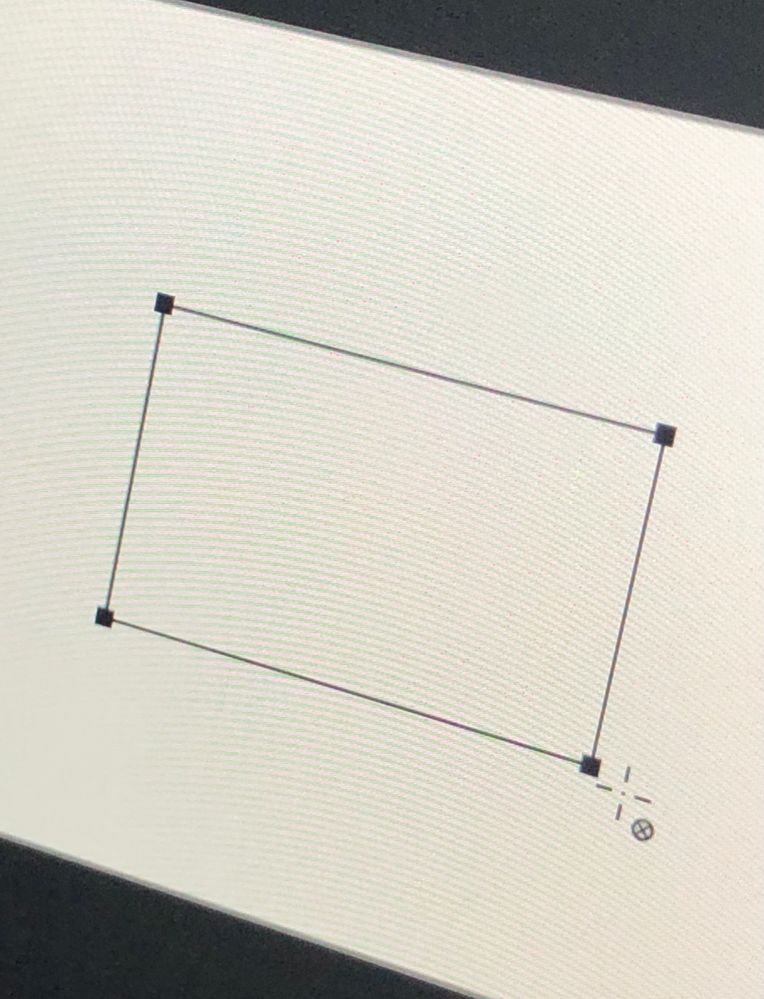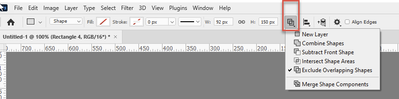Adobe Community
Adobe Community
Turn on suggestions
Auto-suggest helps you quickly narrow down your search results by suggesting possible matches as you type.
Exit
0
help [Cursor for shape tool]
New Here
,
/t5/photoshop-ecosystem-discussions/help-cursor-for-shape-tool/td-p/11839125
Feb 17, 2021
Feb 17, 2021
Copy link to clipboard
Copied
alguien sabe como se desbloquea la herramienta rectangulo?
me aparece el cursor con una cruz al lado.
Community guidelines
Be kind and respectful, give credit to the original source of content, and search for duplicates before posting.
Learn more
Explore related tutorials & articles
Community Expert
,
/t5/photoshop-ecosystem-discussions/help-cursor-for-shape-tool/m-p/11839209#M513872
Feb 17, 2021
Feb 17, 2021
Copy link to clipboard
Copied
Can you show a screenshot please ?
Dave
Community guidelines
Be kind and respectful, give credit to the original source of content, and search for duplicates before posting.
Learn more
Candelaria5E2D
AUTHOR
New Here
,
/t5/photoshop-ecosystem-discussions/help-cursor-for-shape-tool/m-p/11839321#M513888
Feb 17, 2021
Feb 17, 2021
Copy link to clipboard
Copied
yes
Community guidelines
Be kind and respectful, give credit to the original source of content, and search for duplicates before posting.
Learn more
Community Expert
,
LATEST
/t5/photoshop-ecosystem-discussions/help-cursor-for-shape-tool/m-p/11839341#M513889
Feb 17, 2021
Feb 17, 2021
Copy link to clipboard
Copied
Check the options bar for path operations. That cursor symbol indicates that path operations is set to "Exclude overlapping shapes"
Try setting it to "New Layer" or "Combine Shapes"
Dave
Community guidelines
Be kind and respectful, give credit to the original source of content, and search for duplicates before posting.
Learn more
Resources
Quick links - Photoshop
Quick links - Photoshop Mobile
Troubleshoot & Learn new things
Copyright © 2024 Adobe. All rights reserved.