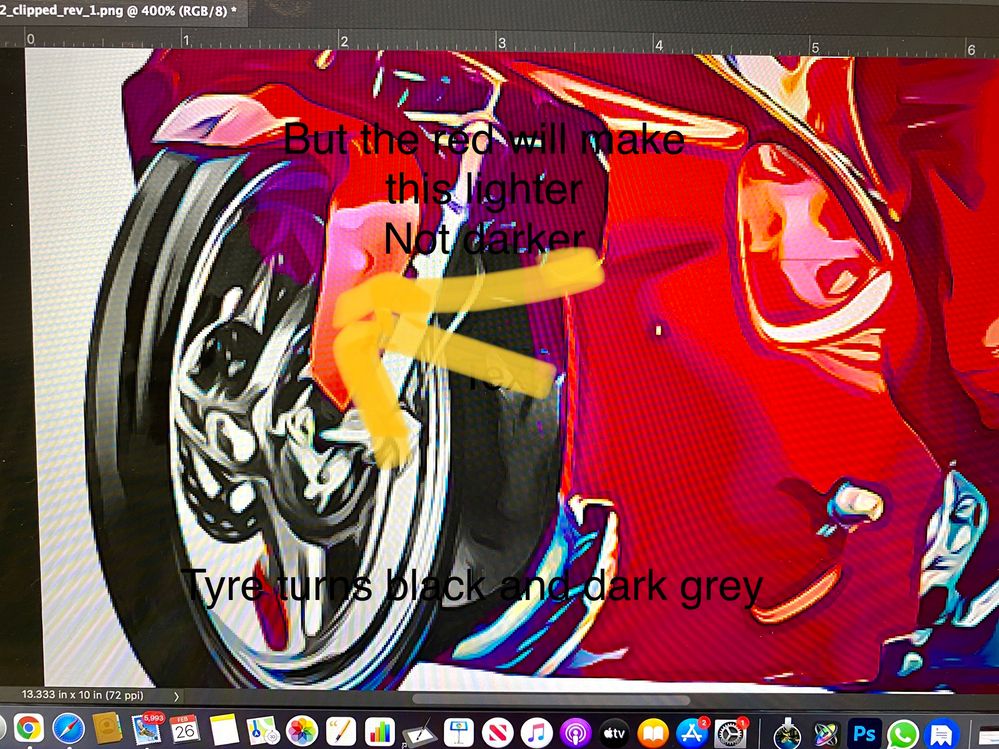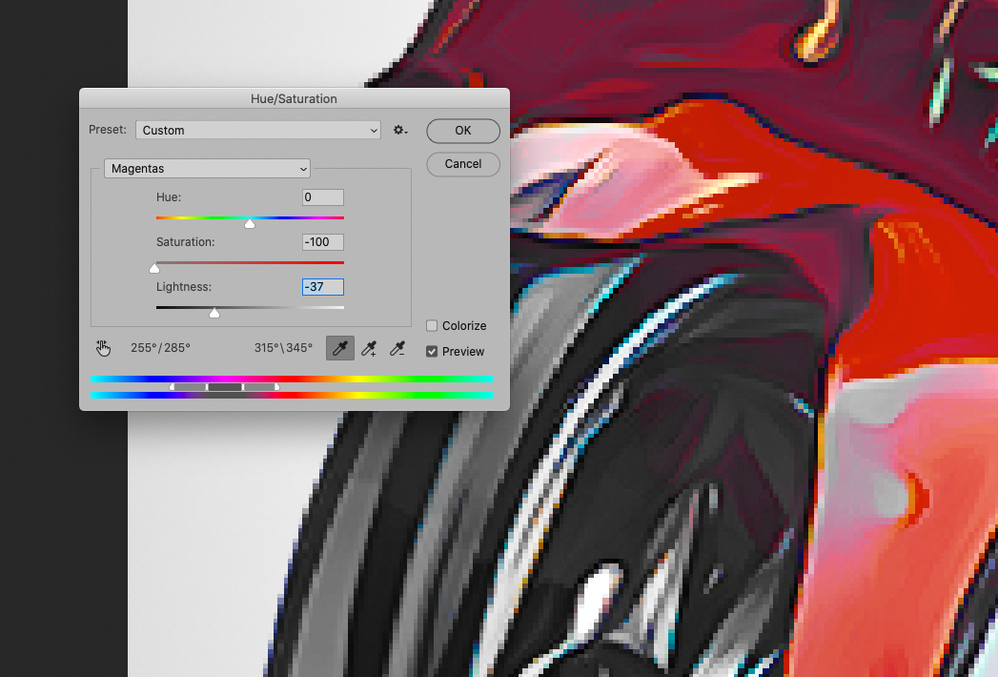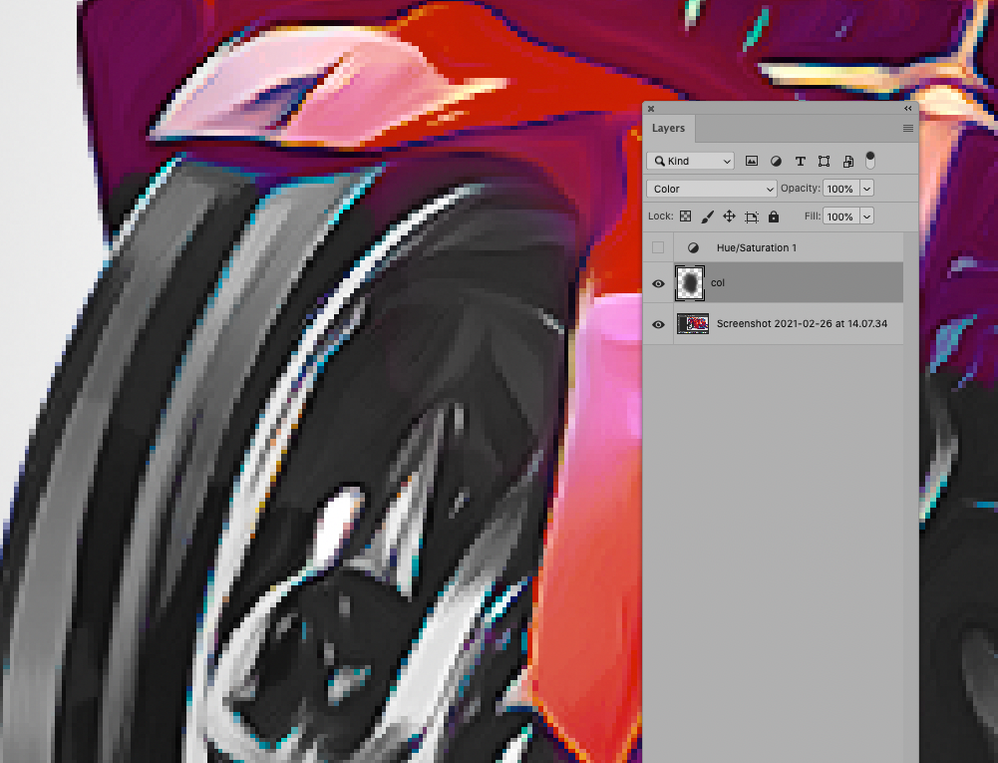Adobe Community
Adobe Community
- Home
- Photoshop ecosystem
- Discussions
- Help needed....please reducing color
- Help needed....please reducing color
Help needed....please reducing color
Copy link to clipboard
Copied
Hi ,
Fairly new to photoshop but have an image I am trying to work on for artwork for screen printing. So i basically want to reduce the amount of colurs in the image and convert the dark purples to black and grey , and reduce some of the reds.... now I am using the colour replacement tool , and if I set the colour to black and go over all the dark purples , light blues they turn black and varioue shades of grey, which is what i want, but if I use colour picker on say a red and then try to go over a lighter shade ( so it makes it darker and takes out some of the highlights ) , all it seems to do is rub away the colour to white...?? am I doing something wrong???
Thnaks for any help ....
Explore related tutorials & articles
Copy link to clipboard
Copied
»am I doing something wrong???«
To be blunt: You are trying to use a worthless Tool in my opinion.
Try using Adjustment Layers (or Layers with appropriate Blend Modes) instead.
Could you please post screenshots with the pertinent Panels (Toolbar, Layers, Options Bar, …) visible?
Copy link to clipboard
Copied
Please post screenshots, not photographs of the screen.
Copy link to clipboard
Copied
Copy link to clipboard
Copied
The Tool is set to »Color« (see the Options Bar) and does not affect Luminance, but as I consider it worthless for serious work anyway I’ll recommend other approaches.
• Layer > New Adjustment Layer > Hue/Saturation
• a Layer set to Blend Mode »Color«
Copy link to clipboard
Copied
»but if I use colour picker on say a red and then try to go over a lighter shade ( so it makes it darker and takes out some of the highlights )«
Could you explain in more detail what you are trying to achieve here?
Maybe post a before and after screenshot and explain how ot fails to meet your intentions?
Copy link to clipboard
Copied
But in case you are following some structured course or introduction to Photoshop please don’t let me discourage you from checking out all the Tools.
Maybe at some later point the issue of non-destructive image editing will be presented and the benefits of working with Layers in general and Adjustment Layers in particular elaborated on.
Copy link to clipboard
Copied
Do you work in the screen printing industry? Or is this a personal project and you are trying to follow instructions from a screen printing company?
The reason that I ask is that you may need to reduce or simplify the number of colours and also separate each colour to a spot colour channel.