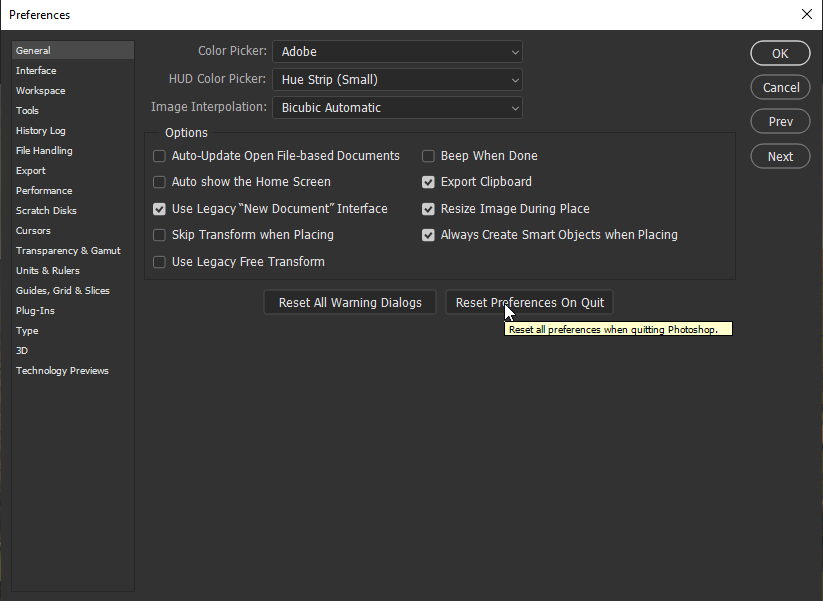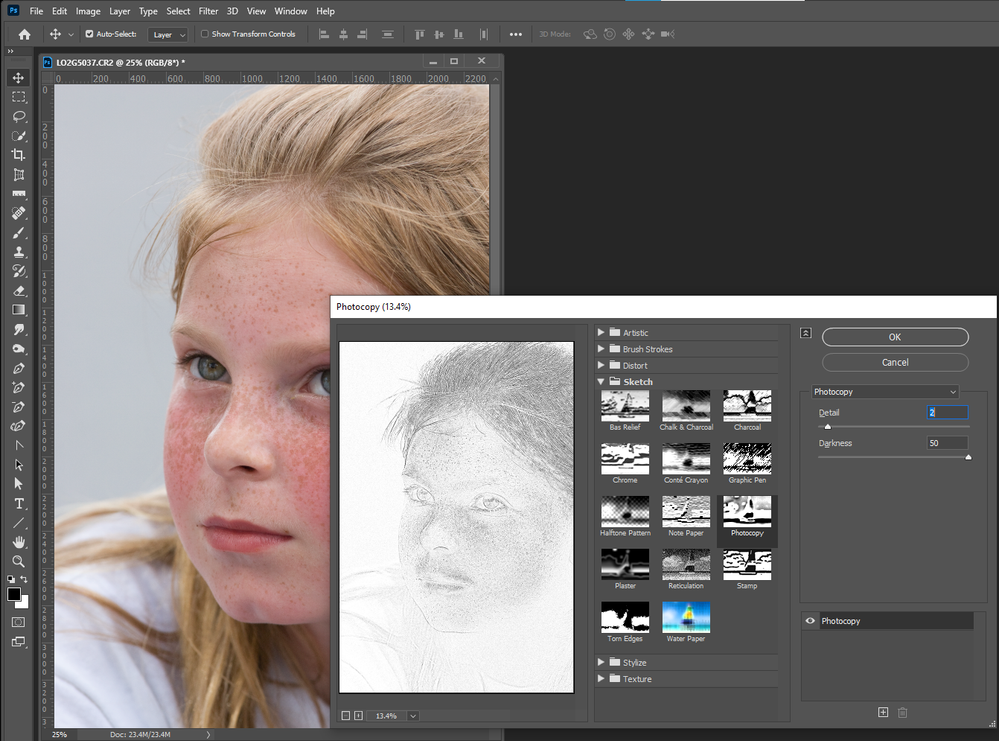Adobe Community
Adobe Community
Copy link to clipboard
Copied
Hello, the filter photocopy stopped working have any ideas. It's not the type of photo, no matter what photo I drag into photoshop that filter will not work, Please help
 2 Correct answers
2 Correct answers
Hi
What exact version of Photoshop do you have, it's working fine for me with Photoshop version 21.2.2 on Windows 10
Have you tried resetting PS preferences
What type of photos are you trying it on? Have you reset your preferences?
Explore related tutorials & articles

Copy link to clipboard
Copied
Hi
What exact version of Photoshop do you have, it's working fine for me with Photoshop version 21.2.2 on Windows 10
Have you tried resetting PS preferences
Copy link to clipboard
Copied
went to my computer and that filter was not working, I had been putting off upgrading, once this happen updated to the latest update this morning. However I have not reset my Preferences I will check that and get back to you.
Lorenzo
Copy link to clipboard
Copied
It only seems to have 8Bit RGB spport but seem to work in 21.2.2
Even picked up her light blond mustache
Copy link to clipboard
Copied
What type of photos are you trying it on? Have you reset your preferences?
Copy link to clipboard
Copied
Thank you everyone, Resetting the preferences work. Thank you all for your help.
Copy link to clipboard
Copied
Thank you to all, I reset the preferences and work now, thank you one all for your help.