 Adobe Community
Adobe Community
- Home
- Photoshop ecosystem
- Discussions
- Re: Help: Photoshop CS6 Mac Configuration Error 16
- Re: Help: Photoshop CS6 Mac Configuration Error 16
Copy link to clipboard
Copied
Help needed and appreciated.
On a Mac (10.12.1), our Photoshop CS6 workflow has ground to a halt with the [repeated] appearance of "Error:16."
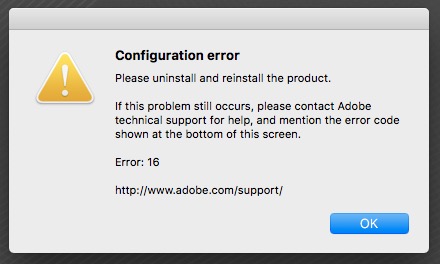
Have tried following guidelines from Program Error displays while using Photoshop Program Error displays while using Photoshop but do not appear to have either an SLStore folder nor Adobe PCD folder.
Uninstalling and reinstalling Photoshop helped, but only for about a day, after which the "Error: 16" message reappeared.
During many years of using Photoshop, we've never experienced this problem.
Again, your assistance appreciated.
 1 Correct answer
1 Correct answer
Open Terminal.app and copy/paste the command below.
sudo chmod -R 777 /Library/Application\ Support/Adobe
Press Enter and it may ask for your password.
Restart your Mac to be sure it takes hold.
Explore related tutorials & articles
Copy link to clipboard
Copied
Open Terminal.app and copy/paste the command below.
sudo chmod -R 777 /Library/Application\ Support/Adobe
Press Enter and it may ask for your password.
Restart your Mac to be sure it takes hold.
Copy link to clipboard
Copied
Thank you!
Appears to be working correctly.
Am hopeful that it will be a lasting fix.
Copy link to clipboard
Copied
It permanently fixed my problem when an update mangled permissions to that folder.
I hope it stays that way as well, but run the Disk Utility First Aid to be sure nothing is going on with your boot volume.
Copy link to clipboard
Copied
What are other alternatives if the above doesn't work, because for me, it's never worked.
Thanks,
Copy link to clipboard
Copied
What password, your administrator password? I tried to type my admin password into Termional but it will not allow me to enter anything.
Copy link to clipboard
Copied
My user password. It has admin privileges.
If I remember Terminal, the password is not shown when you enter it. If you get it wrong, the message will be "sorry, try again" If you get it right, you will see the Terminal prompt again with no hint anything happened.
Then you should not see Error 16 again.
Copy link to clipboard
Copied
Thank you. I don't use Terminal enough to be up to speed.
I am still getting the Error 16 message.
Copy link to clipboard
Copied
Since the permissions fix did not help, a "Clean Install" is in order.
A simple uninstall will leave old configuration files around and therefore you need to use the creative Cloud Cleaner Tool for a "clean install".
Follow the instructions carefully, especially saving any presets, actions and settings. Take time to understand them and you should be fine.
https://helpx.adobe.com/creative-cloud/kb/cc-cleaner-tool-installation-problems.html
Copy link to clipboard
Copied
Sould I use the Cloud Cleaner Tool even though I am installing PS CS 6 and not CC?
Copy link to clipboard
Copied
Yes, It enables you to remove all Creative Cloud or Creative Suite apps installed on the computer.
Copy link to clipboard
Copied
Copy link to clipboard
Copied
Copy link to clipboard
Copied
Yep, got it to install in between my last post and yours. I found similar instructions and finally got the installer to work.
Thank you for your help, efforts and time in trying to assit!
Copy link to clipboard
Copied
I'm happy to hear that. The link should also help others that run into similar errors.
