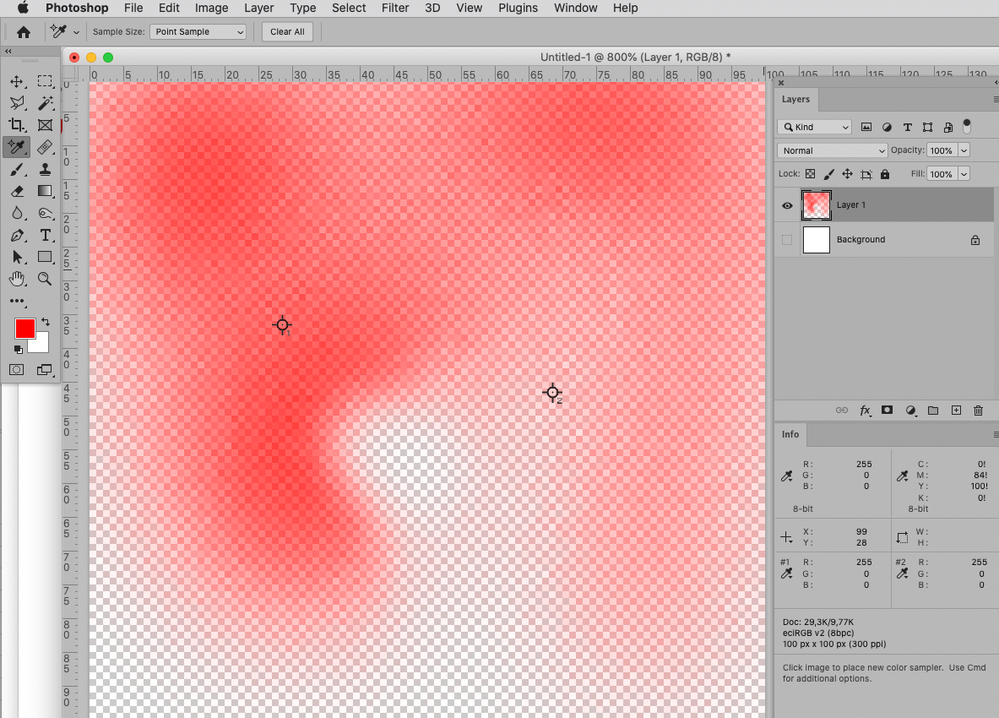Adobe Community
Adobe Community
help to understand RGB
Copy link to clipboard
Copied
hello , beginner here , i'm trying to understand pexel and rgb stuff in photoshop , i start with a photo and try seprate it's rgb channel , i select red channel and then make a mask then i use paint bucket tool with 255 red to make it full red but i get somthing werid ;
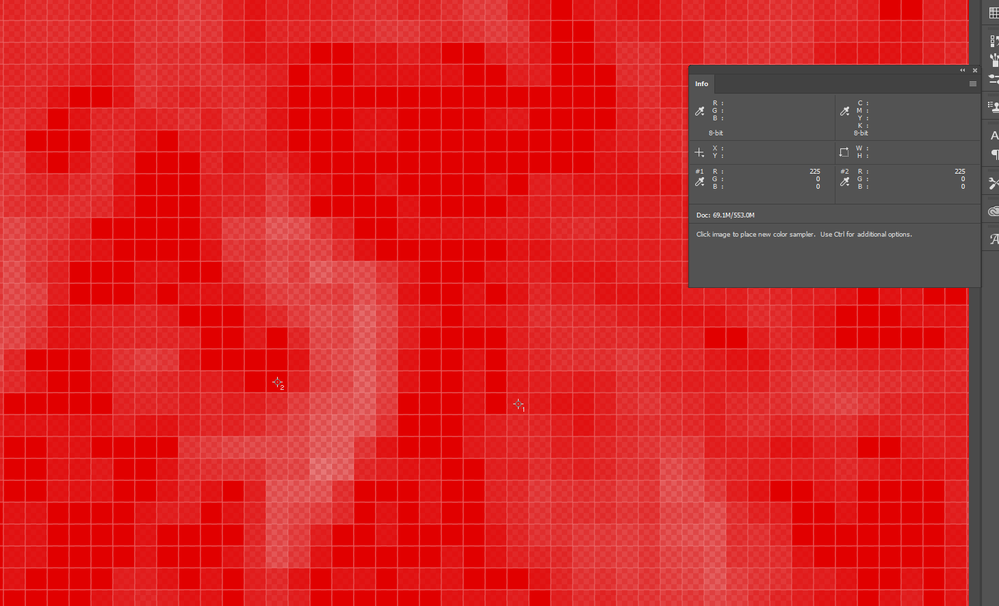
Explore related tutorials & articles
Copy link to clipboard
Copied
First off: The Paintbucket Tool is essentially useless when it comes to serious work (in my opinion at least) so what exactly are you doing and why?
Secondly: Pixels of varying Opacity can have the same RGB numbers; and when set against a transparent background they naturally cannot be »mixed« with the background pixels’ RGB numbers.
Could you please post screenshots with the pertinent Panels (Toolbar, Layers, Channels, Options Bar, …) visible?
Copy link to clipboard
Copied
Maybe these screenshots can help clarify.
Copy link to clipboard
Copied
Welcome to this friendly forum.
It would be really helpful for you if you took some lessons, there are free tutorials that come with the Creative Cloud, and there are some terrific books such as "Photoshop Classroom in a Book" (with its accompanying website), and there's the excellent step-by-step online video tutorials from Linkedin Learning (you can get 30-days free access).
And of course return to this forum for specific questions.
Have fun!