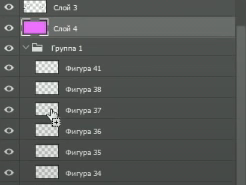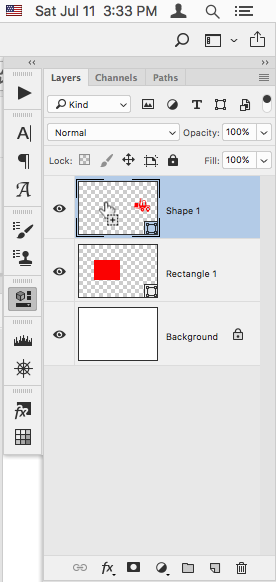Adobe Community
Adobe Community
- Home
- Photoshop ecosystem
- Discussions
- Help transfer the shapes to a layer. Which keyboar...
- Help transfer the shapes to a layer. Which keyboar...
Help transfer the shapes to a layer. Which keyboard shortcut should I use?
Copy link to clipboard
Copied
Explore related tutorials & articles
Copy link to clipboard
Copied
I just tested CS3, CS6, CC 2014, CC 2018, CC 2019 and PS 2020 21.2 in all of those version when the cursor is over a layer's thumbnail Content or Mask add the modifier key Ctrl the cursor turns somewhat like that but its missing the little + Clicking load the pixels the thumbnail is for as a selection. If I add the modifier Shift key (Ctrl+Shift) the cursor remains the same without the little + I can not say I remember ever seeing this cursor. I used Google image to search for Photoshop cursor icons and also hand icons and could not find it your cursor seems to be evading my searches.
Copy link to clipboard
Copied
The Cursor your seeing happens when one has an existing selection and Shift+Ctrl or Shift+Cmd clicks on another layer thumbnail to add the selection of that layers content to an existing selection. Also applies to the channels and paths panels.
Copy link to clipboard
Copied
It should have dawned on me that it was add to loaded selection. Its shows how little attention I pay the the cursor icons I often use Ctrl+Shift in the channels palette to add alpha channels to a selection to make mats for collages the same icon is used there. So I have seem the often....