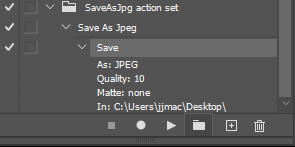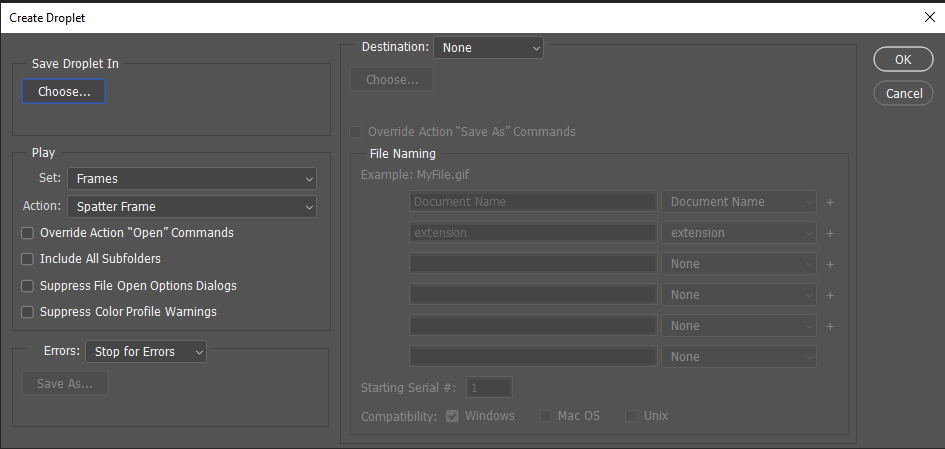Adobe Community
Adobe Community
- Home
- Photoshop ecosystem
- Discussions
- Help with Action executing to the end to close the...
- Help with Action executing to the end to close the...
Help with Action executing to the end to close the file
Copy link to clipboard
Copied
Hi, I having problems with the action executing to the end.
I am importing the image from Lightroom. Previously, upon closing the image a menu pops up asking "do you want to save changes to the image", I hit yes and image goes back to Lightroom, right next to the original. (I have it set to save to the same folder, this way everything is simple).
I start recording the action and do my thing.
Then I hit "close image" and it ask "do you want to save changes", I hit "yes" and image disappears (as expected) and then I stop recording the action.
In the action panel "close" is present.
But when I try the action on another image it stalls at that final menu "do you want to save changes" and is waiting for me to manually click 'yes', totally defeating the purpose.
It is important for me to have the image go back into Lightroom. If it doesn't, now I have to track it, import back into Lightroom, etc. That would defeat the entire purpose.
The idea is to then convert the action into a droplet and have the option to start in LR, hit batch droplet, boom, everything is done, all images are right there, nothing to do.
Thank you very much
Explore related tutorials & articles
Copy link to clipboard
Copied
You should edit the action and replace the "Close" step with a "Save As" step and a "Close no save" step. When recording the "Save As" do not change the File name offered in the save as dialog. You do not want to record a File Name. You want no mane recorded so when the Action is Played Photoshop will default the file name to the Active current document name.
Copy link to clipboard
Copied
Thank you for trying to help.
Two problems that I run into. Don't know if I am doing something wrong?
1. When I try the "save as" but don't record the name it works the first time. But then when I try to run the action again it records the OLD name from the time I recorded the action onto the new file. Now each file I run the action on has the same name, it keeps reaching back to the record time name.
2. Save As doesn't allow me to "return" to to LightRoom so my workflow breaks down. The way I usually do it when I close PS returns the file to LR by writing a copy next to the original file. With Save as it just wants to save it in a random way and does not catalogue it. So now after I save the file with the action I have to go in Lightroom and find the file and import it into the correct place in the catalogue structure. That's a massive waste of time that greatly overcomes any time savings I get from having the action run in the first place.
Still not working, LOL, perhaps there are some other suggestions possible.
Thank you
Copy link to clipboard
Copied
It sounds like you changed the name when you recorder the step. Where else would the File name come from? Expand the save as step in the action so you can see all the settings you have recorded. If there is a file Name you change the name offered by Photoshop when you recorded the step. The Save As Step should look like this. Note: there is a destination path but no file name is recorded. Try to follow what I wrote.
I do not install Lightroom for it does not support Photoshop layers which I use all the time. Lightroom need an Application like Photoshop so images can be edited well. Lightroom should be able to develop the Jpeg files you save with Photoshop. I know nothing about returning to Photoshop. You may have to pass Jpegs to Photoshop and have Photoshop Save over the Jpeg file to have Lightroom update its Library. If that is the case do not record a save as step record three steps "Layer>Flatten Image" followed by "File>Save" replace the passed file followed by "File Close". Same for Tiff files etc.
You See If there are Layers "Save" will switch to "Save As". That would also happen if you close the document when there are unsaved changes an you have added layers do you want to "Save" that "Save" would switch to "Save As"....
The idea is to then convert the action into a droplet and have the option to start in LR, hit batch droplet, boom, everything is done,
I do think making a droplet using your action will work the way you envision. If no Adobe application is running and you drop a file on a droplet you created in Photoshop. The droplet executable will start Photoshop and Pass the files to Photoshop to play the action recorded into the droplet by Photoshop when you create the droplet. I see no start in Lightroom in Photoshop Create droplet. Can You create Droplets in Lightroom where Lightroom passes file to Photoshop to play Actions you recorded in Photoshop?. I do not know Lightroom In can use Photoshop well.