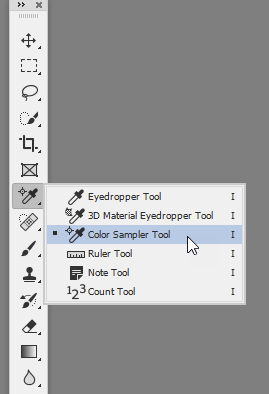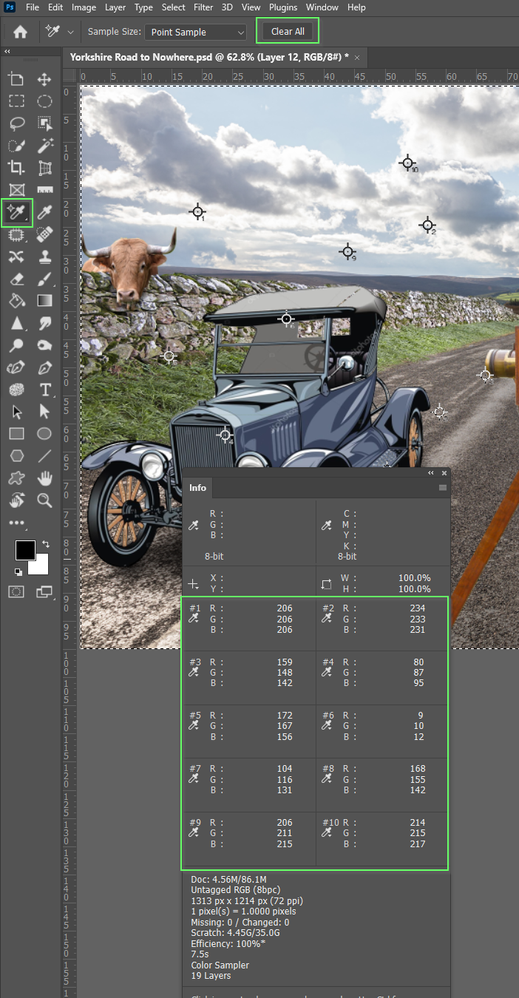Adobe Community
Adobe Community
- Home
- Photoshop ecosystem
- Discussions
- Re: help with icons? that have appeared on my pics...
- Re: help with icons? that have appeared on my pics...
Copy link to clipboard
Copied
consists of a light blue 1 and a crosshair with a 1 beside it.
any ideas? driving me mad.
regards Jeff D
oops, I'm using win10.
 3 Correct answers
3 Correct answers
These are created with the Color Sampler tool (shares space with the Eyedropper tool "I".) You can drag the crosshair off the canvas OR Option+Click to delete one OR click "Clear" in the options bar to delete all of them.
Jane
Hi
The light blue 1 is the count tool. So select the count tool in the tool bar and in the options bar click clear.
The cross hair with the 1 is the colour sampler tool. Select the color sampler tool in the toolbar and in the options bar click on "Clear All"
Dave
Hi Jeff
You have your answer, but II'll add my 2 cents worth. The colour sampler tool is one of those that you might not use a lot, but is solid gold when you have a need for it. Use it in conjunction with the Info panel as below.
Explore related tutorials & articles
Copy link to clipboard
Copied
These are created with the Color Sampler tool (shares space with the Eyedropper tool "I".) You can drag the crosshair off the canvas OR Option+Click to delete one OR click "Clear" in the options bar to delete all of them.
Jane
Copy link to clipboard
Copied
Thanks for the very quick reply and It fixed the bottom one, sadly not the light blue 1 up above.
Any ideas on that one?
And again, thank you, It wall driving me up the wall.
regards
Copy link to clipboard
Copied
just a quick update, I was able to remove the blue 1.
thanks again for your help.
regards
Copy link to clipboard
Copied
Hi
The light blue 1 is the count tool. So select the count tool in the tool bar and in the options bar click clear.
The cross hair with the 1 is the colour sampler tool. Select the color sampler tool in the toolbar and in the options bar click on "Clear All"
Dave
Copy link to clipboard
Copied
Thank you for your help.
regards
Copy link to clipboard
Copied
Hi Jeff
You have your answer, but II'll add my 2 cents worth. The colour sampler tool is one of those that you might not use a lot, but is solid gold when you have a need for it. Use it in conjunction with the Info panel as below.
Copy link to clipboard
Copied
Thanks.
Regards