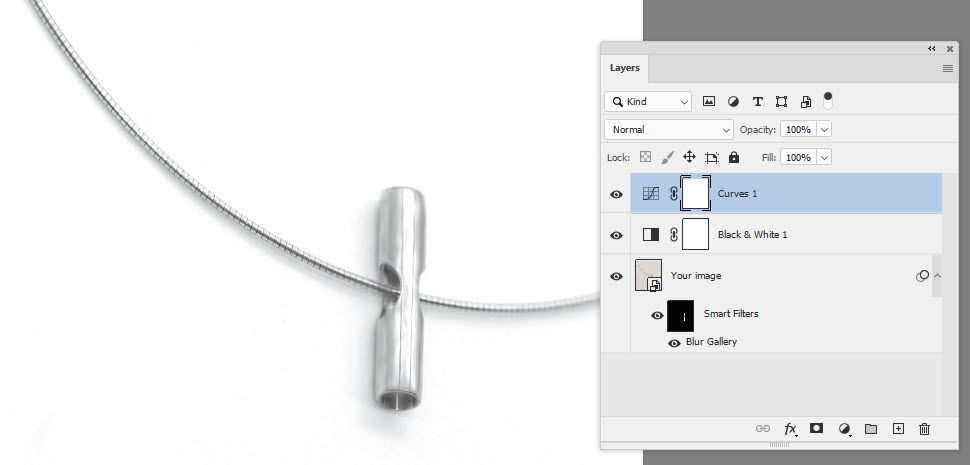Adobe Community
Adobe Community
- Home
- Photoshop ecosystem
- Discussions
- help with jewellery retouch Technics
- help with jewellery retouch Technics
help with jewellery retouch Technics
Copy link to clipboard
Copied
i am struggling to get my jewellry retouch using photoshop
how can i get this result? please help, i need a steps to step guidance if possible

Explore related tutorials & articles
Copy link to clipboard
Copied
Try a combination of
a. A blur gallery path blur on the main object but with a mask so that it is not applied to the edges.
b. A black and white adjustment layer
c. A curve to whiten the white
Dave
Copy link to clipboard
Copied
Hi Dave my big problem is working with layers. i wish i can have a manual which i can follow to do it but i will try and do what you suggested thanks again so much for your help. Much appreciated, really
Copy link to clipboard
Copied
Hi Dave is the a step by step course or training provided by adobe photoshop that teach this technic for beginner?
Copy link to clipboard
Copied
Adding to what Dave said, was the jewelry in question actually silver rather than a brassy color? Setting the white balance in-camera using a target like those from X-Rite would probably help here. (Can use any of the balancing tools as well post-production.)
Copy link to clipboard
Copied
Thanks the jewellery is sterling silver handmade. thanks again for your help, much appreciated
Copy link to clipboard
Copied
Hi Warunicorn is the a step by step course or training provided by adobe photoshop that teach this technic for beginner? I also asked Dave the same question