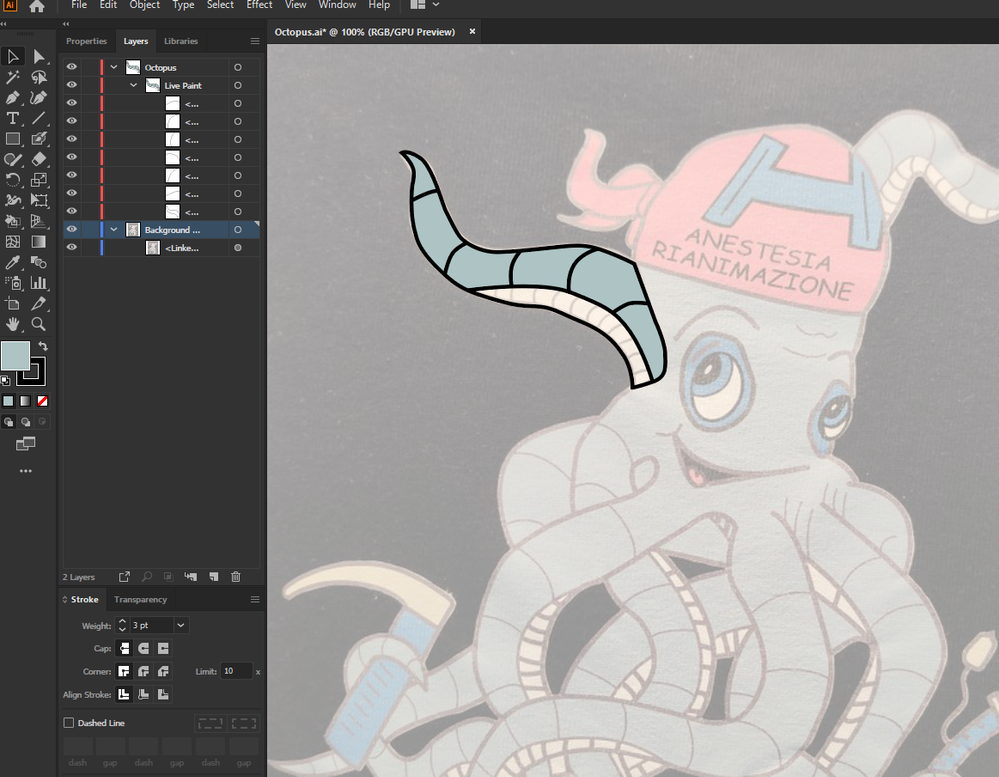Adobe Community
Adobe Community
help with photo retouching
Copy link to clipboard
Copied
Good evening,
I need advice, I should extrapolate the drawing from this photo to use it for new prints, how can I restore it by removing all the imperfections due to the fabric?
sorry for the bad english

Explore related tutorials & articles
Copy link to clipboard
Copied
Your English isn't bad. I didn't need a translator anyway. 🙂
You just want to take the octopus out as is? That's relatively easy BUT since this falls squarely into line art territory, I would suggest using Illustrator to trace it. (There's also a myriad number of ways of doing this.) That way, you won't have to deal with trying to get rid of the fabric texture and instead focus on coloring and outlining the octopus using vectors. This can be done with Photoshop too but nowhere near the vector power that Illustrator has.
Copy link to clipboard
Copied
But why would you need to do that? Isn't it your art?
Copy link to clipboard
Copied
they are working sweatshirts and they are several years old, the original drawing has been lost and to make others print I wanted to extrapolate the drawing, but I don't know how to do it I'm a little beginner
Copy link to clipboard
Copied
Oh, you've got a task ahead of you, then, especially if you've never done something like this. If you have Illustrator, its Paintbrush Tool will let you trace over this image in particular. You could then scale the resulting vector art to any size without any loss in quality. (You might have to continually tweak things as you go along.) If you're interested, I could go into more detail.
Copy link to clipboard
Copied
of course I'm interested! it would be really great to have some advice
Copy link to clipboard
Copied
Hi again! Sorry for the delayed response; other obligations and all. 🙂
So I took your image and quickly put it into Illustrator as a background guide. (I reduced the transparency so it wouldn't be too much in the way.) Then I started to use Illustrator's Pen Tool to start constructing the octopus bit by bit. My result in 10 minutes:
Mind you, I'm not a seasoned professional like some of the Illustrator propellerheads but I do know my way around the basics. Using the Pen Tool is a skill in itself as it requires intimacy with Bezier curves. It's not exactly for the faint of heart or easily frustrated but definitely pays off once you know how it works.
I can, at any time, adjust any of these elements; color fill, angle of the strokes, scale, etc. I'm looking at it right now and see it needs some TLC but this was done to illustrate how flexible Illustrator is when it comes to stuff like this.
Note that this is just one way. I mentioned the Paintbrush Tool which may be more up your alley but could end up a little messier. (Though, again, you can adjust these elements after the fact.)
Copy link to clipboard
Copied
If you have access to Illustrator , try starting with Object >Image Trace - it will still need some tidy up but will get you close very quickly
Dave
Copy link to clipboard
Copied
Another great idea, but with a caveat: Remember to expand (Object > Image Trace > Expand) so you can edit the vectors post-trace.
(Really not digging this new forum format; I had to reload several times to like Dave's post and respond to it.) 😛
Copy link to clipboard
Copied
Could be old. Looks like a mascot for...something medical? (The translation is "resuscitation anesthesia".) Certainly something my school would have done back in my day. (The 1980's, represent!)
Copy link to clipboard
Copied
I am a nurse
Copy link to clipboard
Copied
lots of learning thing, great.
Graphic Design