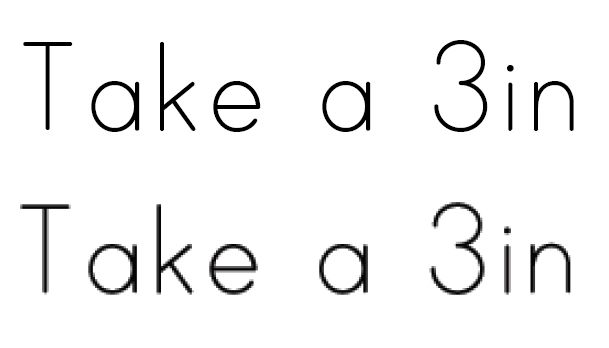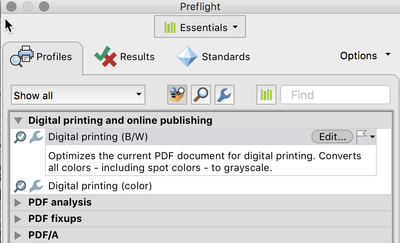Adobe Community
Adobe Community
- Home
- Photoshop ecosystem
- Discussions
- help with text resolution in photoshop
- help with text resolution in photoshop
help with text resolution in photoshop
Copy link to clipboard
Copied
Hi,
I am in the process taking an existing PDF into Photoshop, converting it to greyscale, and then re-saving it as a pdf. when I do this I am loosing a lot of resolution on the image, which is particularly obvious on the text in the attached image.
I am saving the pdf as a high quality print. I think all the other settings are just set to default is there something I am doing wrong?
Top text is the original document, bottom text is the re-saved document - only change is converting it to greyscale, but even if I change nothing and just save it I get the same result (the text is blown up to 600% on both)
BTW this is not an Anti-Alias issue on the text as the text is an imge not actual text
Explore related tutorials & articles
Copy link to clipboard
Copied
Unless the original PDF was a Photoshop PDF, then rasterizing a "generic" PDF is to be avoided.
I'd advise that the colour conversion is done in Acrobat Pro. You will probably need to check that the source PDF is using lossless compression on this text image otherwise it may lose quality in the conversion.
If you do this conversion in Photoshop, then you will need to save using lossless compression to avoid damaging this image "text".
These are just assumptions, even "simple" PDF files can be complex and without inspecting the PDF these assumptions may be wrong.
Copy link to clipboard
Copied
If the text is indeed type in the pdf then converting the pdf in Photoshop and saving a pdf of that will degrade the output quality.
A halftone image, even if it were 1200ppi, will output as a halftome image and subsequently the black text, for example, would lose its sharp edges and instead be affected by the halftone screen.
Copy link to clipboard
Copied
I believe this is the key: (the text is blown up to 600% on both)
In the first example you have vector data in PDF while second example or resaved raster image is awful or pixelated because 600% enlargement. When you have vector data you can enlarge or zoom as much as you want and always to see beautiful text because vector data are used what mens everything is recalculated and displayed nicely. When you have raster image then zooming in will actually force software to quickly create new image based on fixed size raster image what will cause pixelation with larger zoom amount like 600% in your case.
Edit: I probably missed the point while sticking with obvious.
Copy link to clipboard
Copied
"converting it to greyscale, and then re-saving it as a pdf"
If all you need to do is to convert your PDF to grayscale, would it work to bypass Photoshop and use the Preflight tool in Adobe Acrobat to convert the PDF to grayscale and save it as a copy?
~ Jane
Copy link to clipboard
Copied
What you're doing wrong is using Photoshop as a PDF editor. This is a catastrophic choice and you can expect this sort of effect and worse. Sadly there is no good PDF editor, but there may be less bad choices.