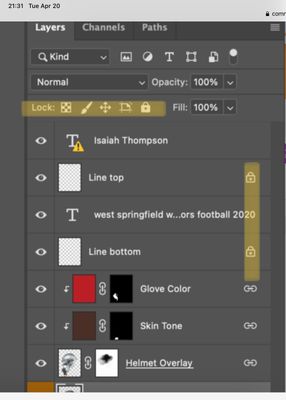Adobe Community
Adobe Community
Help!
Copy link to clipboard
Copied
I was using a template and then suddenly everything changed and now I can not move the document, change it, nothing. There are not options to minimize, I can not move it, I can not add a photo to the template..nothing. I think I may have hit a button, but I am not sure what button or how or where. I need to get this changed back. Any suggestions, would be greatly appreciated.,
Explore related tutorials & articles
Copy link to clipboard
Copied
Hi @GailB832
Select a layer with a Lock icon, and remove the lock from the group of five locks highlighted below. Repeat for other locked layers.
Another option is to open the History panel (Window menu) and step back to before you clicked "something". This will only work if the file has not been closed.
~ Jane