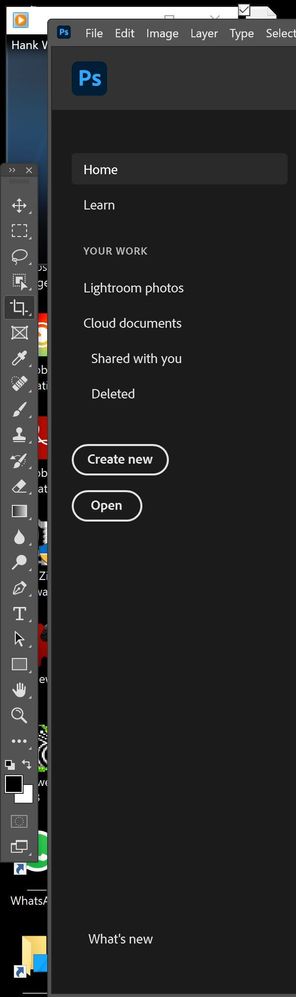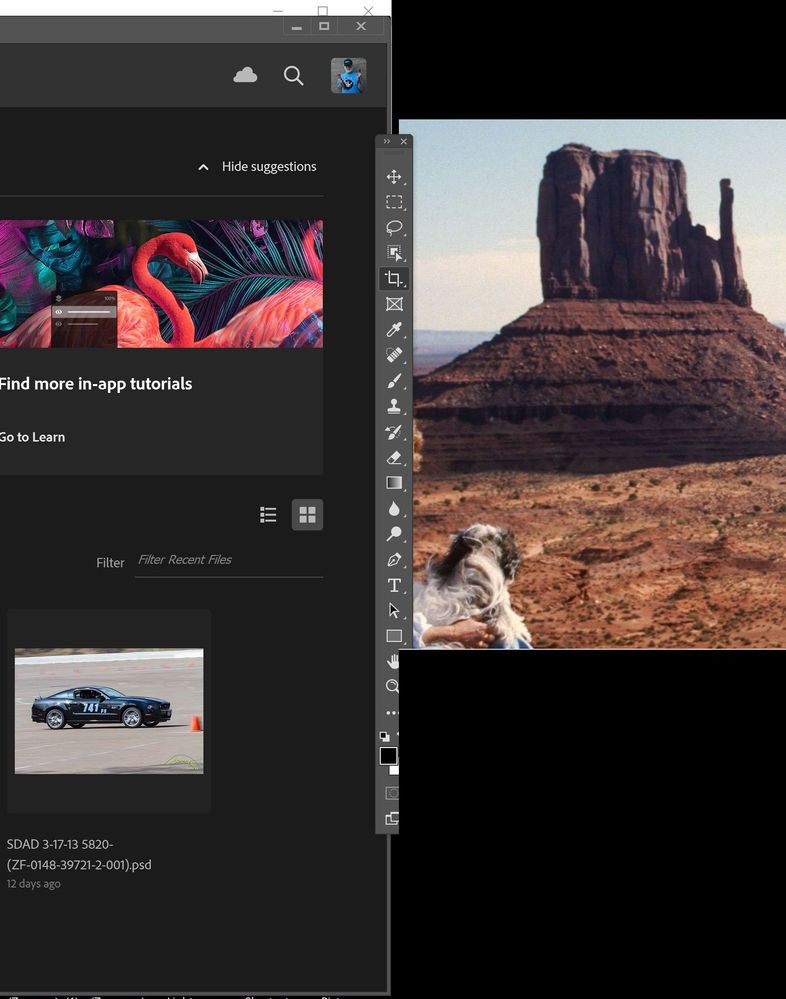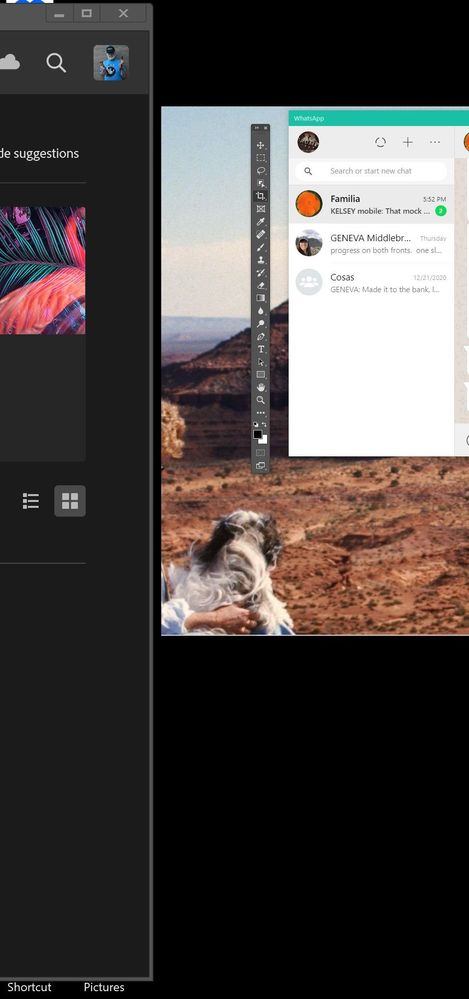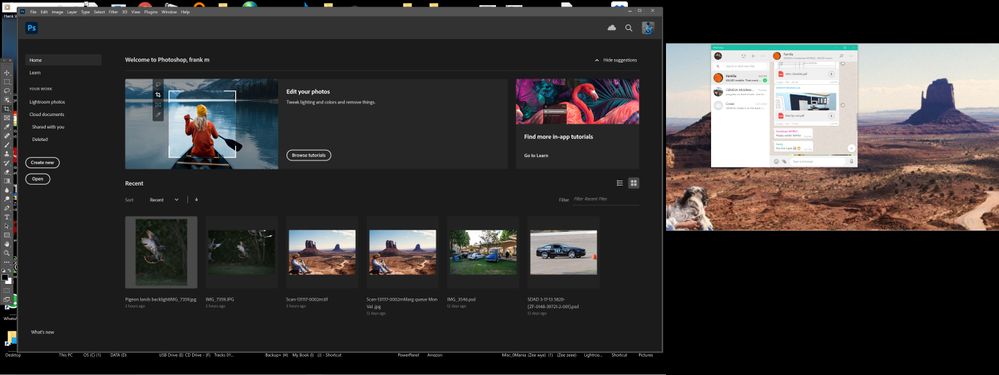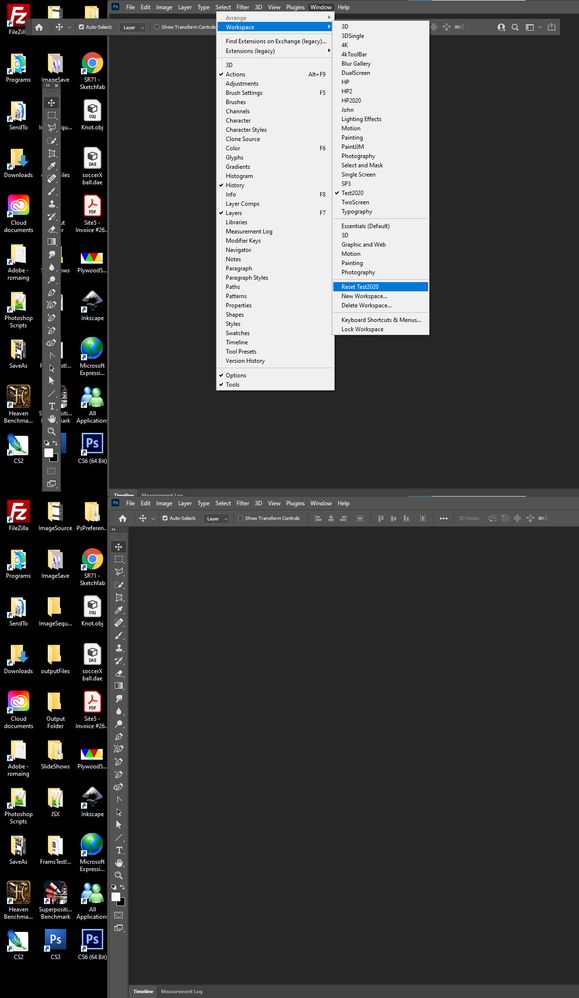Adobe Community
Adobe Community
- Home
- Photoshop ecosystem
- Discussions
- High DPI Issue with Photoshop 2021 v22.0
- High DPI Issue with Photoshop 2021 v22.0
High DPI Issue with Photoshop 2021 v22.0
Copy link to clipboard
Copied
The most ideal solution so far for computers that are using Windows Scaling that is not 100% was to use the manifest file suggested by Dan Antonielli. I personally use scaling at 125% because on my monitor, everything else at 100% looks extremely small. Changing high-dpi settings on Properties DOES NOT work with cases like this.
This was not an issue so far because Photoshop worked just fine with the manifest file.
However with the new update and v22.0, the manifest file now throws an error with Photoshop.
Adobe Photoshop cannot run on this computer because this version of Photoshop requires Microsoft Windows 10 October 2018 Update (64-bit) version 1809 or later.
Of course I am on a later version than the one mentioned above. This is happening because of the Manifest file.
Can anyone help me out with a solution to this? Maybe an updated manifest file that supports the newer version of Photoshop?
Because without the Manifest file, at 125% Windows Scaling, Photoshop UI is so big that it is very difficult to have any workspace.
Thank you in advance for any help that you can provide.
Explore related tutorials & articles
Copy link to clipboard
Copied
Why am I having this issue with Illustrator then? The UI is scaled very small and changing to "System" or "System enhanced", although fixing the scaling issue, makes everything blurry. Look at the scaling difference in the UI
Copy link to clipboard
Copied
I was replying to Coolant - but you might want to take this to the Illustrator forum.
Illustrator has its own scaling under Preferences. In any case Illustrator scaling is much simpler than Photoshop, because the document can go with the UI. Vector content will always be rendered at full screen resolution no matter how much it's scaled. There are no discrete pixels (picture elements) to consider.
Copy link to clipboard
Copied
I might have a solution for your situation.
Add UI_SCALE_FACTOR as 1 to your Environment variables. That fixes up UI issues with Illustrator generally.
Copy link to clipboard
Copied
Thanks bro! It's strange, my environment variables already had UI_SCALE_FACTOR=1 set. I went ahead and deleted it and Illustrator's UI scaling is perfect now. Thanks a lot!!!
Copy link to clipboard
Copied
Thanks a lot! Adding the UI_SCALE_FACTOR solved the problem with Illustrator at least.
BTW, I too scale down Windows UI to 100% on one monitor every time I start working in Photoshop. That's the price, I guess.
Copy link to clipboard
Copied
I just want to make one thing very clear to everybody, in case it isn't:
The Windows scaling factor will not affect the image window in Photoshop. It's only the UI. This is extremely important to understand, and this is what sets Photoshop scaling apart from other applications where the image can be allowed to (or even should) scale together with the UI, like Illustrator.
The manifest file mentioned earlier doesn't behave this way. It scales everything in Photoshop, image and UI. That cannot be allowed, because it makes accurate pixel representation impossible. It turns the pixel structure to mush, and you cannot reliably assess noise and sharpness.
Copy link to clipboard
Copied
Just checked - the image doesn't get scaled either with or without the manifest. It's UI only.
Copy link to clipboard
Copied
This is correct. I never actually noticed the image getting scaled because of the manifest but I presumed so because he said it and I never paid attention to it. Went back to check now and this is indeed the case. It is the only the UI that is scaled. Not the image.
Copy link to clipboard
Copied
Thank you for the response.
While this solution has worked for me over the year on my monitor, I realized that in terms of design itself, I am better off to getting used to 100% scaling rather than one that fits my size. At least until I get another monitor.
I downscalead my windows UI to 100% now. That made everything really small .. but it's a small price to pay I guess for the sake of design consistency.
Luckily most applications allow UI scaling. So I was able to readust other programs I use. It's a matter of inconcenience but I guess like you said, having things defualted to 100% would be the better way to go.
Thanks a lot for your help again.
Copy link to clipboard
Copied
My search trechniques must be faulty: I can't find the prescription that will allow me to enlarge the Toolbar. Its natural size is such that Choices among close icons can be chancey. My two monitors (3840x2160, 200%; 1920x1080, 100%) both show the same too-small-size Toolbar. I un-dock the Toolbar on the 4K monitor and drag it to the other screen, and when it's dropped it stays small. At the point the Toolbar crosses from one screen to the other, there is a brief flash of a Large-to-Very-Large version of the Toolbar, all of which shows on the screenshot, although less than half is visible on-screen.
I'd like to keep a version of that larger version alive, preferably on the second screen. Can there be a method to accomplish that? Brand new Windows 10, brand new Photo Shop.
I 'preciate your attention.
Frank M Sheffield
San Diego CA
USA
Copy link to clipboard
Copied
If your toolbar is undocked. Dock it or reset your workspace so it will be reset to its docked position.
-
- 1
- 2