 Adobe Community
Adobe Community
- Home
- Photoshop ecosystem
- Discussions
- Re: High screen resolution problems
- Re: High screen resolution problems
Copy link to clipboard
Copied
Hi.
Just bought a Dell XPS lapptop with screen resolution 3200x1800 and windows 8.1. After installing photoshop CS6 the program interface, menus and icons are extremly smal and almost impossible to see. That also happens in Bridge but not in Lightroom. Thankfull for your help. Best regards/janis lukas
 1 Correct answer
1 Correct answer
panohori19836 wrote:
Still I am working on a big 27 inch screen as well with a resolution 2560 x 1440 and I do not have this problem.
You need to get a better grasp on resolution. 2560x1440px and 3200x1800px are not resolution they are number of pixels your displays display. To get you display resolution you need to factor the display size.
Both of your displays have same 16:9 aspect ratio but have different different size and number of pixels.
You desktop 27" display displays 2560x1440
...Explore related tutorials & articles
Copy link to clipboard
Copied
Photoshop CS6 came out when 3200x1800 screen resolution didn't exist on small laptop screens. There is no adjustments in CS6 to scale up to this resolution.
You must have installed Lightroom 5 which is more up to date and would make that adjustment.
You will have to set your display resolution to 1366 x 768 in order to be able to work with CS6 on your laptop and as JJ pointed out use a large external monitor if you need to use the 3200 x 1800 in Photoshop. Or go to the Photography Plan (10 monthly) to get Photoshop CC 2014 and the 200% UI increase.
Gene
Copy link to clipboard
Copied
Thanks for your answer.
Still I am working on a big 27 inch screen aswell with a resolution 2560 x 1440 and I do not have this problem.
I tried your tip but its all the same.
thanks janis lukas
Copy link to clipboard
Copied
panohori19836 wrote:
Still I am working on a big 27 inch screen as well with a resolution 2560 x 1440 and I do not have this problem.
You need to get a better grasp on resolution. 2560x1440px and 3200x1800px are not resolution they are number of pixels your displays display. To get you display resolution you need to factor the display size.
Both of your displays have same 16:9 aspect ratio but have different different size and number of pixels.
You desktop 27" display displays 2560x1440 pixels that a density 108pixel per inch pixels are 1/109" x 1/109" there are 11,881 px per sq inch.
Your laptop 15.6 display displays 3200x1800 pixels that a density 235pixels per inch pixels are 1/235" x 1/235" there are 55,225 px per sq inch.
So the same of pixels displayed on you 27" display. Will displayed on your 13.6" displays in and area 1/5 the size that they displayed in on you 27" display.
Resolution is DPI Pixel density pixel size. Pixels have no size till there is a resolution involved. Display are run at one DPI resolution they do not render image at the resolution set into the image file. They only display one size pixel usually their native pixel size. So an image's pixels are displayed at the displays DPI resolution and will not be the same size on all displays.
Copy link to clipboard
Copied
Lengthy explanation, but NOT a solution.
Copy link to clipboard
Copied
That's the why but not the answer to the question which was essentially how do you change the font size in bridge to make it legible. Basically this answer suggests buying an older monitor.
Copy link to clipboard
Copied
Thanks Gene.
I instaled a trial version of CC and could increase by 200% UI. Anyweay that looks much better now, thanks. Still having the same problem on Bridge for CC. I can not find the instruktion to increase the size @200%
Any tips on that?
Regards/janis lukas
Copy link to clipboard
Copied
Install Photoshop CC 2014 not CC, then go to Edit > Preferences > Experimental > UI 200% Windows only.
Gene
Copy link to clipboard
Copied
Thank you Gene.
I have done that. CC 2014 works fine.
But Adobe Bridge CC 2014 looks like before ( unreadable). ( I have to use a mignifier to see menus and Metadata information though I have increased the font size to large.
I do not know what to do. I am thinking of returning the computer back to Dell.
I work on a larger PC daily and do not have this problems. My XPS high resolution lapptop should replace my Sony lapptop when I am out of studio on jobs..
It just seems that new technology is not always the best way to go.
Thanks again for your answers.
Best regards/janis lukas
Copy link to clipboard
Copied
You can try Google Search, but it does seem HiDpi displays and Windows cannot handle older programs designed for 1280 x 800 laptop screens. Although someone did mention there are separate adjustments under each program's properties for low resolution scaling.
Gene
Copy link to clipboard
Copied
OK, so explain why one minute everything was working on my HD desktop monitor then a few minutes later everything was small?, not just CS 6 but CC2018 as well? And I do mean a few minutes later! I was working ona file, saved it closed PS and then opened another image, everything was wonky plug-ins stopped working as well! Either Microsoft or Adobe has done something here. Time to find another photo editing software company that knows what customer service is
Copy link to clipboard
Copied
You need to address each version of Photoshop abd the problems you have with each. CS6 does not support Photoshop UI scalinf. You will need to force Will neet to force Photoshop to use Windows scaling Sustem enhance and set your Windows 10 Display scaling to grater then 100% on High resolution displays.
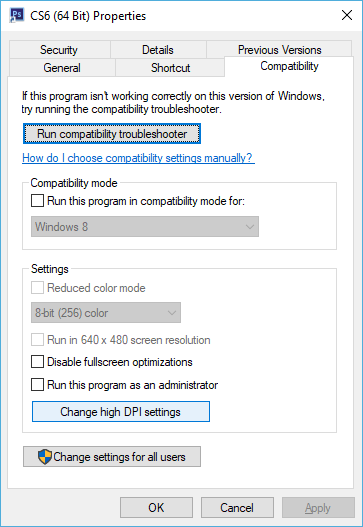


Window 10 version 1803 and Photoshop CC 2018 version 19.1.4 Photoshop UI scaling works correctly when you set you High Resolution Windows Display scaling ablve 100%.
If the above does not help you resolve your scaling problems noe need to address CC 2018 an CS6 as seperate problems. Identiof all software versions.
Should be:
Windows version 1803.
CS6 version 13.1.2 Creative Cloud extended version.
CC 2018 version 19.1.4
Copy link to clipboard
Copied
I understand that, however things were working just fine until something changed while I was working in CS6, Triesdall the listed fixes, nothing seems to fully correct the problem. One annoying thing is even though I have two seperate Adobe ID's , one for CS6 and one for CC 2018, seems everytime Adobe makes an update to CC they also change CS6 which just gave me an idea, perhaps if I revert to an earleir build of CS6 the problem might be resolved, happened once before, that just leaves CC2018. Thanks for taking the time to offer your hints
Copy link to clipboard
Copied
When I had Cs6 Perpetual installed I did not not ask Creative Cloud desktop to update CS6. However it must had tried to but wound up breaking my CS6 version 13.0.1.3 Windows Perpetual Standard. CS6 was broken and reported in System Info it was at version 13.0 and it was not able to be updated. So I install CS6 on top of CS6 the was broken ant the fixed CS6 version 13.0. I the ran cs6 Update
and Update worked and CS6 was now at version 13.1.2 Creative cloud extended. I lost to ability to run some of the Old CS5 Plug-in the CS6 13.0.1.3 could load and use. The now loaded but did not function so I remove CS6 Picture package and Web Photo galleries.
CS6 dose not have Adobe Photoshop UI scaling feature. I now hace CS6, CC 2014 and CC 2018 19.1.4 installed the work well but have some bugs.
Copy link to clipboard
Copied
Managed to get CS6 to work in compatibility mode, now if Adobe would just stop trying to update CS6 I might be able to use it HSL adjustments were changed with their latest update, not a good update IMHO. TRhanks for your informatioin
Copy link to clipboard
Copied
If you Updated CS6 after fixing it with a reinstall. Which you should do for CS6 is very unstable without the Updates to it. Your CS6 should be CS6 Extended Creative cloud version 13.1.2. Adobe stopped updating CS6 years ago. Nothing should try to Update CS6.
Copy link to clipboard
Copied
Smal they are for the pixels are small on your small high resolution LCD attach a Large Desktop Display with the same number of pixels these pixels will be larger and easier for you to seem like you have been use to. CC 2014 has and option to increase the number of pixels used for Photoshop UI on you display. It only make scene to use this option when you have a display with a high DPI resolution, On a Desktop display the UI would be too large. Only the OLD 2001 IBM 22.2" 4K T221 Desktop display has a 204 DPI resolution. The new crop of 4K desktop displays are larger and have a lower DPI resolution I think 28" and larger so the UI should be usable on these lower resolution 4K displays.
Copy link to clipboard
Copied
I have a Lenovo Yoga 3 Pro with a similar high-resolution screen. There apparently is a version of Bridge (CC 2014) that is available for Macs that allows scaling of the interface so it is useful. However, this version is apparently not available for PCs, and this is indeed documented in the Adobe help for Bridge. My PC version of Bridge says CC, and in the Creative Cloud app, there is no option to install CC 2014. Therefore, I am assuming that this problem is fixed for Macs but not for PCs. And since my laptop, despite the high resolution, has a small screen, Bridge is completely unusable on my laptop. I cannot read any of the text in the interface without a magnifying glass.
If I am incorrect, I would appreciate hearing about it.
And if there is a way to scale the interface to 200% on a PC, I would also like to hear about it.
But what I really want to hear about is a new version of Bridge for the PC that fixes the interface problem as Adobe has for Photoshop, Illustrator, and InDesign, all of which work perfectly on my Yoga 3 Pro laptop.
Thank you.
Copy link to clipboard
Copied
Ideally For a Image editor you want a high resolution display so you can edit your images at a high resolution near or actual print quality. And the editor should have a UI that is easy to see and use. That is what CC 2014 2x UI is all about. You can can have an OS like Windows scale your display image effectively run you display at a lower resolution so that things display larger. Scaling the display to 1/2 resolution is easy for its and even multiplayer 2x A 200DPI display would be like a 100DPI display with 1/4 the number of pixels. Scaling the display defeats the reason to have a high resolution display. However it may work well for a Application like the bridge. The the bridge only displays previews and thumbnails. It is not what you want for an image editor like Photoshop. You want to be able to use the high resolution for editing.
As I wrote Windows can scale the system display for application to lower resolutions. Application have that option. Adobe application do not the have windows scale the display so their Applications can take advantage of all the pixels and resolution the display has to offer. However Only Photoshop has a option to scale its UI 2x.
It is possible to have Windows scale the display for an Adobe Application by making a registry update and adding an external manifest file for applications yo want Windows to scale.
I can show you the difference between Adobe CC 2x UI and Windows scaling. CC 2014 2x UI works well on 4K displays that have high resolution. However it does not work well on a Surface Pro 3 Display that has a 216PPI resolution for the display only has 2160 x 1440 Pixels Scaling the UI 2x effectively make the display look like a 108 PPI display with 1080x720 pixels. Which doe not meet Photoshop 1024x768 requirement. Photoshop UI just doesn't fit.
Windows Scaling for the Surface Pro 3 has 4 preset dor scaling the display 150% being the default for the surface pro 3
Microsoft Preset Display scaling
100% 2160x1440 216 PPI
125% 1728x1152 173 PPI
150% 1440x960 144 PPI SP3 Default setting
200% 1080x720 108 PPI
The 150% scaling works well for Photoshop UI however it alsi scala Photoshop image window where CC 2014 2C UI does not. Windows scaling can also be use on other versions of Photoshop and bridge etc. It would be helpful if Photoshop also offered a 1.25x and 1.5x UI. Here are some screen captures I did on my Surface Pro 3 the shows the difference between 2x UI and Display scaling. CC 2014 Adobe scaling vs Windows scaling.
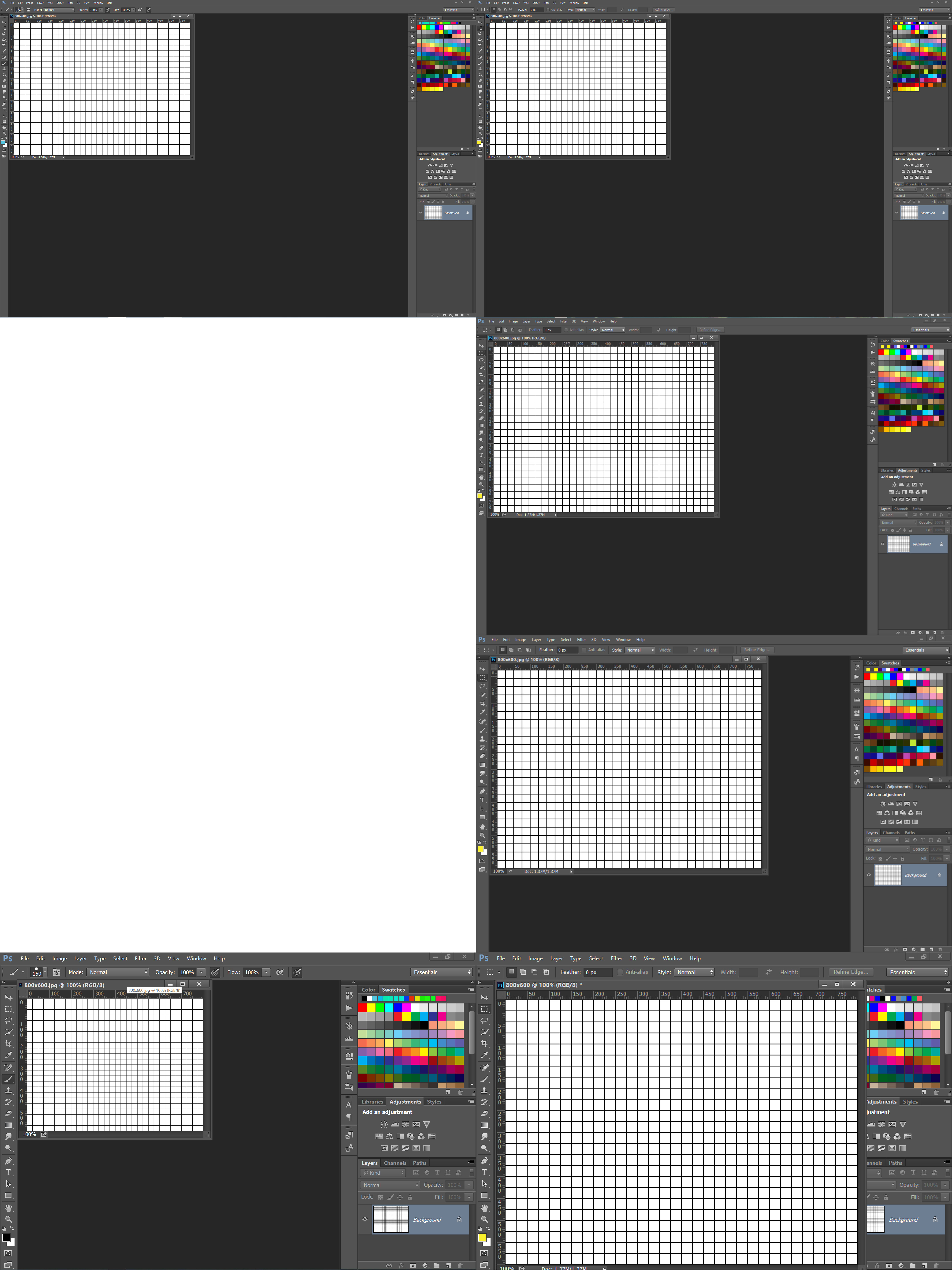
Copy link to clipboard
Copied
It woul be better if Adobe offered other scal options not just 1x UI and 2x UI Here is an approximation of aladd a 1.25x ans 1.5x option This faceked Screen capture dis bor scal the Image windows rulers ans scroll bars like the would actually be I just overlayed the 2xUI image window in the the jpeg.
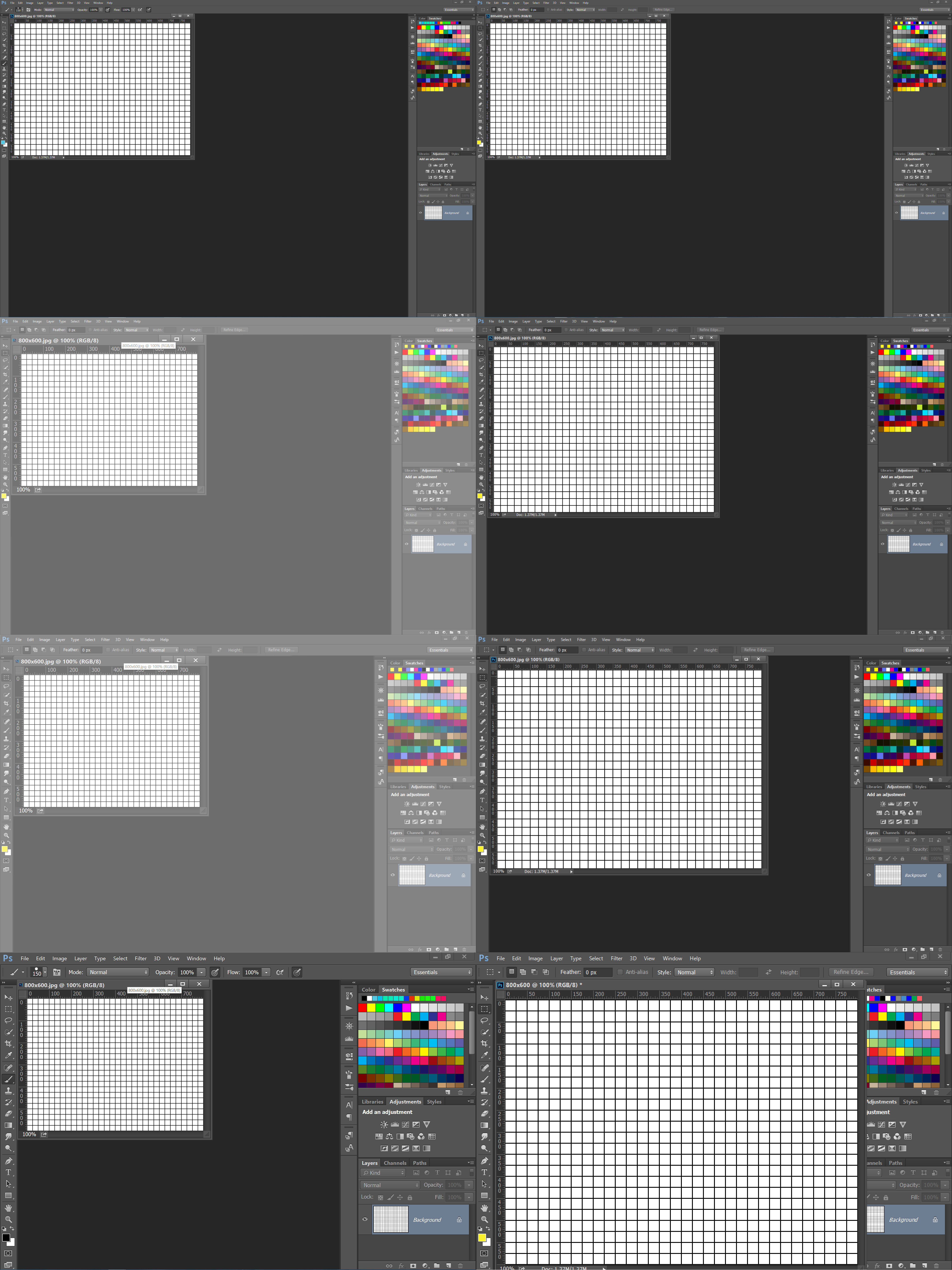
Copy link to clipboard
Copied
While we would like to offer more scaling options, we are still working with Microsoft to address the OS issues necessary to make that happen.
Copy link to clipboard
Copied
Hoping for a solution soon - I work at Microsoft, 343 Industries in specific, and I'm trying to edit some content on the go using a DELL XPS 15 touch display (3200 x 1800). Alas, had to purchase thicker glasses! Font is tiny...
Copy link to clipboard
Copied
Enable the 200% UI scaling in Photoshop's Preferences.
Copy link to clipboard
Copied
Hi Chris:
Sorry - I wasn't clear. I'm cutting content on Premiere/AE.
Thanks
Copy link to clipboard
Copied
-
- 1
- 2


