 Adobe Community
Adobe Community
- Home
- Photoshop ecosystem
- Discussions
- Re: History State Toggling (aka Undo/Redo or Befor...
- Re: History State Toggling (aka Undo/Redo or Befor...
History State Toggling (aka Undo/Redo or Before/After) has suffered from nerfing?
Copy link to clipboard
Copied
Hi everyone,
The end of a long project means I've just recently updated to 20.0.2, and I'm having some trouble with the Toggle Last State function.
Old behaviour:
In my previous version, 18.1.6, you could undo multiple steps then use Ctrl-Z to toggle back and forth between your new point in history and the latest point in history. In the shortcuts menu this was called "Undo/Redo". This was great for comparing chunks of changes to a painting.
Here's an example:
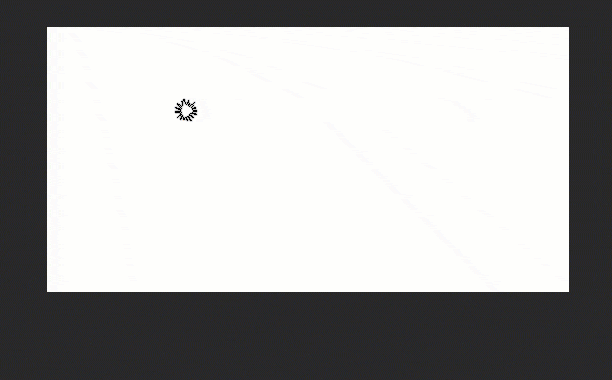
New behaviour:
In the new version of Photoshop, "Undo/Redo" seems to have been replaced with "Toggle Last State", which has extremely limited function. It will only toggle one history instance, and only if that instance is the latest history log. This limited function also completely stops working as soon as you jump to any other point in history - even if you return to the latest point.
That might be hard to understand through text, so here's an example:
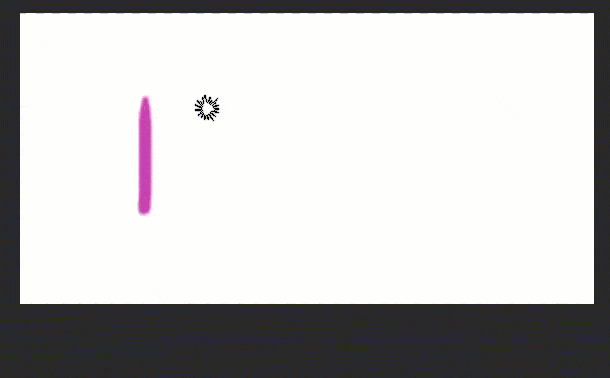
In a nutshell, state toggling has suffered from reduced functionality, and only works in one very specific circumstance, rendering it quite useless compared to its previous function. You can see from the gif above where Ctrl-Alt-Z stops responding completely once I've moved around in the history. I've Googled for other reports on this and was very surprised to find none; I'm really sure anybody painting with Photoshop would immediately hit this limitation.
So what's the problem?
- At best, Toggle Last State will only ever toggle a single history instance.
- Toggle Last State stops working completely if you've used Ctrl-Z, until you perform a new action.
- Toggle Last State will not resume working even if you click Ctrl-Shift-Z up to the latest history point (this one is definitely a bug)
All this behaviour can be completely reversed by checking "Use Legacy Undo Shortcuts", but that's just avoiding the issue. The new Ctrl-Z functionality is awesome! But please can I have my fully-featured state toggling back?
Explore related tutorials & articles

Copy link to clipboard
Copied
Hi
This is a user forum so you're not really addressing Adobe here, you could post over on the Feedback forum
Copy link to clipboard
Copied
Hi Ged,
Sure, thanks very much.
I guess I was hoping for some other user feedback. Maybe this functionality had moved somewhere else, or maybe I was just losing my mind. If there isn't a quick remedy for my worries, I guess I'll post over there.

Copy link to clipboard
Copied
Hi
You can read more about the new features here, take a look at the New multiple undo mode section
Copy link to clipboard
Copied
Hi Ged,
Yes all these changes come from the Multiple Undo updates; which I personally think is great!
However the history toggle has objectively been removed/reduced in functionality.
It's difficult to explain without writing horrible walls of text, but history-toggling was the reason for Photoshop's old Undo clunkyness.
They've modernised the way Undo works, which would've completely removed history toggling as a side-effect.
To prevent this, the "History State Toggling" keybind was created, but it seems half-planned, is very easy to break, and doesn't present the full range of functionality as the old history toggling did.
Flicking back and forth between changes on a painting is a very common thing to do; something you tap every few seconds. And now... it's gone; reimplemented in a half-measure format.

Copy link to clipboard
Copied
A lot of people aren't to happy about the changes Adobe made, you can of course go back to version 2018, who knows what the next iteration of Photoshop will bring
Copy link to clipboard
Copied
If I'm understanding you correctly you want to compare your current history state with a previous history state that is say 8 history states before it. And toggle back and forth between the two in order to compare. I was frustrate to find my old way of doing this was gone. But, found that it fortunately can still be done:
Select the previous history state you want to compare to the last history state. Then use Ctrl+Alt+Z; Repeat Ctrl+Alt+Z to toggle back and forth.
(I'm using the latest version of Photoshop CC on Windows)
Copy link to clipboard
Copied
For posterity sake, in the newer versions, you can go to Edit>Keyboard Shortcuts> Look at the top of the pop-up menu and there will be 2 togglable features > check mark to activate [Use legacy Undo Shortcuts] and the Undo+Redo function will return to what you once were used to.