 Adobe Community
Adobe Community
- Home
- Photoshop ecosystem
- Discussions
- Re: how can I create a checkerboard in photoshop?
- Re: how can I create a checkerboard in photoshop?
how can I create a checkerboard in photoshop?

Copy link to clipboard
Copied
I have the feeling that a checkerboard must be simple to create in Photoshop, perhaps using layers and duplicating checkerboard elements, but I am still struggling.
Please help,
Juan Dent
Explore related tutorials & articles
Copy link to clipboard
Copied
First thing that comes to my mind is to define a 2 x 2 square pattern, then use Edit - Fill - Pattern.
-Noel
Copy link to clipboard
Copied
When I am doing that sort of thing as a one off (and I do this quite often) I turn on the grid. If the grid spacing is not to my liking, I open the Image resize panel > turn off resampling, and change the dpi. I find this easier than changing the grid spacing in Preferences.
- Then I'd make a rectangular selection snapping to grid.
- Copy the layer and shift it to the next grid position.
- Merge the first two layers and make a copy.
- shift the copied layer to the grid.
- I'd repeat the above proces untill I had, say, a row of eight on a single layer
- Repeat the process vertically untill I had a square eight by eight on a single layer.
You could do what you like from there.
- Make it a pattern and use it fill a space
- Free transform to make smaller.
- Turn it into a Shape to make bigger (being square it would convert to a Vector shape very nicely).
If that sounds long winded, I promise it is verr very quick to do, but I'd like to have an Array tool similar to Autocads. You can make arrays using Free Transform shift and repeat, but I have to think how to do that almost every time I use it. Or you can use Scripts if you know how, or use a ready made one like this panel by Trevor Morris:
Copy link to clipboard
Copied
Trevor, if you draw all the squares of a checkerboard then do 'Edit > Define Pattern...', the pattern definer will cleverly discard almost all your work and make an optimal tile containing only the repeating element of 2 squares x 2 squares.
You get the same tile for far less work by doing what Noel said - define only a 2 squares x 2 squares pattern tile and do a Fill or make a Pattern Fill Layer with it.
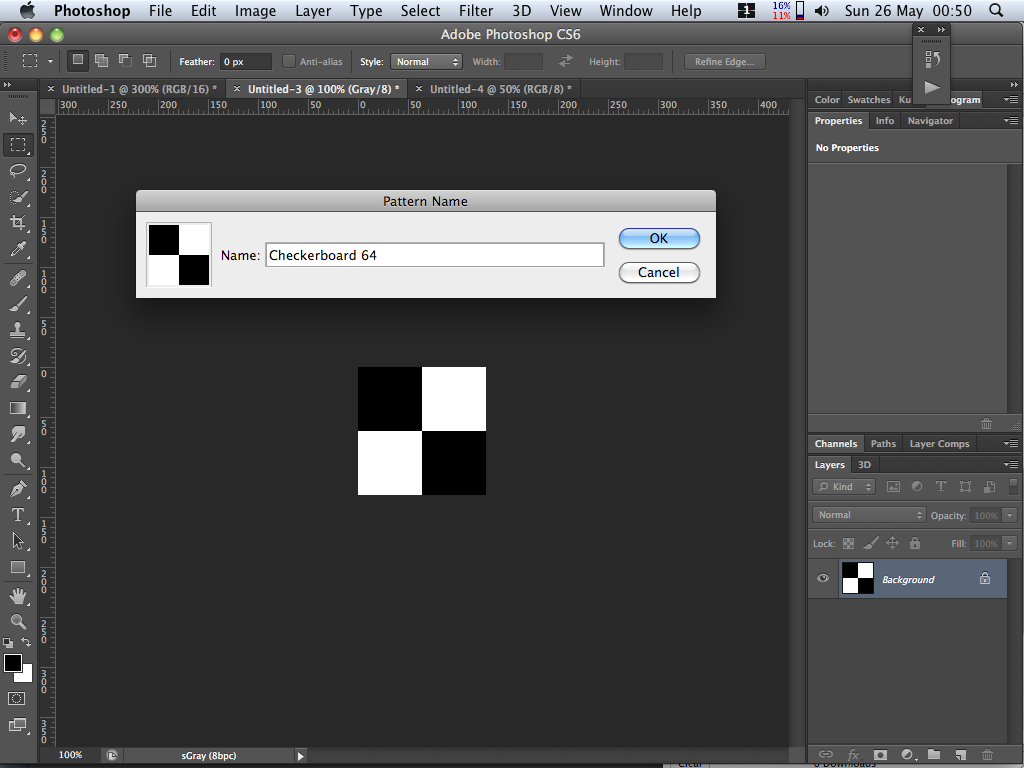
Copy link to clipboard
Copied
I didn't know that conroy, but I almost always do it long hand anyway, because it really doesn't take me very long, and I feel more in control of the process. I am usually designing on the fly as well, so like to see how things devlop, rather than commit to a sellected space and filling it.
Copy link to clipboard
Copied
this worked beautifully for me, thanks
Copy link to clipboard
Copied
I agree with pattern. Pattern 2x2 is not the only solution, you can create larger "pixels" if you need like 4x4, 8x8 and so on... Use transparency or fill "transparent" pixels with gray color.
