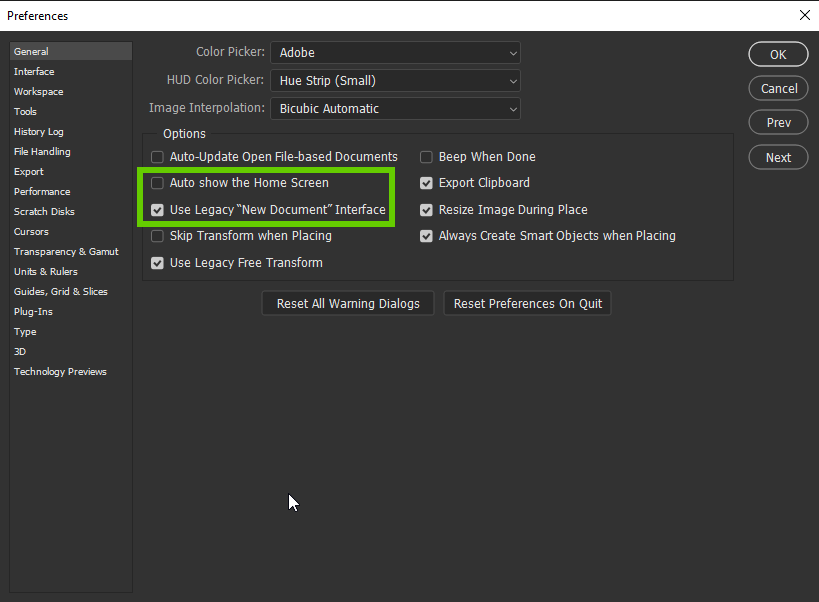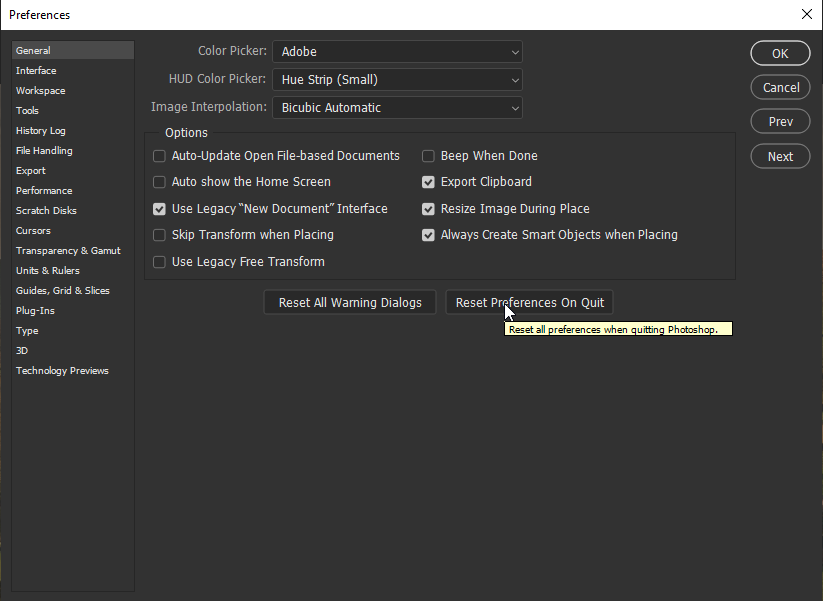Adobe Community
Adobe Community
- Home
- Photoshop ecosystem
- Discussions
- How can I disable the start screen in photoshop 20...
- How can I disable the start screen in photoshop 20...
How can I disable the start screen in photoshop 2020?
Copy link to clipboard
Copied
I just updated to PS 2020 and I can't figure out how to get rid of the annoying start/home screen. Any ideas? That option to turn it off is either gone or not where it used to be.
Explore related tutorials & articles

Copy link to clipboard
Copied
Hi
You can disable it in preferences
Copy link to clipboard
Copied
I tried this several times, does not work, still stuck with the hideous, depressing grey block :o(
Copy link to clipboard
Copied
Try again. It will go away eventually. After you checked the box, and opened an image to make the home screen go away - make sure you are closing Photoshop in that state. No home screen when you close.
I've had to do this several times, on two machines, but it does get the message in the end.
Copy link to clipboard
Copied
Hi,
thanks for trying to help but it will not work for me, the escape key does nothing. I'm on 21.0.2 on a Mac if that makes any difference?

Copy link to clipboard
Copied
Try resetting your Photoshop preferences and updating to 21.0.3
Copy link to clipboard
Copied
Will give it a go, thank you :o)
Copy link to clipboard
Copied
Hi, I have the same problem, grey icon not possible uncheck. Did you figure out?
Copy link to clipboard
Copied
Change the workspace to Photography after changing the Use Legacy "New Document" interface option under preferences.
Copy link to clipboard
Copied
Escape key? What does that have to do with anything?

Copy link to clipboard
Copied
"Escape key? What does that have to do with anything?"
Maybe yvp is referring to the last post in this thread
Copy link to clipboard
Copied
Ah, OK. Anyway, as I've said many times, unchecking "auto show home screen" will eventually make it go away, but it may require many attempts and doing it in the right sequence. I've gone through this four times lately, and every time I had to make sure that Photoshop was closed without the home screen actually present. If it's there and you close out, it'll be back.