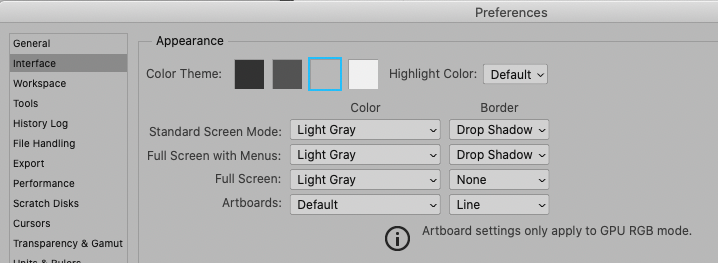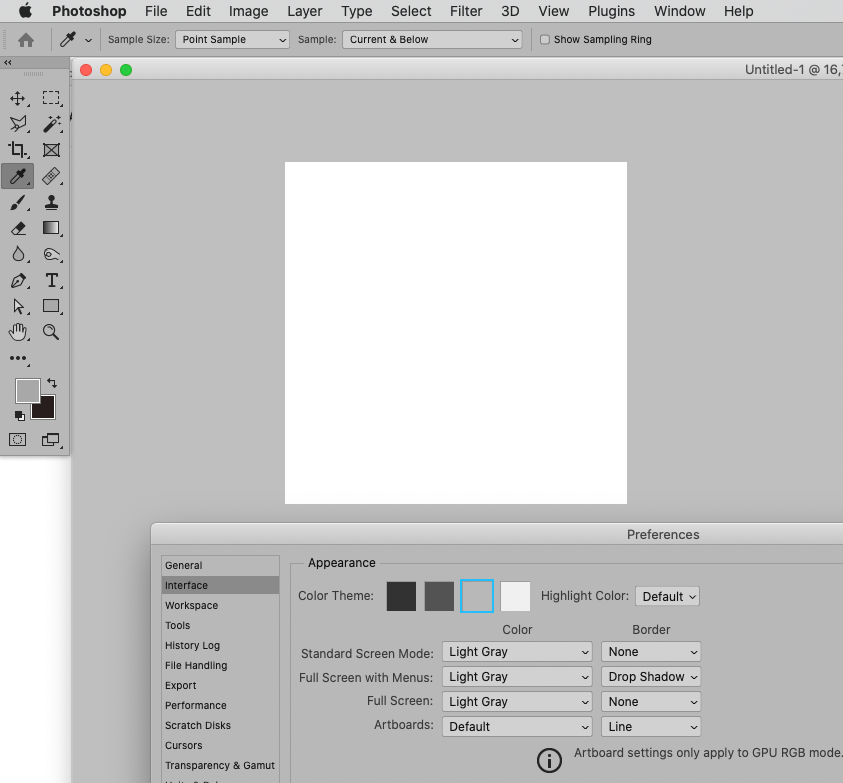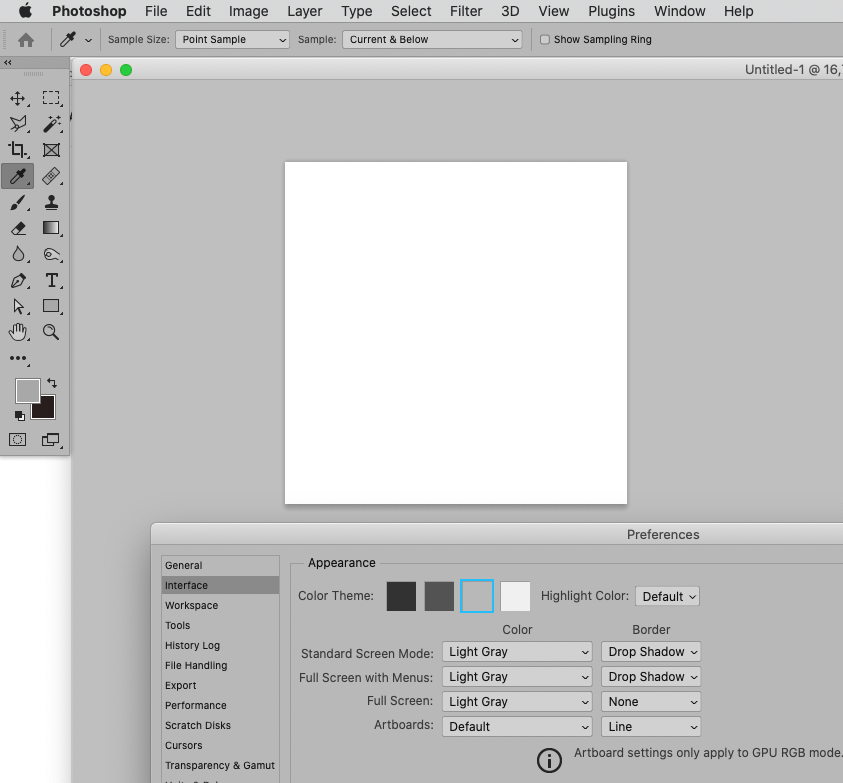Adobe Community
Adobe Community
- Home
- Photoshop ecosystem
- Discussions
- Re: How can i do to hide crop frame?
- Re: How can i do to hide crop frame?
Copy link to clipboard
Copied
 3 Correct answers
3 Correct answers
»crop frame« – do you mean the Canvas?
Have you set Border to »None«?
I was referring to the Canvas of the image (its complete rectangular area) – as in Image > Canvas Size.
Edit: And the OP seems to have set its »Border« to be indicated by a »Drop Shadow«.
Explore related tutorials & articles
Copy link to clipboard
Copied
»crop frame« – do you mean the Canvas?
Have you set Border to »None«?
Copy link to clipboard
Copied
Isn't that a stroke, an outline, a frame? A canvas is a material.
Copy link to clipboard
Copied
I was referring to the Canvas of the image (its complete rectangular area) – as in Image > Canvas Size.
Edit: And the OP seems to have set its »Border« to be indicated by a »Drop Shadow«.
Copy link to clipboard
Copied
Thank you for your answer. If i'm don't want border how can i'm setup interface.
Copy link to clipboard
Copied
Have you set the Border to »None« (Photoshop > Preferences > Interface)?
Copy link to clipboard
Copied
Copy link to clipboard
Copied
thank you.