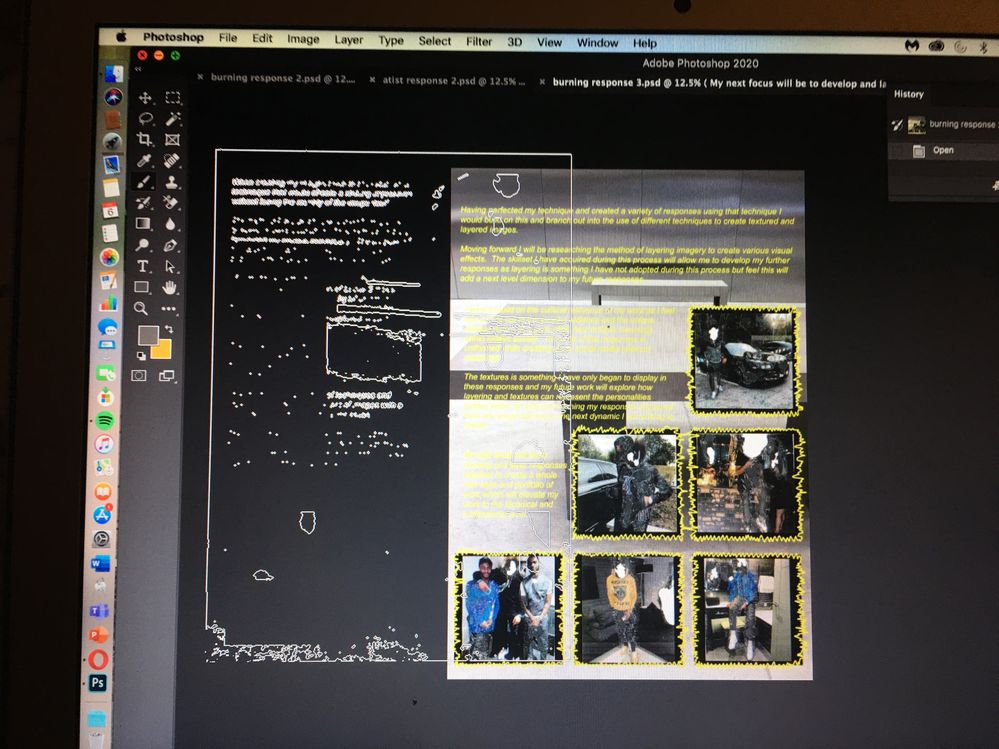Adobe Community
Adobe Community
- Home
- Photoshop ecosystem
- Discussions
- How can I get this moving layer to disappear?
- How can I get this moving layer to disappear?
Copy link to clipboard
Copied
Hi there
Any help appreciated here - I'm new to photoshop
how can I get rid of this moving layer?
every time I move my mouse it's there on all of my work?
 1 Correct answer
1 Correct answer
It looks like you have defined a brush (Edit >Define Brush Preset) from a selection the same size as your canvas. If so, just selecting a different brush preset in the brushes panel , should get rid of it.
Dave
Explore related tutorials & articles
Copy link to clipboard
Copied
It looks like you have defined a brush (Edit >Define Brush Preset) from a selection the same size as your canvas. If so, just selecting a different brush preset in the brushes panel , should get rid of it.
Dave
Copy link to clipboard
Copied
Thank you - huge help
still finding my feet with photoshop
thank you for a swift reply
Copy link to clipboard
Copied
You're welcome.
As an aside, looking at your screenshot, you might want to go to Window > Options to turn on the options bar at the top of your screen. It shows the options for the currently selected tool
Dave