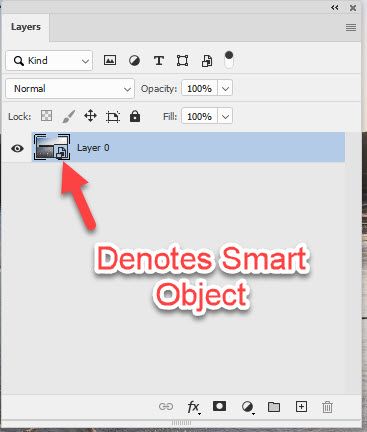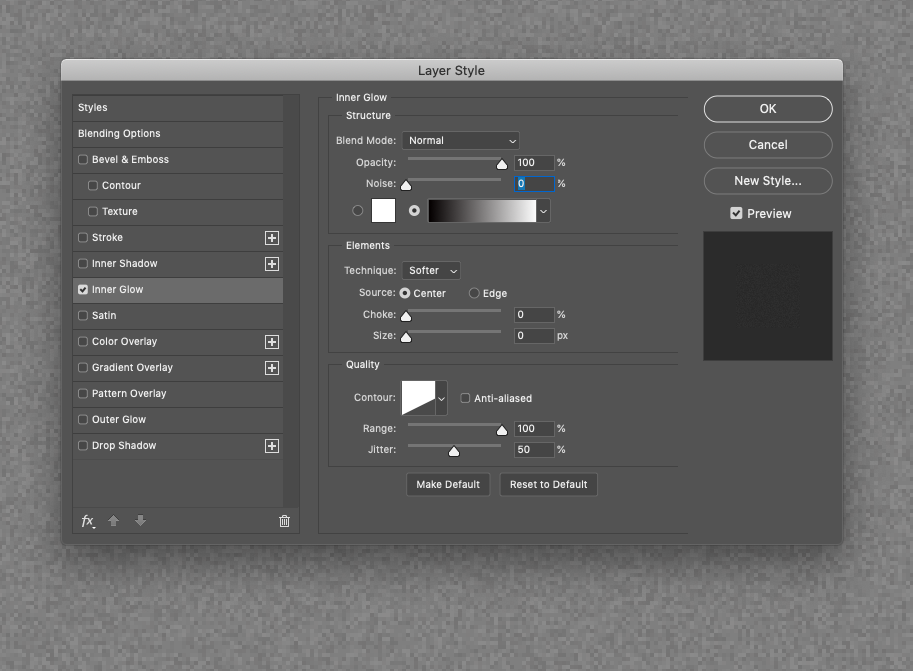Adobe Community
Adobe Community
- Home
- Photoshop ecosystem
- Discussions
- Re: Hi, my layer order is many, doing a flight sim...
- Re: Hi, my layer order is many, doing a flight sim...
How can I have noise filter as an adjustment layer ?
Copy link to clipboard
Copied
Hi,
CS6
I have found out that the colour I need is best created firstly by a certain rgb mix, spraying with that, then filter>noise Gaussian 0.7 is applied, then two adjustment layers added, colour and hue. If I need to add more areas to that layer the colour being added cannot have noise added to it as it will be applying further noise to the colours already on that layer.
I need a layer which has three adjustment layers, noise, colour and hue ! Each time I spray more of my colour mix onto it , it gets all three applied.
How can I apply a filter as an adjustment layer ?
Merlin
Explore related tutorials & articles
Copy link to clipboard
Copied
Put the layer is a smart object (SO) and apply the filter to that SO. When you need to paint more open the SO. You can add a temporary merged copy of the layers below to the SO whilst painting so you can position the painting. Just remember to switch it off before closing the SO
Dave
Copy link to clipboard
Copied
Hi,
I saw an article, it said create a new layer, then go filters>convert for smart filters, then click the mask part.
I did that and got no mask part to click.
alternatively create new layer then in layer menu convert to smart object, stiill get same icon with mini icon in lower right corner, as first method.
Merlin
Copy link to clipboard
Copied
Hi when you convert to a smart object you should see this.
When you then apply a filter you should see this:
Dave
Copy link to clipboard
Copied
Hi,
ah got it.
I then went filters>Convert for smart filters then filters noise add noise and added gaussian 0.7
However I am unable to paint onto the layer, I get a no entry symbol if clicking on the layer name, and I get to see my brush circle if I click on the white mask icon which takes on the active thin black line boundary, but when I start painting nothing shows, though history shows I used the brush ! I made sure no selection is running.
Merlin
Copy link to clipboard
Copied
Davescm said:
"When you need to paint more open the SO. You can add a temporary merged copy of the layers below to the SO whilst painting so you can position the painting. Just remember to switch it off before closing the SO"
Merlin3 said:
"I am unable to paint onto the layer,"
Hi Merlin,
Follow Dave's instructions, copied above, to paint on the layer. To open the Smart Object, double-click the icon, then to close it when you are finished, click the X in the tab with the filename.
Copy link to clipboard
Copied
Set the layer (smart object) to Linear Light mode. Apply an Add Noise Filter to this Smart Object
Copy link to clipboard
Copied
Hi,
my layer order is many, doing a flight sim so the scratches go over the panel lines, they are over the markings, markings over the mottle, mottle over the light mottle, that over the camo dark green that over the light brown and so on.
the mottles are needing noise.
also if I get the colour 1 rgb different from what I have at the mo it will change hues, it is knife edge volatile, so making the layer as linear light mode, not sure if that would recreate the exact colour I have, I would have to try it, making it all in a different way might be a recipe for disaster after what amounts to months of work colour matching to recreate correct colours.
is this the only way to be able to have smart object layer I can then paint on ? That layer must reside in its correct order as described.
what use are smart object layers if you cant paint on them.
Merlin.
Copy link to clipboard
Copied
A smart object represents it contents. So you don't paint on it, you open it and paint in it.
Dave
Copy link to clipboard
Copied
Hi,
How do I open it ?
If I create a new layer, and go filters>convert to smart filter, I get the page with icon lower right as per your image. If I try to paint on that I get a no entry sign.
If I then go Filter>noise>add noise it says 'could not complete the add noise command because the selected area is empty.
So by making a new layer to paint on, what should I be doing ?
I need to paint on it seeing the underlying features obviously, I dont want a separate window uunrelated to the work so far.
What are the steps to follow...I need steps to follow to make sense of this.
Merlin
Copy link to clipboard
Copied
Double click on a smart object in the layers panel to open it
You can take a temporary merged copy of your underlying layers (highlight them and use Ctrl+A then Shift Ctrl+C) and paste that into a temporary layer inside the smart object. When you have finished painting, turn of the visibility (eye icon) of the temp layer and close and save the smart object
Dave
Copy link to clipboard
Copied
Hi,
I have just replied to Stephen A Marsh's post, and it hasnt appeared at all.
I hope this one does.
It sounds like one gets an unrelated window to paint in, so to paint over what you were painting over, you need to get it into this window. That is scary given the concept of painting over layers in photoshop, as opposed to having to merge and fuse them all together to do so.
In my case as I paint the mottles I am turning on and off layers to view the parts I need to paint over. If all are fused into one I cant do what I need. I am using Pshops layers as they are intended to be.
I just wish we could go New adjustment layer>noise> 0.7 gaussian, and as we paint on the layer, turning others over the top and underneath it on and off, the painted area gets the noise.
edit, realised Stephens was an adjustment layer, one draw on the layer under it !...reflected this realisation in my repost.
Merlin
Copy link to clipboard
Copied
I offered a purely adjustment layer based method to add noise, no smart object required.
Copy link to clipboard
Copied
Take a look at my Smart Noise action set:
https://www.dropbox.com/s/5rmz0b6c7a40h7y/Smart%20Noise%20CS3.atn
Specifically the "Apodaca Adjustment Layer" for one method to apply noise in an adjustment layer.
Copy link to clipboard
Copied
deleted see new reply
Copy link to clipboard
Copied
Hi,
replying again as my reply got eaten by site gremlins.
drag drop the .atn file into photoshop CS6
get an action.
it says
Smart Noise CS3.atn
Smart Noise - New Layer
Smart Noise - Apply to Layer Mask
Smart Noise - smart filter group
Smart Noise - new layer 2:1 scale
Smart Noise - Apodaca Adjustmemnt layer
I create a new empty layer then run the action, then with an olive green I paint ANYWHERE on MY layer and as I paint the olive green receives noise.
aha getting somewhere. 🙂
However how do I alter the noise, I cannot get that panel as you show, to appear, (normaly there is an icon for the effect and a double click reveals the panel for it) Normally in actions the action for that adjustment when double clicked will reveal the panel the action uses but not this time, despite double clicking the apodaca action. (what is apodaca anyway ?)
I need 0.7 gaussian with mono unticked. I must be able to apply that filter as if I was doing i normaly, if via a larger panel it can be replicated exactly I dont mind. I need noise 0.7 gaussian mono off applied to a layer with it to have the normal effect it would have if applied in the normal manner. I dont understand why the smart noise adjustment layer is overlay and 50% and grey. what 2:1 is etc.
after months of experimenting I found I needed 0.7 gaussian applied to my colours, so it must be doing exactly what that does in the normal way else months of colour matching will not work.
I need to know step by step how you did this, I would create it step by ste, having an action sees it done without me knowing what each step required. I see a video on youtube of creating a layer and choosing overlay as it disregards 50% grey and he uses blur gallery>field blur that has a noise tab and it gives noise size and far better options. I try this in CS6 and there is no noise tab.
Its an adjustment layer with noise though which is what I need, now to ensure its set to the exact same things that noise 0.7 gaussian yes and mono no does.
Merlin
Copy link to clipboard
Copied
You edit the adjustment layer created by the action to alter the noise settings, not the action (double click the effects/inner glow under the main adjustment layer). As this noise is not using the noise filter, the settings are different.
You will need to come up with your own settings and opacity in order to come close to the desired filter settings (try adjusting the Apodaca adjustment layer opacity to say 8%).
This particular action is named after/giving credit to Greg Apodaca:
Copy link to clipboard
Copied
Copy link to clipboard
Copied
Hi,
r-bin and Stephen,
Firstly r-bin… SUCCESS after revisiting method and some tweaks.
r-bin, I did that and all layers below received noise. However now I have discovered if I right click your layer that your steps made and choose clipping mask, having placed a new layer underneath it first called mottle r-bin method J, I then get noise applied to ONLY my new layer., so back to trying again.
I am spraying mottle with the same source colour as used on the wings. For the wings this was then given noise 0.7gaussian and no mono, then two adjustment layers col bal and hue.
When mottling I need to be able to turn other layers I am spraying over , on and off to keep an eye on what I am matching. With a smart layer I am told I must fuse together the layers I am spraying over and put them in the window the smart layer provides, which kills my on/off layer ability.
With an adjustment layer only the layer it is bonded to gets the adjustment, and one can turn other layers on and off whilst painting on the layer the adjustment layer is controlling.
As such SUCCESS so far.
I create a selection square on my r-bin mottling white icon layer, fill it with my wing colour, it takes on noise. Its not same shade. I need those two adjustment layers, so I create them. I did try 50% opacity but initially thought better, however the noise was less obvious upon a 2nd study, think 100% looks a match.
Test average colour values and the RGB matches.
update...However I spoke too soon, I create another block of colour, and this time its brighter. I create this method for another colour and definitely the noise is brighter, How become it was brighter on 100%, then 50% matched, then another addition sees 50% noise not prominent enough, needs 100%, now another addition still on 100% sees it a lighter colour generally, its differing all the time.
Is there any way of testing for a match in the actual degree of noise, so as to get the opacity slider correct. Mk1 eyeball seems to show 100% matches.
HOORAY YIPPEE !!!!..or is it, see update above...
THIS IS A SIMPLE WAY TO MAKE A NOISE ADJUSTMENT LAYER. EVERYONE NOTE.
NO DOUBT OTHER FILTERS CAN BE MADE AS ADJUSTMENT LAYERS IN THIS WAY.
Worthy of a sticky if this forum has such.
I see that Blur Gallery has a noise tab better than filter>noise, so youtube video shows, I cant see that in CS6. It gives choice of noise size and other goodies that would be useful.
https://www.youtube.com/watch?v=n4HMuBhE7yU
I would love to use that, but where is it in CS6 ?
Stephen…
<<You edit the adjustment layer created by the action to alter the noise settings, not the action and to double click the effects/inner glow under the main adjustment layer.>>
Your action creates a new layer with a grey box icon, layer name is Smart Noise, far right are two small overlapping translucent squares icon.
Firstly it has applied noise to ALL my layers, so right click and select the masking option, solves that.
Normally an adjustment layer that I use has a small downward pointing arrow (denoting its been related to the layer directly below, then a symbol such as set of scales for colour balance, then an upward orientated chain link then a white square. Click the scales and the palette open for colour balance.
On yours, nothing there of any of those.
I click the overlapping two squares, nothing happens, I double click it and ‘layer Styles’ appears, with no styles ticked.
I double click ‘inner glow’ though one click is sufficient, it shows noise as 0, yet I am seeing noise, so that can’t be it. And anyway there is no Gaussian or mono options there.
Just where are these settings to be found ? I look at the other styles offered, none have noise let alone noise with Gaussian and other options the noise filter gives.
<<As this noise is not using the noise filter, the settings are different. You will need to come up with your own settings and opacity in order to come close to the desired filter settings (try adjusting the Apodaca adjustment layer opacity to say 8%).>>
Worried as I need to match the effect of 0.7 gaussian and mono off, if I have also an opacity to fiddle with and no known settings to match that of noise 0.7 gaussian and mono off, it will take forever to match the effect.
Maybe opacity 50% might be a good start as discovered, but I would need to try a test if I could get at the noise and Gaussian settings etc.
Merlin.