 Adobe Community
Adobe Community
- Home
- Photoshop ecosystem
- Discussions
- Re: How Can I Move the Options Bar to my Second Mo...
- Re: How Can I Move the Options Bar to my Second Mo...
How Can I Move the Options Bar to my Second Monitor?
Copy link to clipboard
Copied
I've moved all my palettes to my second monitor, so that my main iMac monitor, with the Apple menus at the top, shows only my image. But the Options Bar does not seem to offer any way to move it to that second monitor. There's no grab area at the left of the bar, for example.
How can I move it to my second monitor?
I'm running Mac OS X Mojave and Photoshop CC 2019.
Thanks for any help.
Explore related tutorials & articles
Copy link to clipboard
Copied
Copy link to clipboard
Copied
That doesn't seem to tell me how to move the options bar, does it?
Copy link to clipboard
Copied
Yes, but it shows even when you will do it somehow a new problem will most possibly arise. Try with one monitor to see it.
Copy link to clipboard
Copied
I think it might be simplest to just leave things as they are.
Copy link to clipboard
Copied
But I still don’t know how to move the options bar if I don’t care about that bug.
Copy link to clipboard
Copied
Someone with multimonitor perhpas will show up. I could only help in understanding why something else can be problem.
Copy link to clipboard
Copied
I don't know about Mac but in Windows this is not possible.
Copy link to clipboard
Copied
Might easily be true for the Mac, too. I'm going to ignore the issue.
Copy link to clipboard
Copied
I've managed to do it with Windows by dragging the application window to a different monitor, and dragging a tabbed document window back to my main screen. It was a bugger putting back together again, so thanks for that. ![]()
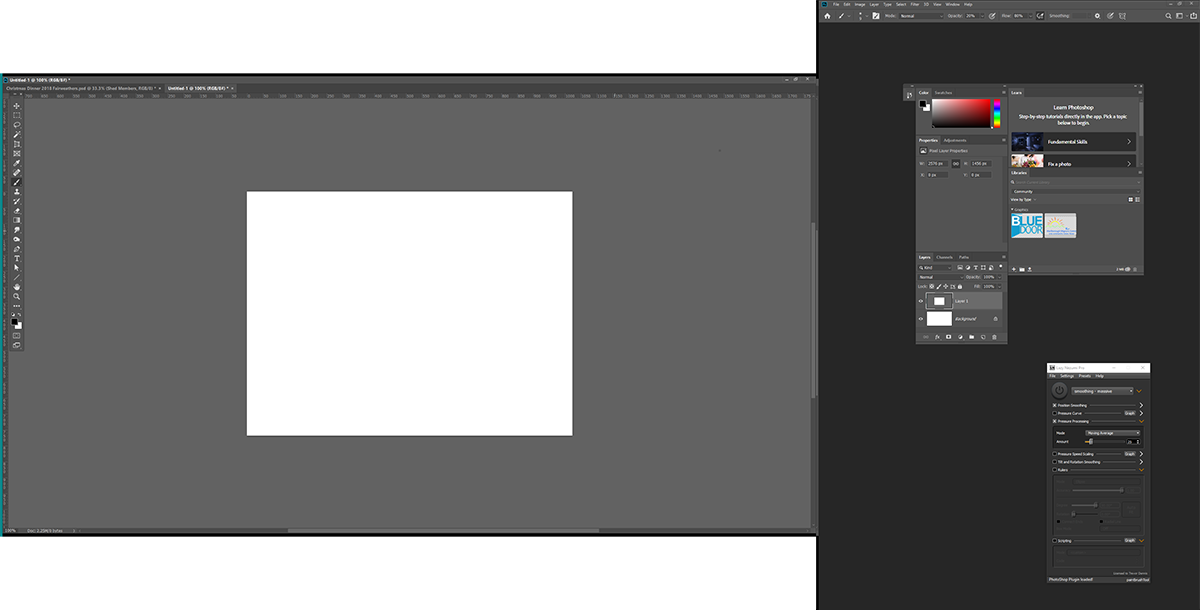
Copy link to clipboard
Copied
Yes, this all became an issue when I moved my menu bar back to my main monitor, and all the palettes etc. all migrated, too -- to the wrong place. I had to rearrange everything by hand all over again.
Copy link to clipboard
Copied
Can't you save workspace to load / reset it when needed?
Copy link to clipboard
Copied
Sure -- Workspaces work like normal. Just can't move that Options Bar to the second monitor.
Copy link to clipboard
Copied
At the far left of the Tool Options Bar there is a place to grab and drag/move.
Looks like ten dashes.

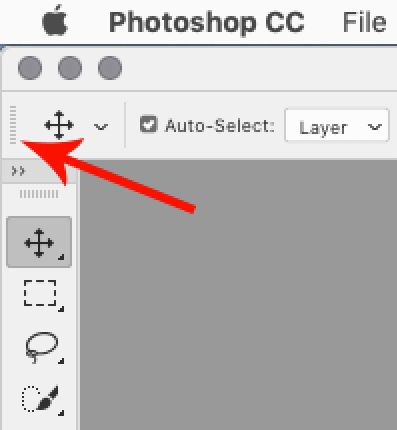
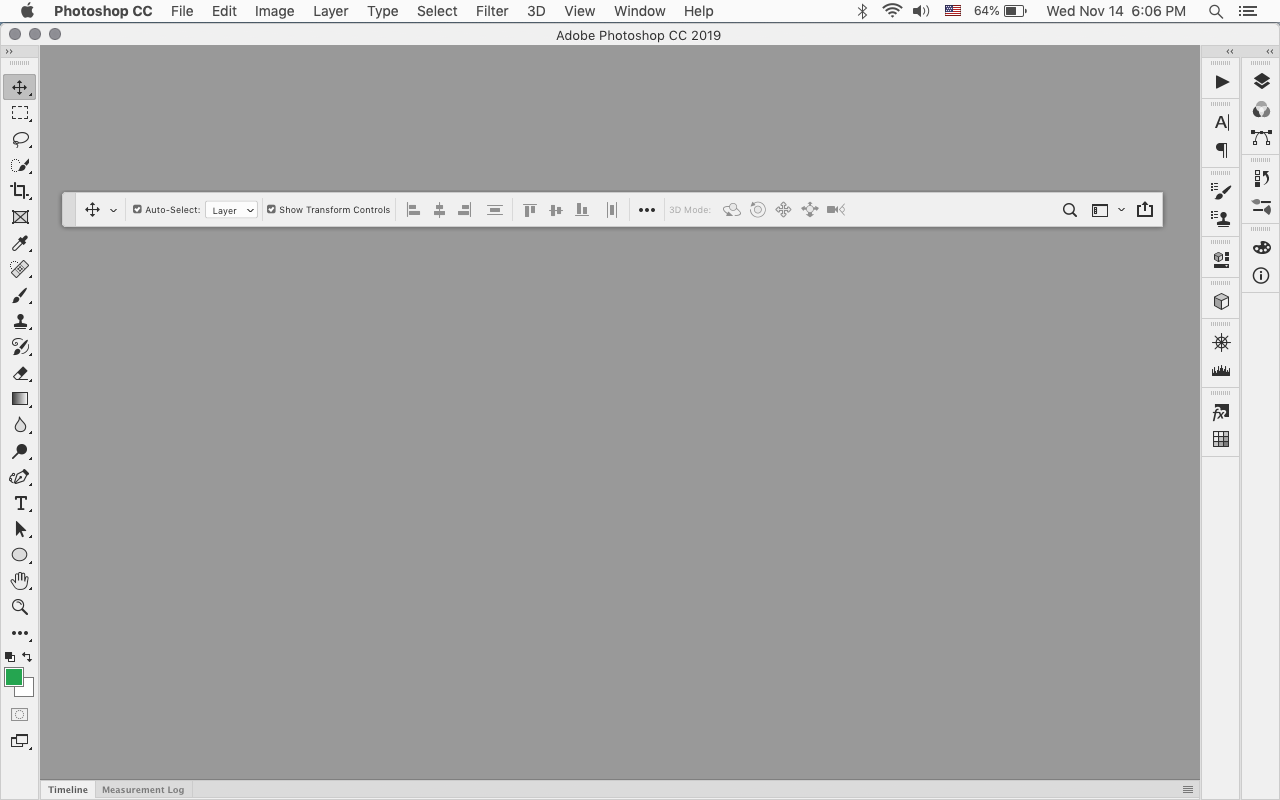
Copy link to clipboard
Copied
I wasn't home when I made the last post.
Here it is with an external monitor with the picture on the main MacBook Pro screen w/menu bar and the panels including the tool options bar on the secondary monitor.
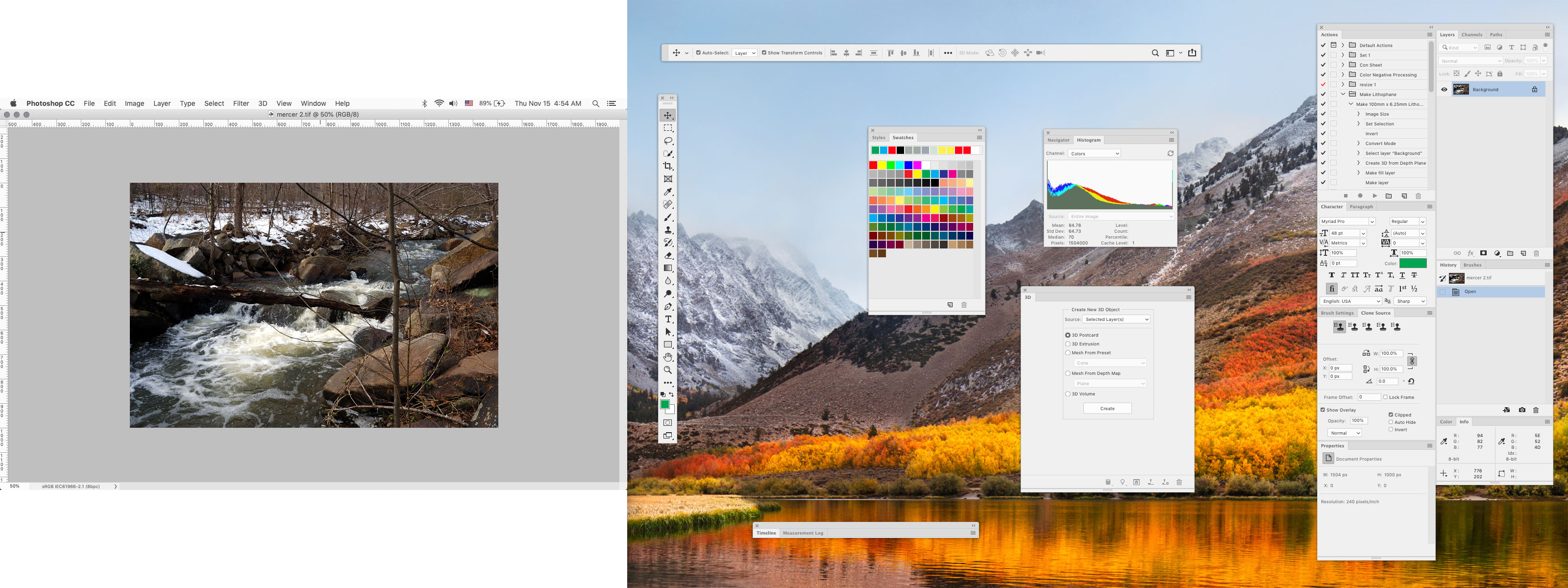
Copy link to clipboard
Copied
krinkly2009 wrote
Yes, this all became an issue when I moved my menu bar back to my main monitor, and all the palettes etc. all migrated, too -- to the wrong place. I had to rearrange everything by hand all over again.
I didn't dot the 'i's and cross the 't's as I didn't think I needed to, but it does what you ask as I described it.
You obviously need to arrange the panels and save as a new workspace, but if you close and reopen Photoshop it will remember, or you can invoke your new workspace.
It is a slightly problematic that new docs will initially appear in the second monitor, but as long as you leave a tiny gap above you rearranged panels, you can quickly drag to the main screen. Having docs arranged 'Floating in windows' makes this easier.
I personally think this would be a PITA, but you can't separate the options bar from the main app window and menus so it is what it is.

