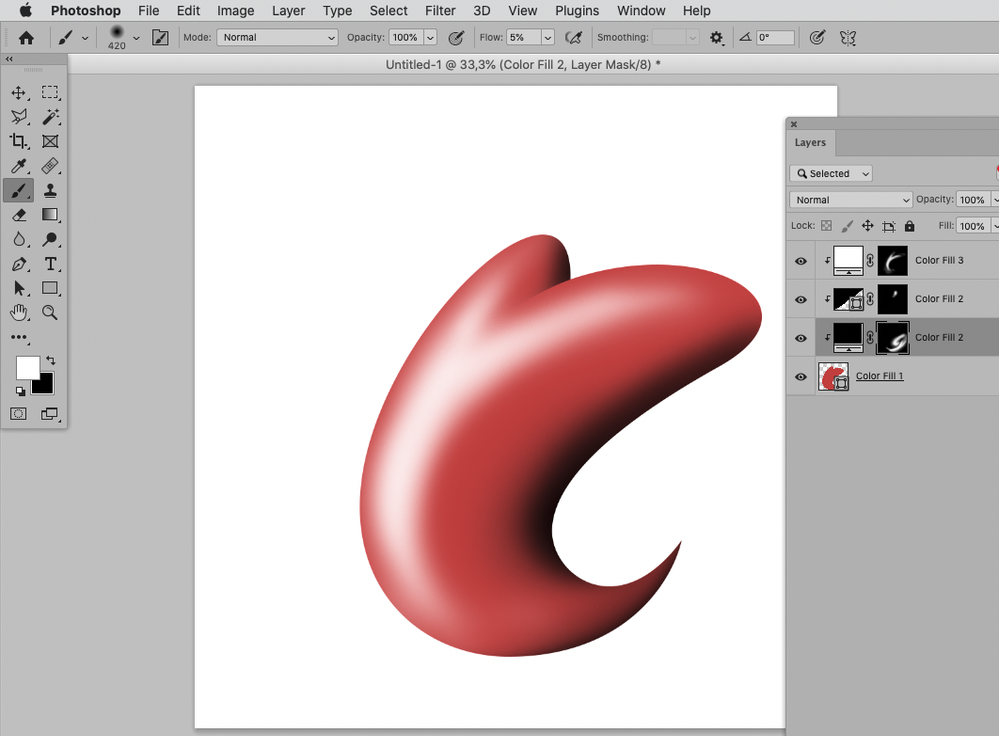Adobe Community
Adobe Community
- Home
- Photoshop ecosystem
- Discussions
- Re: How can I rasterize a shape without loosing th...
- Re: How can I rasterize a shape without loosing th...
Copy link to clipboard
Copied
Hello,
Im trying to use the pen tool and make a shape. I want to draw on the shape to add some shadows etc. but the problem is if I rasterize it the path will be deleted there so I cannot just draw on the shape itself but at the whole canvas which is not my intention. Can somebody help me please? I'd be very thankful 😄
 4 Correct answers
4 Correct answers
You obviously cannot rasterize a Shape Layer and retain it as a Shape Layer.
What you can do is
• apply the Vector Mask to a plain pixel Layer or
• Clipping Mask a plain Layer to the Shape Layer.
You cannot rasterize a vector graphic (Path) and retain the vector control points. However, you can create a shadow on a separate (below) layer.
warmly/j
… also other Solid Color Layers.
Or apply the Vector Mask to a Group …
Explore related tutorials & articles
Copy link to clipboard
Copied
You obviously cannot rasterize a Shape Layer and retain it as a Shape Layer.
What you can do is
• apply the Vector Mask to a plain pixel Layer or
• Clipping Mask a plain Layer to the Shape Layer.
Copy link to clipboard
Copied
You cannot rasterize a vector graphic (Path) and retain the vector control points. However, you can create a shadow on a separate (below) layer.
warmly/j
Copy link to clipboard
Copied
… also other Solid Color Layers.
Copy link to clipboard
Copied
Or apply the Vector Mask to a Group …
Copy link to clipboard
Copied
OR:
-Edit>Define Custom Shape
-Save Custom Shapes to your computer
Now you have it as a custom shape with its points, and you can rasterize the original.