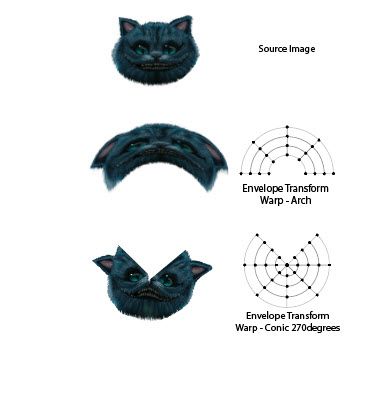Adobe Community
Adobe Community
- Home
- Photoshop ecosystem
- Discussions
- How can I setup a conic transformation warp settin...
- How can I setup a conic transformation warp settin...
How can I setup a conic transformation warp setting?
Copy link to clipboard
Copied
I was wondering if there was a way to configure the warp tool presets in a custom way. I need to create a conic transformation for images. If you imagine the Warp-Arch settings with 0 radius for the inner arch and a 270 degree bend, that's what I need.
Here is a picture of what that would look like:
Is it possible to add a preset to the warp library? Could I do this with scripts? Any help would be greatly appreciated.
P.S. If you take the image and fold it into a concave cone so that the two flat edges touch, tape it, and set it on a shelf, when you walk by the face will magically appear to follow you. It's a great 3D illusion that I'm sure someone else has come up with before me, but I derived this myself and it works! Now if I can just automate the transform instead of having to go into C4D and do flat projection mapping.
Explore related tutorials & articles
Copy link to clipboard
Copied
Hi, I think the only script can help in this case....regards