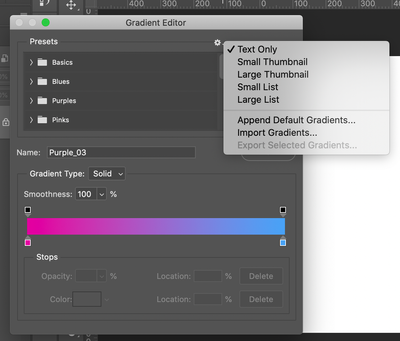Adobe Community
Adobe Community
- Home
- Photoshop ecosystem
- Discussions
- Re: How can I switch the Panel View for my Gradien...
- Re: How can I switch the Panel View for my Gradien...
Copy link to clipboard
Copied
I fixed my old Macbook Pro and I downloaded Photoshop in December 2020. I have a seperate Macbook that I originally used for my photoshopping but it was so slow so that's why I fixed my other Mac.
When I open my Gradient editor, the color options appear as Text and when you click on the Text bar, it shows the thumbnail of the colors.
I want to switch it back so it shows ONLY the thumbnails with NO Text bars to have to open. I liked when it showed all the Gradient Color Options under 1 tab.
Is there a way to change this back in the settings? Thanks
 1 Correct answer
1 Correct answer
Hi,
click on the little gear in the Gradient Editor dialogue box and change it to Small or Large Thumnails
hope that helps!
cheers,
mark
Explore related tutorials & articles
Copy link to clipboard
Copied
Hi,
click on the little gear in the Gradient Editor dialogue box and change it to Small or Large Thumnails
hope that helps!
cheers,
mark